
php editor Banana introduces you to the skills of filling in numbers in spreadsheets. Spreadsheets are one of the commonly used tools in office software. Being proficient in number-filling skills can improve work efficiency. In spreadsheets, techniques such as using shortcut keys to fill in data, setting automatic filling rules, using functions to calculate data, and dragging and filling formulas can help you quickly complete data filling and calculations and improve work efficiency. Through the introduction of this article, you will learn more about filling in spreadsheets to make your work more efficient and convenient!
1, [Open] Excel, [Select] cells, [Hold] the fill handle, [Down] drag, [Click] Smart Tip, [Select] Fill sequence, as shown in the figure.
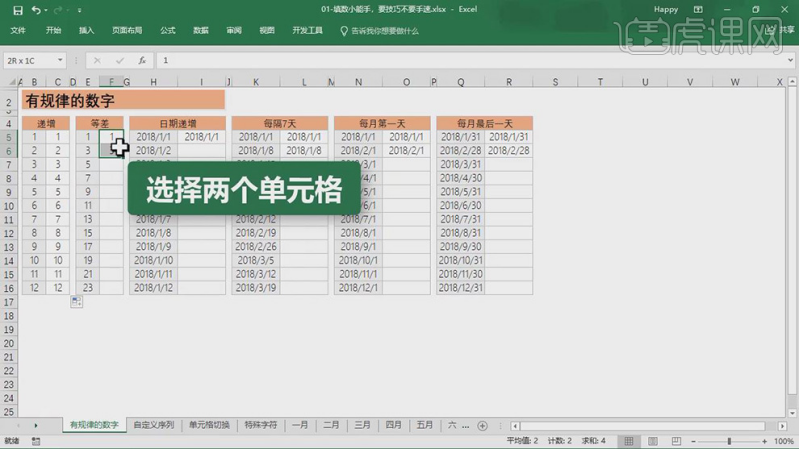
2, [Select] cells 1 and 3 respectively, [Select] two cells, [Hold] the fill handle, [Down] drag ,as the picture shows.
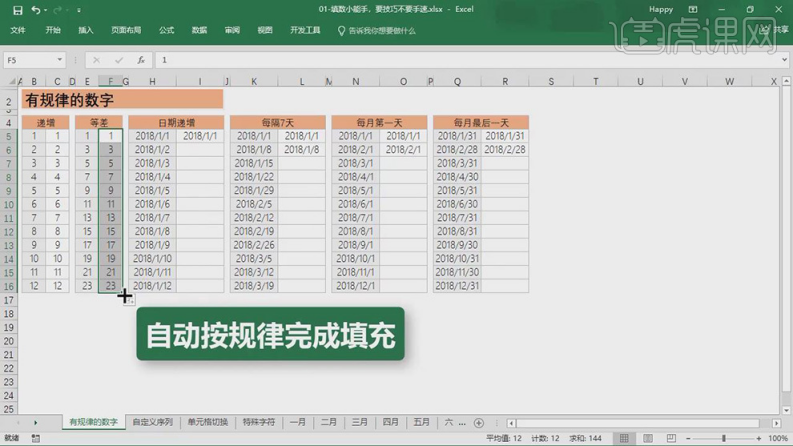
3. [Select] the date cell, [press and hold] the fill handle, and drag [down], as shown in the figure.
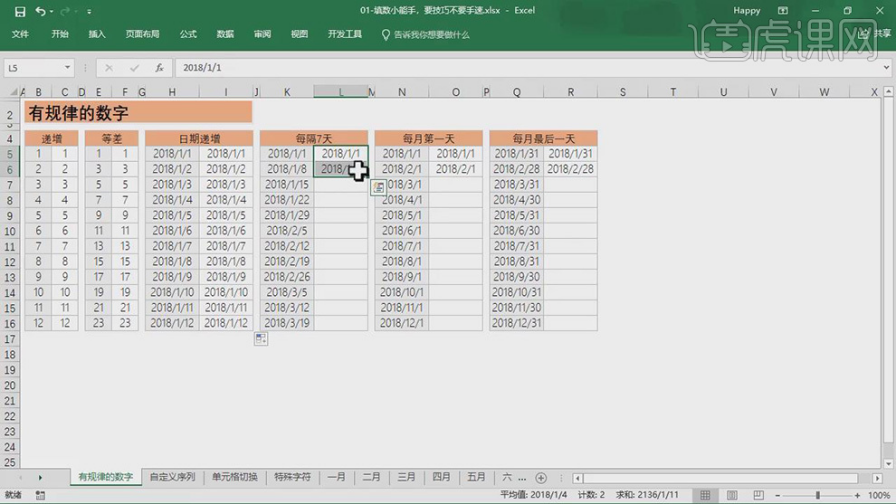
4. [Select] a date that is 7 days apart, [hold] the fill handle, and drag [down], as shown in the figure.
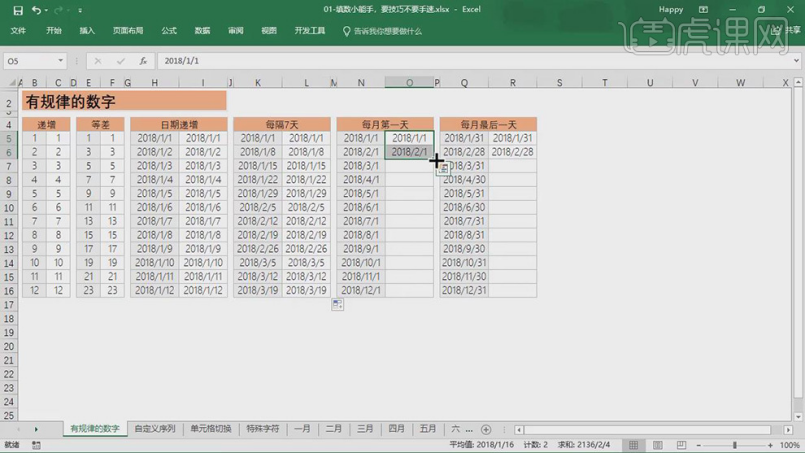
5, [Select] the date of the first day of each month, [Hold] the fill handle, [Down] drag, [Select] the date of the last day of each month For date, [hold] the fill handle and drag [down], as shown in the figure.
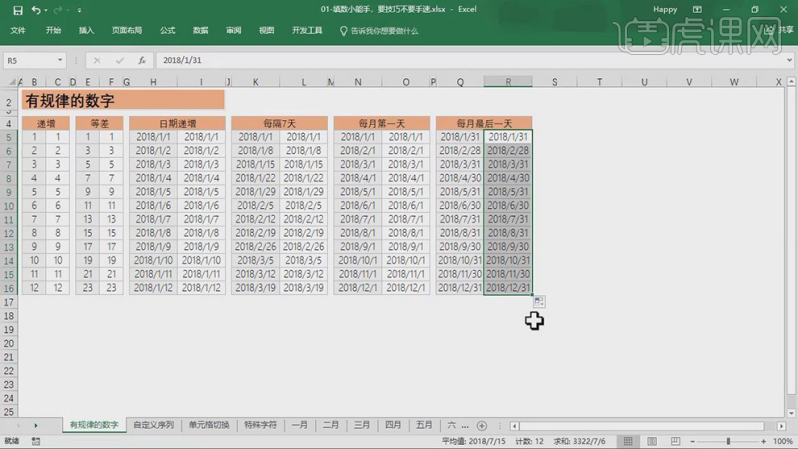
6, [Select] File-[Options]-[Advanced]-[Edit Custom List], [Select] New Sequence, [Select] Sequence, [Click 】Import, 【Click】OK. [Select] cells, [Down] fill, as shown in the figure.
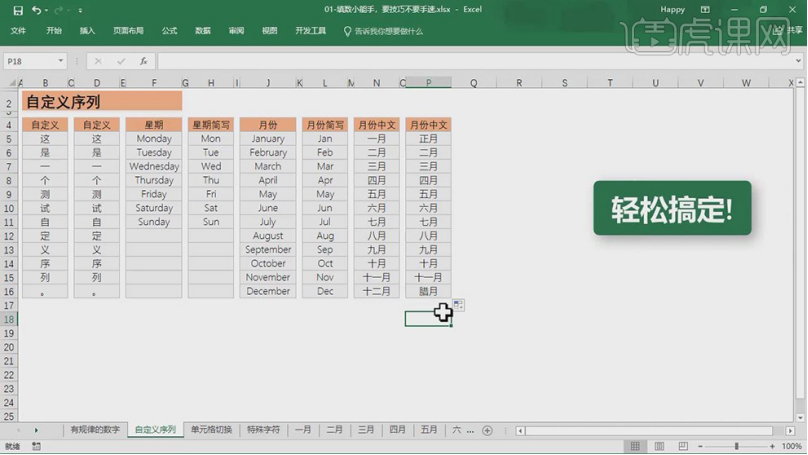
7, [Select] area, press [Tab] to switch to the next column, [Return to the previous column] Shift Tab, [Enter] to switch to the next row, [Return to the previous column] One line] Shift Enter, as shown in the figure.
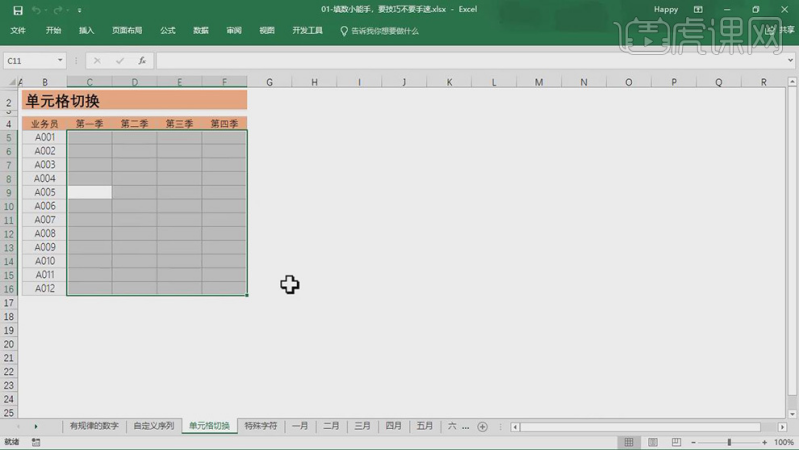
8, [Select] the first worksheet, press [Shift] and click the last worksheet, [Start] editing, as shown in the figure.
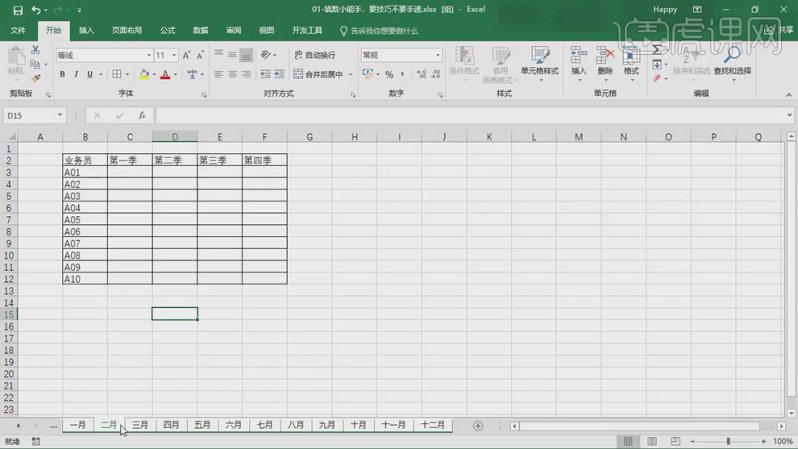
9, [Ctrl ;] enter the current date, [Ctrl Shift ;] enter the current time, [via input method] add special symbols, as shown in the figure.
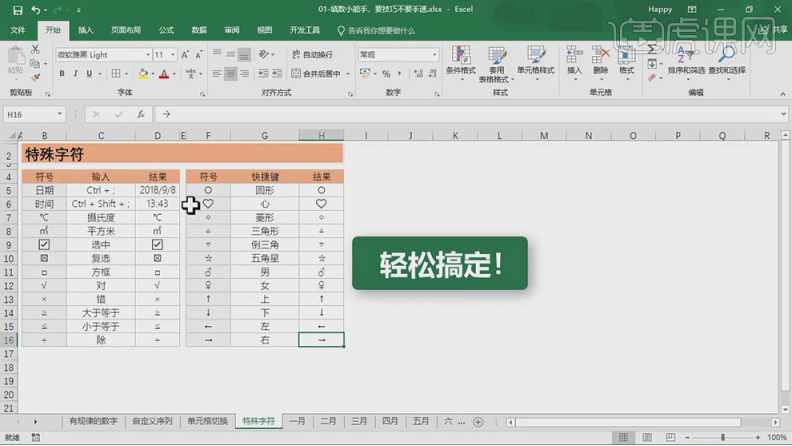
The above content is the tips for filling in numbers in spreadsheets! Friends who have just entered the workplace or some office software novices must use their free time to learn more about the software skills required for these jobs, so as to improve work efficiency and avoid unnecessary overtime!
The above is the detailed content of What are the techniques for filling in numbers in spreadsheets?. For more information, please follow other related articles on the PHP Chinese website!
 How to light up Douyin close friends moment
How to light up Douyin close friends moment
 microsoft project
microsoft project
 What is phased array radar
What is phased array radar
 How to use fusioncharts.js
How to use fusioncharts.js
 Yiou trading software download
Yiou trading software download
 The latest ranking of the top ten exchanges in the currency circle
The latest ranking of the top ten exchanges in the currency circle
 What to do if win8wifi connection is not available
What to do if win8wifi connection is not available
 How to recover files emptied from Recycle Bin
How to recover files emptied from Recycle Bin




