
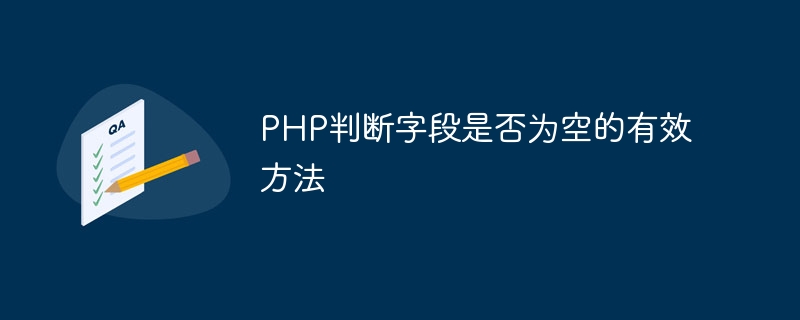
Title: An effective method for PHP to determine whether a field is empty
In PHP development, we often encounter situations where we need to determine whether a field is empty. This is in the data Especially important in processing and form validation. This article will introduce several effective methods in PHP to determine whether a field is empty, and attach specific code examples for reference.
1. Use the empty() function to determine whether a field is empty
The empty() function is a function in PHP used to determine whether a variable is empty. It can be used to determine whether data types such as strings, arrays, and objects are empty. When judging whether a field is empty, you can directly use the empty() function to judge.
$field = $_POST['field'];
if (empty($field)) {
echo "Field is empty";
} else {
echo "Field is not empty";
}In the above code example, first obtain the field value in $_POST, then use the empty() function to determine whether the field is empty, and output the corresponding prompt information.
2. Use the trim() function to remove spaces and then determine whether the field is empty
Sometimes users will enter more spaces when entering a field. In this case, you need to use trim() first. The function removes spaces and then determines whether the field is empty.
$field = $_POST['field'];
$field = trim($field);
if (empty($field)) {
echo "Field is empty";
} else{
echo "Field is not empty";
}In this code, first use the trim() function to remove spaces at both ends of the field, and then use the empty() function to determine whether the field is empty.
3. Use the isset() function and strlen() function to determine whether the field is empty
In addition to using the empty() function, you can also combine the isset() function and strlen() function to determine whether the field is empty. Whether the field is empty. The isset() function is used to determine whether the variable has been set and is not null, and the strlen() function is used to obtain the length of the string.
$field = $_POST['field'];
if (isset($field) && strlen($field) > 0) {
echo "Field is not empty";
} else {
echo "Field is empty";
}In the above code, first use the isset() function to determine whether the field has been set, and then use the strlen() function to determine whether the field length is greater than 0, thereby determining whether the field is empty.
To sum up, the above are several effective methods to determine whether a field is empty. The specific method should be selected according to the actual situation. In actual development, you can choose a suitable method according to your needs to determine whether a field is empty to ensure the accuracy and completeness of the data.
The above is the detailed content of Effective method to determine whether a field is empty in PHP. For more information, please follow other related articles on the PHP Chinese website!