 Software Tutorial
Software Tutorial
 Mobile Application
Mobile Application
 How to enable data-free playback on Tencent Video_Introduction to how to enable data-free mode
How to enable data-free playback on Tencent Video_Introduction to how to enable data-free mode
How to enable data-free playback on Tencent Video_Introduction to how to enable data-free mode
Mar 20, 2024 pm 05:10 PMphp editor Apple will introduce to you how to enable data-free playback of Tencent Video. In the mobile Tencent Video APP, users can turn on the data-free mode through settings to save data while watching their favorite video content. The method of turning on the data-free mode is simple and easy to operate, allowing you to enjoy exciting videos without consuming data. Next, let’s take a closer look at the steps and precautions for turning on data-free mode.
How to enable data-free playback of Tencent Video
1. First open the Tencent Video software. After entering the homepage, you can switch to short videos. Member area, message, personal center, here we click [Personal Center] in the lower right corner;

2, and then in the personal center page We find the 【Watch Videos without Data】 function and select the card type without traffic;

3. After final selection, fill in the information and click Activate now or apply for a limited amount of 0 yuan, etc. buttons;

The above is the detailed content of How to enable data-free playback on Tencent Video_Introduction to how to enable data-free mode. For more information, please follow other related articles on the PHP Chinese website!

Hot Article

Hot tools Tags

Hot Article

Hot Article Tags

Notepad++7.3.1
Easy-to-use and free code editor

SublimeText3 Chinese version
Chinese version, very easy to use

Zend Studio 13.0.1
Powerful PHP integrated development environment

Dreamweaver CS6
Visual web development tools

SublimeText3 Mac version
God-level code editing software (SublimeText3)

Hot Topics
 Are Tencent Video svip and vip members the same?
Mar 07, 2024 pm 11:40 PM
Are Tencent Video svip and vip members the same?
Mar 07, 2024 pm 11:40 PM
Are Tencent Video svip and vip members the same?
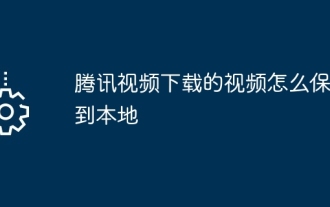 How to save videos downloaded from Tencent Video locally
Mar 21, 2024 pm 02:01 PM
How to save videos downloaded from Tencent Video locally
Mar 21, 2024 pm 02:01 PM
How to save videos downloaded from Tencent Video locally
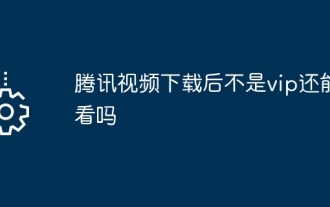 After downloading Tencent Video, can I still watch it if I am not a VIP?
Mar 21, 2024 am 11:52 AM
After downloading Tencent Video, can I still watch it if I am not a VIP?
Mar 21, 2024 am 11:52 AM
After downloading Tencent Video, can I still watch it if I am not a VIP?
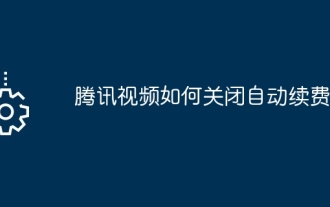 How to turn off automatic renewal in Tencent Video
Mar 26, 2024 pm 05:37 PM
How to turn off automatic renewal in Tencent Video
Mar 26, 2024 pm 05:37 PM
How to turn off automatic renewal in Tencent Video
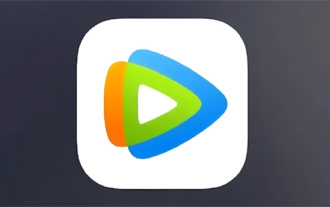 How to turn off barrage in Tencent Video
Mar 08, 2024 am 08:40 AM
How to turn off barrage in Tencent Video
Mar 08, 2024 am 08:40 AM
How to turn off barrage in Tencent Video
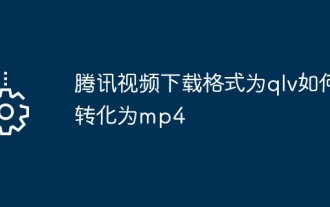 How to convert Tencent video download format to qlv to mp4
Mar 21, 2024 am 11:41 AM
How to convert Tencent video download format to qlv to mp4
Mar 21, 2024 am 11:41 AM
How to convert Tencent video download format to qlv to mp4
 How to purchase Tencent Video advance on-demand
Mar 08, 2024 am 08:00 AM
How to purchase Tencent Video advance on-demand
Mar 08, 2024 am 08:00 AM
How to purchase Tencent Video advance on-demand
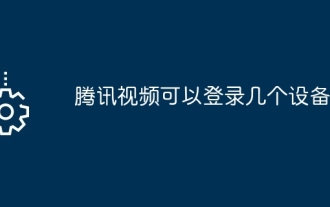 Tencent Video can log in to several devices
Mar 21, 2024 am 10:34 AM
Tencent Video can log in to several devices
Mar 21, 2024 am 10:34 AM
Tencent Video can log in to several devices






