 Operation and Maintenance
Operation and Maintenance
 Linux Operation and Maintenance
Linux Operation and Maintenance
 How to Keep Linux User Password Files Secure
How to Keep Linux User Password Files Secure
How to Keep Linux User Password Files Secure
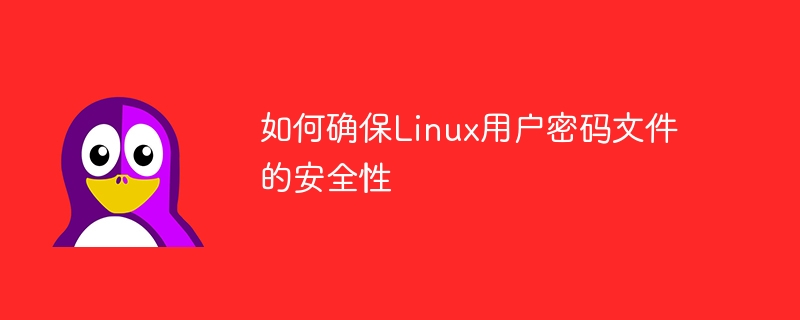
How to ensure the security of Linux user password files
Linux system is a widely used operating system, so it is crucial to protect the security of user password files in the system important. The user password file stores the user's account information and encrypted passwords. If not properly protected, it may be subject to the risk of hacker attacks or information leakage. This article will introduce some methods to ensure the security of Linux user password files and give specific code examples.
- Use appropriate permission settings
The chmod command can be used to set permissions on files or directories. It is very important to ensure that the password file can only be read and written by the root user and that other users do not have permission to access it. The following is sample code to set password file permissions:
sudo chown root:root /etc/passwd sudo chmod 600 /etc/passwd
- Use password hash algorithm
Linux system uses password hash algorithm to store user passwords, generally using SHA-256 or MD5. These algorithms can ensure that passwords are irreversible during storage, thereby improving password security. The following is a simple sample code:
mkpasswd -m sha-512
- Change passwords regularly
Changing user passwords regularly is an effective security measure. You can force users to change their passwords within a certain period by setting a password expiration time. The following is sample code to set the password expiration time:
chage -d 0 username
- Using Password Policy
Set a password policy to require users to create or change a password Always comply with certain rules, such as password length, complexity, validity period, etc. Password policies can be configured using PAM (Pluggable Authentication Modules) modules. The following is a sample code:
sudo apt-get install libpam-pwquality
- Enable password complexity check
Turning on password complexity check can prevent users from setting too many Simple passwords, thereby increasing password security. Add the following lines in the/etc/pam.d/common-passwordfile:
password requisite pam_pwquality.so retry=3
Summary
The above are some methods to ensure the security of Linux user password files. By correctly setting permissions, using password hashing algorithms, changing passwords regularly, using password policies and password complexity checks, you can effectively protect user password files from being attacked or leaked. . In practical applications, it should also be configured flexibly according to needs and environment to protect the security of the system.
(end of文)
The above is the detailed content of How to Keep Linux User Password Files Secure. For more information, please follow other related articles on the PHP Chinese website!

Hot AI Tools

Undresser.AI Undress
AI-powered app for creating realistic nude photos

AI Clothes Remover
Online AI tool for removing clothes from photos.

Undress AI Tool
Undress images for free

Clothoff.io
AI clothes remover

AI Hentai Generator
Generate AI Hentai for free.

Hot Article

Hot Tools

Notepad++7.3.1
Easy-to-use and free code editor

SublimeText3 Chinese version
Chinese version, very easy to use

Zend Studio 13.0.1
Powerful PHP integrated development environment

Dreamweaver CS6
Visual web development tools

SublimeText3 Mac version
God-level code editing software (SublimeText3)

Hot Topics
 1385
1385
 52
52
 Enable 256-bit Bitlocker encryption on Windows 11 for increased security
Nov 26, 2023 am 11:21 AM
Enable 256-bit Bitlocker encryption on Windows 11 for increased security
Nov 26, 2023 am 11:21 AM
Bitlocker is the default encryption technology for Windows operating systems. It is widely used on Windows, but some users prefer third-party solutions such as VeraCrypt. What many users of Bitlocker don't know is that it defaults to 128-bit encryption, even though 256-bit is available. Without going into too much detail about the differences; the core difference between AES 128-bit and 256-bit encryption is the length of the security key. Longer keys make brute force attacks more difficult. While the default is 128-bit, even Microsoft recommends 256-bit for better security. The problem is, most users probably don't know about the weaker defaults or how to change them. First, you might want to know W
 Win11 encrypted dns detailed tutorial
Dec 25, 2023 am 10:13 AM
Win11 encrypted dns detailed tutorial
Dec 25, 2023 am 10:13 AM
Microsoft previously provided dns encryption services for win11, but many users do not know how to use win11 encrypted dns. In fact, we only need to open the dns settings under network settings. Detailed tutorial on win11 encrypted dns: 1. First enter the disk and find the folder you want to encrypt. 2. Then open "Ethernet" on the right 3. Then find the DNS server allocation below and click "Edit" 4. After changing "Auto (DHCP)" to "Manual", open "IPv4" below 5. After turning it on, enter "8.8.8.8" in the preferred DNS 6. Then change the preferred DNS encryption to "Encryption only (DNS over HTTPS)" 7. After the changes are completed, click "Save" and you will find
 Does Win10 Home Edition support folder encryption?
Jan 09, 2024 am 08:58 AM
Does Win10 Home Edition support folder encryption?
Jan 09, 2024 am 08:58 AM
File encryption aims to implement professional-level encryption of data to more effectively ensure data security! Only by mastering the correct encryption key can the decryption operation be performed, ensuring the security of information assets. However, the file encryption function of Win10 Home Edition does not yet have this feature. Can Win10 Home Edition encrypt folders? Answer: Win10 Home Edition cannot encrypt folders. Tutorial on encrypting files in Windows system 1. Right-click on the file or folder you want to encrypt (or press and hold for a while), and then select the "Properties" function. 2. In the new expanded interface, look for the "Advanced" option. After clicking to enter, remember to check the "Encrypt content to protect data" option located below. 3. After the setting is completed, click "OK" to
 How to set up encryption of photo album on Apple mobile phone
Mar 02, 2024 pm 05:31 PM
How to set up encryption of photo album on Apple mobile phone
Mar 02, 2024 pm 05:31 PM
In Apple mobile phones, users can encrypt photo albums according to their own needs. Some users don't know how to set it up. You can add the pictures that need to be encrypted to the memo, and then lock the memo. Next, the editor will introduce the method of setting up the encryption of mobile photo albums for users. Interested users, come and take a look! Apple mobile phone tutorial How to set up iPhone photo album encryption A: After adding the pictures that need to be encrypted to the memo, go to lock the memo for detailed introduction: 1. Enter the photo album, select the picture that needs to be encrypted, and then click [Add to] below. 2. Select [Add to Notes]. 3. Enter the memo, find the memo you just created, enter it, and click the [Send] icon in the upper right corner. 4. Click [Lock Device] below
 Win10 download WindowsApps folder access permissions
Jan 03, 2024 pm 12:22 PM
Win10 download WindowsApps folder access permissions
Jan 03, 2024 pm 12:22 PM
Maybe you have encountered such a problem. A program or software downloaded from the App Store in Windows 10 system cannot be found and opened after closing the App Store. The following is a detailed solution. Steps for accessing the WindowsApps folder in win10: 1. First find the folder named "WindowsApps" in the explorer and right-click on this folder. 2. Then select the "Properties" option, and in the "WindowsApps Properties" dialog box, switch to the "Security" option. 3. You can see the list of security permissions currently granted to the folder. Click the "Advanced" button to expand more details. 4. In "Advanced Security Settings for Windows Apps - Change -
 How to set a password for folder encryption without compression
Feb 20, 2024 pm 03:27 PM
How to set a password for folder encryption without compression
Feb 20, 2024 pm 03:27 PM
Folder encryption is a common data protection method that encrypts the contents of a folder so that only those who have the decryption password can access the files. When encrypting a folder, there are some common ways to set a password without compressing the file. First, we can use the encryption function that comes with the operating system to set a folder password. For Windows users, you can set it up by following the following steps: Select the folder to be encrypted, right-click the folder, and select "Properties"
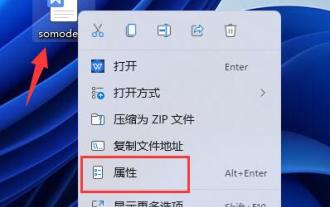 Complete guide to win11 file encryption
Jan 09, 2024 pm 02:50 PM
Complete guide to win11 file encryption
Jan 09, 2024 pm 02:50 PM
Some friends want to protect their files, but don’t know how to encrypt win11 documents. In fact, we can directly use folder encryption or use third-party software to encrypt files. Detailed tutorial on win11 document encryption: 1. First find the file you want to encrypt, right-click to select it, and open "Properties" 2. Then click "Advanced" in the properties column 3. Select "Encrypt content to protect data" in Advanced and click " OK" 4. Then click "OK" to save. 5. Finally, select the desired encryption mode and "OK" to save the document to encrypt the document.
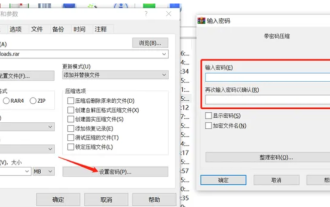 How to encrypt the compressed package in winrar-winrar encrypted compressed package method
Mar 23, 2024 pm 12:10 PM
How to encrypt the compressed package in winrar-winrar encrypted compressed package method
Mar 23, 2024 pm 12:10 PM
The editor will introduce to you three methods of encryption and compression: Method 1: Encryption The simplest encryption method is to enter the password you want to set when encrypting the file, and the encryption and compression are completed. Method 2: Automatic encryption Ordinary encryption method requires us to enter a password when encrypting each file. If you want to encrypt a large number of compressed packages and the passwords are the same, then we can set automatic encryption in WinRAR, and then just When compressing files normally, WinRAR will add a password to each compressed package. The method is as follows: Open WinRAR, click Options-Settings in the setting interface, switch to [Compression], click Create Default Configuration-Set Password Enter the password we want to set here, click OK to complete the setting, we only need to correct



