
On Linux servers, disk usage needs to be checked regularly and managed appropriately to avoid possible problems. Monitoring disk reports can help you identify which files or directories are taking up a lot of disk space and need to be cleaned up in time. Doing so ensures that the system runs smoothly and that disk space is fully utilized, improving server performance and efficiency.
In Linux systems, it is very convenient to obtain disk information. There are a variety of command line tools for checking. You can easily view disk usage information with the following pre-installed Linux utilities:
This article will introduce two methods of obtaining disk usage reports, one is through the command line interface, and the other is through the graphical user interface. Through these two methods, you can easily understand the disk usage.
In Linux, the disk free or df command tool is used to print disk information, including the available disk space in Linux storage.
The given syntax will be followed to find out the disk usage on Linux using the df command tool:
DF[Options…][Device name…]
You can display the data in a human-readable format on the terminal by simply running the df command or using it with the --h parameter:
DF
or:
DF—H
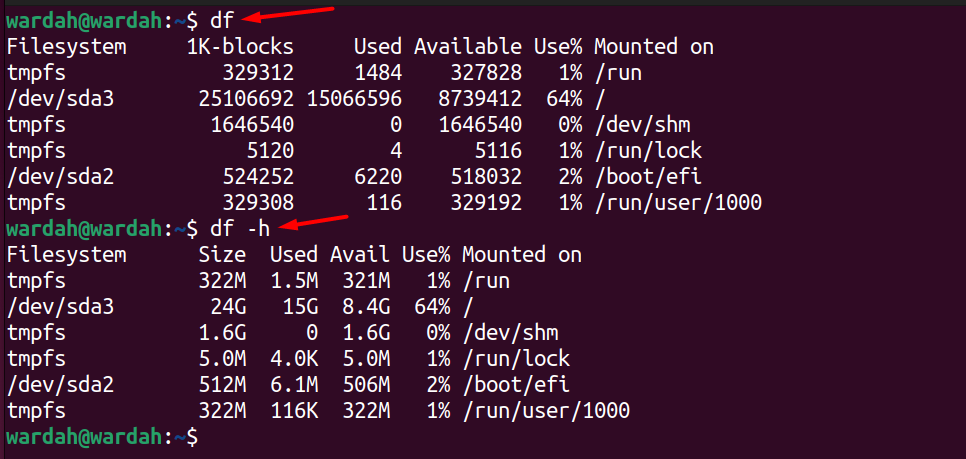
The above is the detailed content of How to check disk usage under Linux. For more information, please follow other related articles on the PHP Chinese website!




