Application example of break statement in PHP
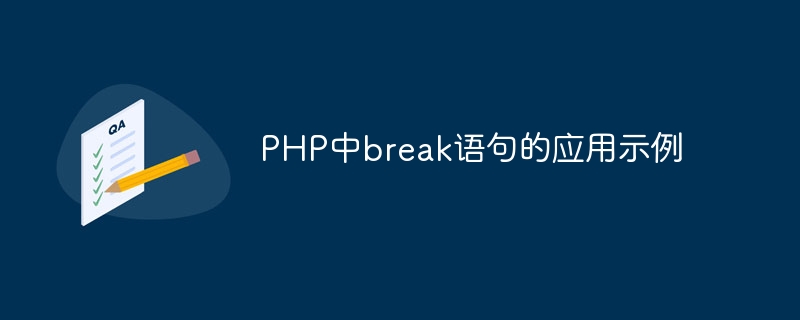
PHP is a scripting language widely used in web development. It has powerful functions and flexibility, and its control statements can help developers better control the program flow. In PHP, the break statement is a commonly used control statement, which is usually used to terminate the execution of a loop or switch statement. This article will introduce application examples of the break statement and provide specific code examples to help readers better understand.
In PHP, the break statement is mainly used to terminate for, while, do-while, foreach and other loop statement execution. When the break statement is executed inside the loop body, the program will immediately jump out of the current loop and continue executing the code behind the loop. The following is a simple example to demonstrate the application of the break statement in the for loop:
<?php
for ($i = 1; $i <= 10; $i ) {
echo $i . " ";
if ($i == 5) {
break; // Break out of the loop when $i equals 5
}
}
?>In the above example, we use the for loop to output numbers from 1 to 10, and add a conditional judgment inside the loop body. When the value of $i is equal to At 5 o'clock, execute the break statement to jump out of the loop. Therefore, the program will only output the five numbers 1 2 3 4 5 and then stop looping.
In addition to using the break statement in a loop, it can also be used to terminate the execution of a switch statement. The switch statement is used to execute different code blocks based on the value of the expression, while the break statement prevents the switch statement from continuing to execute other case branches. Here is an example of a simple switch statement:
<?php
$day = "Monday";
switch ($day) {
case "Monday":
echo "Today is Monday.";
break;
case "Tuesday":
echo "Today is Tuesday.";
break;
case "Wednesday":
echo "Today is Wednesday.";
break;
default:
echo "It's not a weekday.";
}
?>In the above example, the program will output different results depending on the value of $day. When the value of $day is "Monday", output "Today is Monday." and execute the break statement to terminate the execution of the switch statement without continuing to execute the subsequent case branch.
To sum up, the break statement has important applications in PHP, which can help developers better control the program flow and improve the readability and efficiency of the code. When break is executed inside a loop or switch statement, the program will immediately jump out of the current execution environment and continue executing the following code. Readers can flexibly use the break statement according to specific development needs to improve the quality and efficiency of the code.
The above is the detailed content of Application example of break statement in PHP. For more information, please follow other related articles on the PHP Chinese website!

Hot AI Tools

Undresser.AI Undress
AI-powered app for creating realistic nude photos

AI Clothes Remover
Online AI tool for removing clothes from photos.

Undress AI Tool
Undress images for free

Clothoff.io
AI clothes remover

AI Hentai Generator
Generate AI Hentai for free.

Hot Article

Hot Tools

Notepad++7.3.1
Easy-to-use and free code editor

SublimeText3 Chinese version
Chinese version, very easy to use

Zend Studio 13.0.1
Powerful PHP integrated development environment

Dreamweaver CS6
Visual web development tools

SublimeText3 Mac version
God-level code editing software (SublimeText3)

Hot Topics
 1377
1377
 52
52
 How to Undo Delete from Home Screen in iPhone
Apr 17, 2024 pm 07:37 PM
How to Undo Delete from Home Screen in iPhone
Apr 17, 2024 pm 07:37 PM
Deleted something important from your home screen and trying to get it back? You can put app icons back on the screen in a variety of ways. We have discussed all the methods you can follow and put the app icon back on the home screen. How to Undo Remove from Home Screen in iPhone As we mentioned before, there are several ways to restore this change on iPhone. Method 1 – Replace App Icon in App Library You can place an app icon on your home screen directly from the App Library. Step 1 – Swipe sideways to find all apps in the app library. Step 2 – Find the app icon you deleted earlier. Step 3 – Simply drag the app icon from the main library to the correct location on the home screen. This is the application diagram
 The role and practical application of arrow symbols in PHP
Mar 22, 2024 am 11:30 AM
The role and practical application of arrow symbols in PHP
Mar 22, 2024 am 11:30 AM
The role and practical application of arrow symbols in PHP In PHP, the arrow symbol (->) is usually used to access the properties and methods of objects. Objects are one of the basic concepts of object-oriented programming (OOP) in PHP. In actual development, arrow symbols play an important role in operating objects. This article will introduce the role and practical application of arrow symbols, and provide specific code examples to help readers better understand. 1. The role of the arrow symbol to access the properties of an object. The arrow symbol can be used to access the properties of an object. When we instantiate a pair
 From beginner to proficient: Explore various application scenarios of Linux tee command
Mar 20, 2024 am 10:00 AM
From beginner to proficient: Explore various application scenarios of Linux tee command
Mar 20, 2024 am 10:00 AM
The Linuxtee command is a very useful command line tool that can write output to a file or send output to another command without affecting existing output. In this article, we will explore in depth the various application scenarios of the Linuxtee command, from entry to proficiency. 1. Basic usage First, let’s take a look at the basic usage of the tee command. The syntax of tee command is as follows: tee[OPTION]...[FILE]...This command will read data from standard input and save the data to
 Go language indentation specifications and examples
Mar 22, 2024 pm 09:33 PM
Go language indentation specifications and examples
Mar 22, 2024 pm 09:33 PM
Indentation specifications and examples of Go language Go language is a programming language developed by Google. It is known for its concise and clear syntax, in which indentation specifications play a crucial role in the readability and beauty of the code. effect. This article will introduce the indentation specifications of the Go language and explain in detail through specific code examples. Indentation specifications In the Go language, tabs are used for indentation instead of spaces. Each level of indentation is one tab, usually set to a width of 4 spaces. Such specifications unify the coding style and enable teams to work together to compile
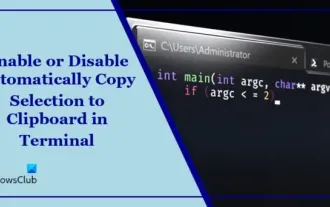 Disable or enable automatic copy selection for copying in Terminal
Mar 24, 2024 am 09:46 AM
Disable or enable automatic copy selection for copying in Terminal
Mar 24, 2024 am 09:46 AM
This article will show you how to enable or disable automatic copying of selections to the clipboard in Windows Terminal. Windows Terminal is a multi-tab terminal emulator developed by Microsoft specifically for Windows 11/10, replacing the traditional command prompt. It supports running applications such as Command Prompt, PowerShell, WSL, Azure, etc. Often when working in the terminal, users need to copy commands and output, however the terminal does not support copying selection operations by default. Keep reading this article to learn how to fix this issue. How to enable or disable automatic copying of selections to cache in Terminal? Here's how you can enable or disable automatic copying of selections to the Terminal clipboard: Open the Terminal application and click above
 Explore the advantages and application scenarios of Go language
Mar 27, 2024 pm 03:48 PM
Explore the advantages and application scenarios of Go language
Mar 27, 2024 pm 03:48 PM
The Go language is an open source programming language developed by Google and first released in 2007. It is designed to be a simple, easy-to-learn, efficient, and highly concurrency language, and is favored by more and more developers. This article will explore the advantages of Go language, introduce some application scenarios suitable for Go language, and give specific code examples. Advantages: Strong concurrency: Go language has built-in support for lightweight threads-goroutine, which can easily implement concurrent programming. Goroutin can be started by using the go keyword
 How to launch Terminal in the center of the screen on Windows 11
Mar 20, 2024 pm 06:26 PM
How to launch Terminal in the center of the screen on Windows 11
Mar 20, 2024 pm 06:26 PM
Windows Terminal is a commonly used command line tool in Windows operating systems, usually opened in the upper left corner of the screen. However, if you wish to launch a Terminal window from a central location in Windows 11, we can provide you with a detailed guide on how to do so. How to Launch Terminal in the Center of the Windows 11 Screen There are two ways to set the Windows Terminal to open in the center instead of the top left corner. One is to modify the Settings.json file, and the other is to implement it through terminal settings. 1] Change Terminal Settings In this method, you can set the Windows Terminal to open in the center of the screen by modifying the Terminal startup settings. Here's how: Right-click the Start menu and select Windows Terminal (Admin
 The wide application of Linux in the field of cloud computing
Mar 20, 2024 pm 04:51 PM
The wide application of Linux in the field of cloud computing
Mar 20, 2024 pm 04:51 PM
The wide application of Linux in the field of cloud computing With the continuous development and popularization of cloud computing technology, Linux, as an open source operating system, plays an important role in the field of cloud computing. Due to its stability, security and flexibility, Linux systems are widely used in various cloud computing platforms and services, providing a solid foundation for the development of cloud computing technology. This article will introduce the wide range of applications of Linux in the field of cloud computing and give specific code examples. 1. Application virtualization technology of Linux in cloud computing platform Virtualization technology




