
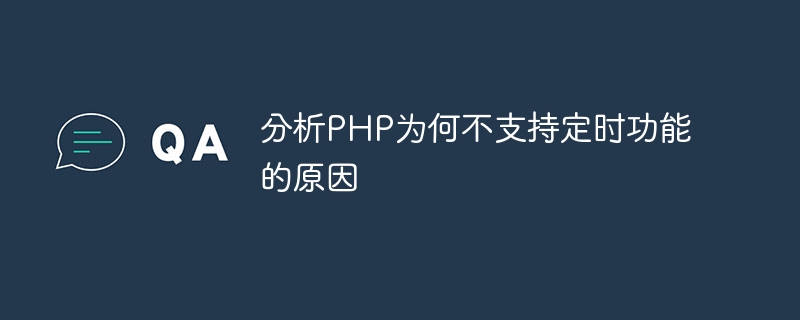
Title: Analysis of the reasons why PHP does not support the timing function and code examples
As a server-side scripting language, PHP is widely used in the field of Web development. However, compared with some other languages, PHP does not provide direct timing functions, that is, it cannot easily implement the function of timing execution tasks as easily as some other languages. In this article, we will analyze why PHP does not directly support the timing function, and provide some specific code examples to simulate the timing function.
1. The reason why PHP does not support the timing function
In web development, PHP scripts are usually interpreted through the web server implemented. This means that the PHP script will only be executed when a request arrives at the server. Since PHP works based on the request-response model, PHP itself does not have an independent execution environment and cannot continue to run and perform scheduled tasks like some programs running in the background.
PHP was originally a scripting language designed to generate dynamic web pages. Its main responsibility is to dynamically generate HTML pages. Therefore, at the beginning of the design, the need to provide timing functions was not considered. PHP is more suitable for processing tasks related to web requests, rather than executing background scheduled tasks.
Although PHP itself does not directly support timing functions, similar functions can be achieved through system scheduled tasks, external tools, or in combination with other languages. . Therefore, PHP development teams can choose to use these alternatives to meet the needs of scheduled tasks without having to modify the characteristics of PHP itself.
2. Code example to simulate timing function
Although PHP itself does not provide direct timing function, it can be simulated and implemented through some techniques and external tools. Here are some code examples to demonstrate how to implement simple scheduled tasks using PHP.
You can execute PHP scripts regularly through the system's scheduled task tools (such as cron). Here is an example of a simple PHP script that executes every minute:
<?php
echo "Scheduled execution of tasks:" . date("Y-m-d H:i:s") . "
";Save the script as task.php, and then set it to execute every minute through cron:
* * * * * php /path/to/task .php
This way you can simulate the function of implementing scheduled tasks.
Another method is to use third-party tools to Schedule and execute PHP scripts. For example, you can use the at command in the Linux environment to execute a one-time scheduled task:
<?php
echo "One-time scheduled task execution:" . date("Y-m-d H:i:s") . "
";Save it as task_once.php, and then use the at command to execute:
echo "php /path/to/task_once.php" | at now 1 minute
The above are two examples of using system scheduled tasks and third-party tools to simulate the PHP timing function. Although PHP itself does not directly support the timing function, similar effects can be achieved through these methods .
in conclusion
PHP is a scripting language mainly used for Web development. Its original design does not include timing functions. Although PHP itself does not directly support the timing function, the function of timing tasks can be simulated through system timing tasks, third-party tools, or combined with other languages. Developers should choose an appropriate solution based on specific needs to meet the needs of scheduled tasks.
The above is the detailed content of Analyze the reasons why PHP does not support the timing function. For more information, please follow other related articles on the PHP Chinese website!