Learn more about replacing newlines in PHP
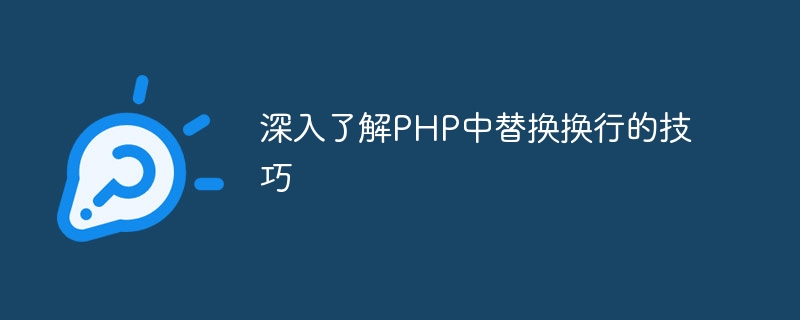
Replacing line breaks in PHP is a problem that is often encountered in actual development, especially when processing text data. The newline character may be expressed differently in different operating systems. It is usually "
" in Windows systems and "
" in Linux systems. Therefore, we need to uniformly process line breaks to ensure that the text data is in a normal format. This article will delve into the technique of replacing newlines in PHP and provide specific code examples.
1. Use PHP built-in functions to process newlines
PHP provides some built-in functions to process newlines in strings, the most commonly used of which is str_replace() function. We can use the str_replace() function to uniformly replace line breaks in different systems into the format we want. The following is a simple sample code:
<?php
//original text data
$text = "This is a text containing line breaks
The newline character in Windows is \r\n";
// Replace the newline character of the Windows system with the newline character of the Linux system
$text = str_replace("
", "
", $text);
echo $text;In the above example, we replace the newline character "
" in the Windows system with the newline character "
" in the Linux system, thereby unifying the format of the newline characters .
2. Use regular expressions to process newlines
In addition to the str_replace() function, we can also use regular expressions to process newlines in strings. Through regular expressions, we can more flexibly match line breaks in different formats and perform replacement or other operations. The following is a sample code:
<?php //original text data $text = "This is a text containing line breaks The newline character in Windows is \r\n"; // Use regular expression to replace all newlines with "
", $text);
echo $text;In the above example, we use the regular expression
to match the Windows system, Linux system and Mac system newline characters and replace them uniformly with "
". 3. Processing multiple line breaks in different formatsIn the above example, we uniformly replace the text data containing newline characters in multiple different formats with the newline character "
" of the Linux system. ######In short, by rationally using PHP built-in functions and regular expressions, we can effectively handle line breaks in text data and ensure the uniformity of the data format. During the development process, choosing an appropriate method to handle line breaks based on the actual situation can improve the readability and maintainability of the code. ###The above is the detailed content of Learn more about replacing newlines in PHP. For more information, please follow other related articles on the PHP Chinese website!

Hot AI Tools

Undresser.AI Undress
AI-powered app for creating realistic nude photos

AI Clothes Remover
Online AI tool for removing clothes from photos.

Undress AI Tool
Undress images for free

Clothoff.io
AI clothes remover

AI Hentai Generator
Generate AI Hentai for free.

Hot Article

Hot Tools

Notepad++7.3.1
Easy-to-use and free code editor

SublimeText3 Chinese version
Chinese version, very easy to use

Zend Studio 13.0.1
Powerful PHP integrated development environment

Dreamweaver CS6
Visual web development tools

SublimeText3 Mac version
God-level code editing software (SublimeText3)

Hot Topics
 1378
1378
 52
52
 Detailed explanation of file upload and download techniques in PHP
Jun 25, 2023 pm 05:57 PM
Detailed explanation of file upload and download techniques in PHP
Jun 25, 2023 pm 05:57 PM
PHP is a very popular server-side programming language that is widely used in website development. Among them, file uploading and downloading are one of the commonly used functions of websites, and PHP provides a wealth of functions and techniques to implement these functions. In this article, we will introduce in detail the file upload and download techniques in PHP so that you can develop your website more efficiently. File upload File upload refers to sending files from the local computer to a remote server. After uploading the files, we can store, process and display these files. In PHP
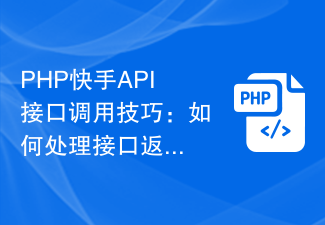 PHP Kuaishou API interface calling skills: how to handle the error information returned by the interface
Jul 20, 2023 pm 11:22 PM
PHP Kuaishou API interface calling skills: how to handle the error information returned by the interface
Jul 20, 2023 pm 11:22 PM
PHP Kuaishou API interface calling tips: How to handle the error information returned by the interface When using PHP to call the Kuaishou API interface, we often encounter situations where the interface returns errors. For error information returned by the processing interface, we need to provide appropriate processing and feedback to improve the stability and user experience of the application. This article will introduce some techniques for handling error information returned by interfaces and provide corresponding code examples. Use try-catch to catch exceptions. When calling the API interface, some exception errors may occur.
 Detailed explanation of the application method of paging technology in PHP in the framework
Jun 09, 2023 am 11:40 AM
Detailed explanation of the application method of paging technology in PHP in the framework
Jun 09, 2023 am 11:40 AM
With the rapid development of the Internet, more and more websites need to implement data paging functions to improve users' browsing experience. In Web development, PHP is one of the most popular server-side programming languages, and the data paging function is an indispensable technology in PHP development. This article will introduce the application method of paging technology in PHP in the framework, and compare the advantages and disadvantages of different paging solutions. 1. Traditional PHP paging method In traditional PHP development, implementing the data paging function requires writing a lot of code, and it needs to be repeated in each page.
 Learn more about replacing newlines in PHP
Mar 20, 2024 pm 06:42 PM
Learn more about replacing newlines in PHP
Mar 20, 2024 pm 06:42 PM
Replacing newlines in PHP is a problem that is often encountered in actual development, especially when processing text data. The newline character may be expressed differently in different operating systems. It is usually "" in Windows systems and "" in Linux systems. Therefore, we need to uniformly process line breaks to ensure that the text data is in a normal format. This article will delve into the technique of replacing newlines in PHP and provide specific code examples. 1. Use PHP built-in functions to process newlines. PHP provides some built-in functions.
 How to properly handle newline characters in PHP
Mar 21, 2024 am 10:27 AM
How to properly handle newline characters in PHP
Mar 21, 2024 am 10:27 AM
Title: Methods and code examples for handling newline characters in PHP Correctly handling newline characters in PHP is a common need in development, especially when processing text data or user input. This article will introduce how to correctly handle newline characters in PHP and provide specific code examples to help readers better understand. 1. Understand the newline character. In different operating systems, the newline character may be represented differently. In Linux and macOS, the newline character is usually represented as ""; in Windows, the newline character is
 PHP Programming Tips: How to Handle Image Scaling
Aug 19, 2023 am 10:36 AM
PHP Programming Tips: How to Handle Image Scaling
Aug 19, 2023 am 10:36 AM
PHP programming skills: How to handle image scaling In modern web design, images are an integral part, and image scaling is one of the common operations. Whether it is displaying a collection of images or responding to the needs of devices of different sizes, image scaling plays an important role. This article will introduce how to use the PHP programming language to handle image scaling, and attach code examples for reference. 1. Use the GD library for image scaling. The GD library is a powerful image processing library in PHP. We can use it to implement the image scaling function. First, make sure
 PHP programming tips: How to quickly locate missing numbers in an array
Mar 01, 2024 pm 04:27 PM
PHP programming tips: How to quickly locate missing numbers in an array
Mar 01, 2024 pm 04:27 PM
PHP Programming Tips: How to Quickly Locate Missing Numbers in an Array In programming, you often encounter situations where you need to check whether certain numbers are missing in an array. At this time, we need a fast and effective way to locate the missing numbers in the array so that they can be processed in a timely manner. This article will introduce a PHP-based programming technique, using specific code examples to demonstrate how to quickly locate missing numbers in an array. 1. Method 1: Use a loop to traverse the array. First, we can check for missing numbers in the array by looping through the array. Specific steps
 Analysis of PHP high concurrency processing skills
Aug 10, 2023 pm 06:53 PM
Analysis of PHP high concurrency processing skills
Aug 10, 2023 pm 06:53 PM
Analysis of PHP High Concurrency Processing Skills With the development of the Internet, the requirements for concurrent visits to websites are getting higher and higher. As a programming language for developing websites, PHP needs some special processing skills to improve performance and stability when faced with high concurrent access pressure. This article will introduce some PHP high concurrency processing techniques and provide code examples. Use PHP-FPMPHP-FPM (FastCGIProcessManager) is a process manager officially provided by PHP, which can effectively




