
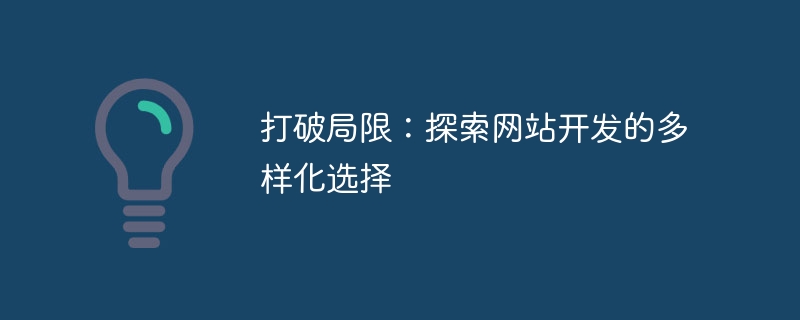
Breaking Limitations: Exploring diverse options for website development requires specific code examples
With the rapid development of the Internet, websites have become an indispensable part of people's daily lives. missing part. For developers, how to break conventional thinking and explore more diverse options will bring richer possibilities to website development. This article will explore some common website development techniques and attach specific code examples, hoping to provide some inspiration and inspiration for developers.
1. Responsive Web Design
Responsive website design is a website design method that can display well on different devices. By using technologies such as media queries, websites can adjust their layout and style based on the user's device size and resolution, allowing users to have a great user experience on any device.
The following is a simple responsive website design example:
<!DOCTYPE html>
<html>
<head>
<meta name="viewport" content="width=device-width, initial-scale=1.0">
<style>
body {
font-family: Arial, sans-serif;
}
.container {
max-width: 960px;
margin: 0 auto;
padding: 0 20px;
}
@media screen and (max-width: 600px) {
.container {
padding: 0 10px;
}
}
</style>
</head>
<body>
<div class="container">
<h1>Hello, World!</h1>
<p>This is a responsive website design example.</p>
</div>
</body>
</html>2. Single Page Application (SPA)
A single page application is an application that does not require reloading the entire page during loading. By using JavaScript frameworks (such as Vue.js, React, etc.), partial refresh or loading of new content can be achieved without affecting the smoothness and experience of the entire page.
The following is a simple single-page application example:
<!DOCTYPE html>
<html>
<head>
<title>Single Page Application Example</title>
<script src="https://cdn.jsdelivr.net/npm/vue/dist/vue.js"></script>
</head>
<body>
<div id="app">
<h1>{{ message }}</h1>
<button @click="changeMessage">Change Message</button>
</div>
<script>
newVue({
el: '#app',
data: {
message: 'Hello, SPA!'
},
methods: {
changeMessage: function() {
this.message = 'Message changed!';
}
}
});
</script>
</body>
</html>3. Dynamic content loading (Lazy Loading)
Dynamic content loading is a method of optimizing website performance by delaying the loading of images, videos and other content as the page scrolls. resources, reducing initial loading time and improving user experience.
The following is a simple dynamic content loading example:
<!DOCTYPE html>
<html>
<head>
<title>Lazy Loading Example</title>
<style>
img {
height: 200px;
}
</style>
</head>
<body>
<div id="app">
<img src="/static/imghw/default1.png" data-src="imageUrl" class="lazy" v-bind: v-once alt="Break the Limits: Explore the Diverse Options for Website Development" >
</div>
<script>
newVue({
el: '#app',
data: {
imageUrl: null
},
mounted() {
this.imageUrl = 'https://via.placeholder.com/200';
}
});
</script>
</body>
</html>Through continuous exploration and practice, we can bring more diverse choices to website development, thereby breaking limitations and opening up new possibilities. I hope the above code examples can bring some inspiration to developers and lead them to the path of innovation.
The above is the detailed content of Break the Limits: Explore the Diverse Options for Website Development. For more information, please follow other related articles on the PHP Chinese website!




