Example of Curl Get command

In Linux, URL or Curl client is a popular command line utility that allows you to transfer data over the network using various protocols such as HTTPS, HTTP, FTP, etc. It allows you to send and receive data using its get, post and request methods. Among them, you need to use the "get" method frequently. Therefore, it becomes crucial to learn various methods and various options that you can use to increase your productivity.
"Performing a curl operation is as simple as entering a few simple commands. Although it seems simple, many users do not fully realize its potential. Therefore, this short guide provides some information on how to perform a curl operation. Examples of using the "curl get" command in Linux systems."
Some examples of Curl Get command
In this section, we will see some examples of the "curl get" command, including the various scenarios you will face when using this command.
Example 1: Simple "curl get"
To send a "get" request to a URL, the "curl" command would be:
www.example.com
When executed, it prints the received response on the command line.
Example 2: Following Website Redirects
Some website URLs will redirect you to another URL. Therefore, the server responds with redirect status code "30x". So in a similar situation you can use the following command:
curl—L www.example.com
The "-L" option instructs "cURL" to follow redirects if any are found.
Example 3: Saving output to a text file
Suppose you want to save the response of a "GET" request to a text file called "output.txt". Use the following command:
curl—o output.txt www.example.com
Example 4: Verbose Output
Verbose output generates a detailed display of the response, typically used for debugging purposes. To do this, use the "-v" option:
curl—v www.example.com
Example 5: Limit transfer speed
When you use the "curl get" method to download something, it will happen at the highest download speed. You can control it by setting a speed limit:
curl——limit—rate 1024K www.example.com
in conclusion
The "curl get" command is a method you can use to retrieve data from the Internet. Learning it is essential for users, especially for beginners. However, its various use cases may affect your understanding, so we came up with this guide. Here we give examples of various situations and show their solutions.
The above is the detailed content of Example of Curl Get command. For more information, please follow other related articles on the PHP Chinese website!

Hot AI Tools

Undresser.AI Undress
AI-powered app for creating realistic nude photos

AI Clothes Remover
Online AI tool for removing clothes from photos.

Undress AI Tool
Undress images for free

Clothoff.io
AI clothes remover

Video Face Swap
Swap faces in any video effortlessly with our completely free AI face swap tool!

Hot Article

Hot Tools

Notepad++7.3.1
Easy-to-use and free code editor

SublimeText3 Chinese version
Chinese version, very easy to use

Zend Studio 13.0.1
Powerful PHP integrated development environment

Dreamweaver CS6
Visual web development tools

SublimeText3 Mac version
God-level code editing software (SublimeText3)

Hot Topics
 1386
1386
 52
52
 Tutorial on updating curl version under Linux!
Mar 07, 2024 am 08:30 AM
Tutorial on updating curl version under Linux!
Mar 07, 2024 am 08:30 AM
To update the curl version under Linux, you can follow the steps below: Check the current curl version: First, you need to determine the curl version installed in the current system. Open a terminal and execute the following command: curl --version This command will display the current curl version information. Confirm available curl version: Before updating curl, you need to confirm the latest version available. You can visit curl's official website (curl.haxx.se) or related software sources to find the latest version of curl. Download the curl source code: Using curl or a browser, download the source code file for the curl version of your choice (usually .tar.gz or .tar.bz2
 From start to finish: How to use php extension cURL to make HTTP requests
Jul 29, 2023 pm 05:07 PM
From start to finish: How to use php extension cURL to make HTTP requests
Jul 29, 2023 pm 05:07 PM
From start to finish: How to use php extension cURL for HTTP requests Introduction: In web development, it is often necessary to communicate with third-party APIs or other remote servers. Using cURL to make HTTP requests is a common and powerful way. This article will introduce how to use PHP to extend cURL to perform HTTP requests, and provide some practical code examples. 1. Preparation First, make sure that php has the cURL extension installed. You can execute php-m|grepcurl on the command line to check
 Introduction to Python functions: Introduction and examples of exec function
Nov 03, 2023 pm 02:09 PM
Introduction to Python functions: Introduction and examples of exec function
Nov 03, 2023 pm 02:09 PM
Introduction to Python functions: Introduction and examples of exec function Introduction: In Python, exec is a built-in function that is used to execute Python code stored in a string or file. The exec function provides a way to dynamically execute code, allowing the program to generate, modify, and execute code as needed during runtime. This article will introduce how to use the exec function and give some practical code examples. How to use the exec function: The basic syntax of the exec function is as follows: exec
 How to handle 301 redirection of web pages in PHP Curl?
Mar 08, 2024 am 11:36 AM
How to handle 301 redirection of web pages in PHP Curl?
Mar 08, 2024 am 11:36 AM
How to handle 301 redirection of web pages in PHPCurl? When using PHPCurl to send network requests, you will often encounter a 301 status code returned by the web page, indicating that the page has been permanently redirected. In order to handle this situation correctly, we need to add some specific options and processing logic to the Curl request. The following will introduce in detail how to handle 301 redirection of web pages in PHPCurl, and provide specific code examples. 301 redirect processing principle 301 redirect means that the server returns a 30
 How to automate tasks using PowerShell
Feb 20, 2024 pm 01:51 PM
How to automate tasks using PowerShell
Feb 20, 2024 pm 01:51 PM
If you are an IT administrator or technology expert, you must be aware of the importance of automation. Especially for Windows users, Microsoft PowerShell is one of the best automation tools. Microsoft offers a variety of tools for your automation needs, without the need to install third-party applications. This guide will detail how to leverage PowerShell to automate tasks. What is a PowerShell script? If you have experience using PowerShell, you may have used commands to configure your operating system. A script is a collection of these commands in a .ps1 file. .ps1 files contain scripts executed by PowerShell, such as basic Get-Help
 Oracle DECODE function detailed explanation and usage examples
Mar 08, 2024 pm 03:51 PM
Oracle DECODE function detailed explanation and usage examples
Mar 08, 2024 pm 03:51 PM
The DECODE function in Oracle is a conditional expression that is often used to return different results based on different conditions in query statements. This article will introduce the syntax, usage and sample code of the DECODE function in detail. 1. DECODE function syntax DECODE(expr,search1,result1[,search2,result2,...,default]) expr: the expression or field to be compared. search1,
 Go language indentation specifications and examples
Mar 22, 2024 pm 09:33 PM
Go language indentation specifications and examples
Mar 22, 2024 pm 09:33 PM
Indentation specifications and examples of Go language Go language is a programming language developed by Google. It is known for its concise and clear syntax, in which indentation specifications play a crucial role in the readability and beauty of the code. effect. This article will introduce the indentation specifications of the Go language and explain in detail through specific code examples. Indentation specifications In the Go language, tabs are used for indentation instead of spaces. Each level of indentation is one tab, usually set to a width of 4 spaces. Such specifications unify the coding style and enable teams to work together to compile
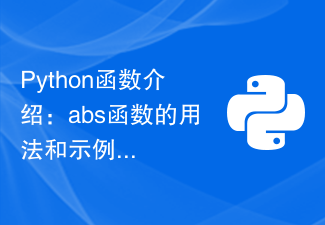 Introduction to Python functions: Usage and examples of abs function
Nov 03, 2023 pm 12:05 PM
Introduction to Python functions: Usage and examples of abs function
Nov 03, 2023 pm 12:05 PM
Introduction to Python functions: usage and examples of the abs function 1. Introduction to the usage of the abs function In Python, the abs function is a built-in function used to calculate the absolute value of a given value. It can accept a numeric argument and return the absolute value of that number. The basic syntax of the abs function is as follows: abs(x) where x is the numerical parameter to calculate the absolute value, which can be an integer or a floating point number. 2. Examples of abs function Below we will show the usage of abs function through some specific examples: Example 1: Calculation




