
php editor Yuzai introduces to you the method to solve the problem that WPS files suddenly become read-only mode. When you open a WPS file and find that you cannot edit or save it, it may be because the file is set to read-only. Solutions include checking file properties, changing permission settings, copying file contents to a new file, etc. With simple operations, you can easily solve the problem of WPS file read-only mode and continue editing and saving files.
1. Open the WPS software, as shown in the figure below.
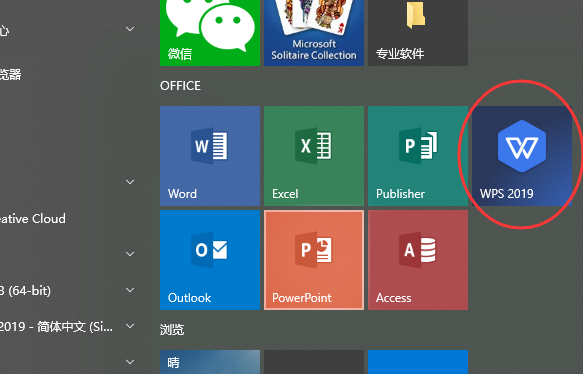
2. Click the “File” option, as shown in the figure below.
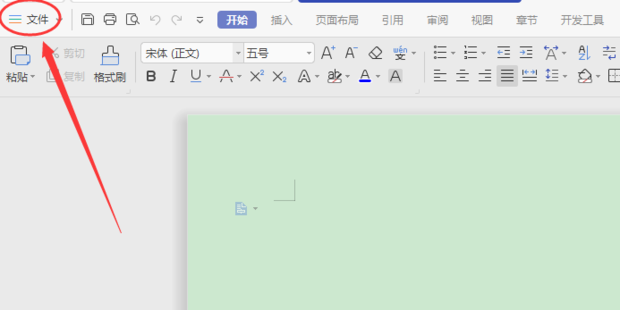
3. Click "Options", as shown in the figure below.
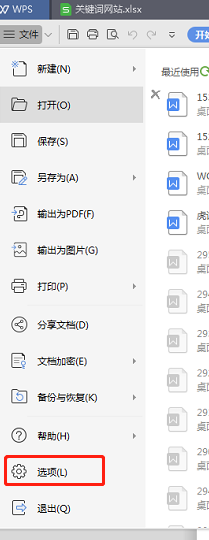
4. Click the “Security” option, as shown in the figure below.
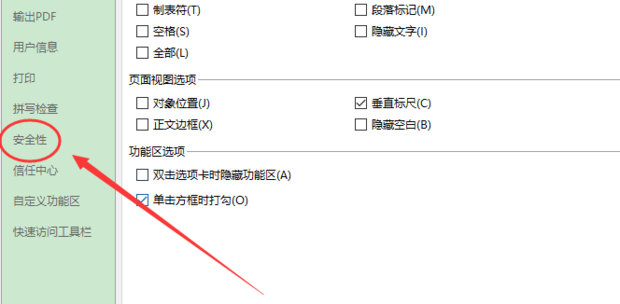
5. Delete the password, as shown in the figure below.
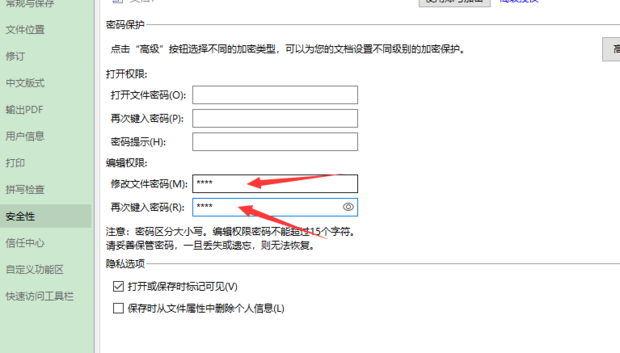
6. Then click OK to save the file, as shown in the figure below.
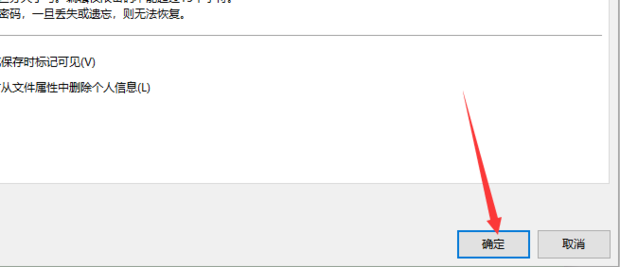
The above method has successfully solved the problem of wps suddenly turning into read-only mode. Read-only mode is generally used in important files or files containing intellectual property rights. , this can avoid modification of files and also protect intellectual property rights. If you encounter a file in read-only mode, you only need to follow the above method to release the read-only mode and you can use it normally. WPS is a comprehensive office Software, if we learn its functions thoroughly, can solve many problems encountered in work.
The above is the detailed content of How to solve the problem that wps file suddenly becomes read-only mode. For more information, please follow other related articles on the PHP Chinese website!
 What exchange is EDX?
What exchange is EDX?
 Usage of velocity annotation
Usage of velocity annotation
 How to turn off windows security center
How to turn off windows security center
 What language can vscode be written in?
What language can vscode be written in?
 How to save pictures in Douyin comment area to mobile phone
How to save pictures in Douyin comment area to mobile phone
 How to recharge Ouyiokx
How to recharge Ouyiokx
 How to use shift backdoor
How to use shift backdoor
 Windows 10 startup password setting tutorial
Windows 10 startup password setting tutorial
 What are the drawing software?
What are the drawing software?




