
When using Windows 11 system, sometimes you will receive the prompt "Some settings are managed by your organization", which is confusing. This problem may prevent users from changing personal settings, affecting the normal use of the system. PHP editor Zimo provides everyone with a solution to help users easily solve this problem and restore the system to normal operation.
1. Press "win" R on the keyboard and enter gpedit.msc/ or enter "Group Policy" directly in the system search box
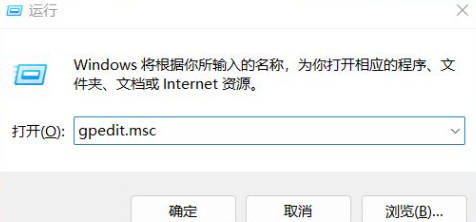
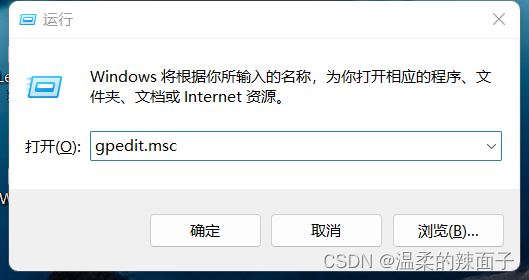
2. Find the permissions you need to enable
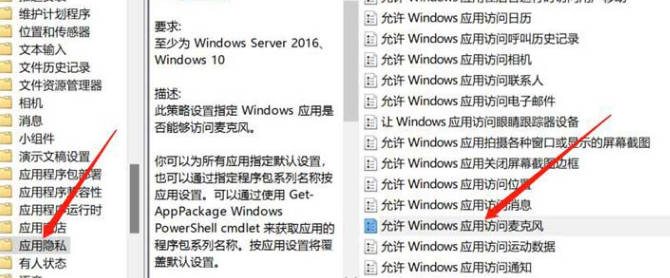
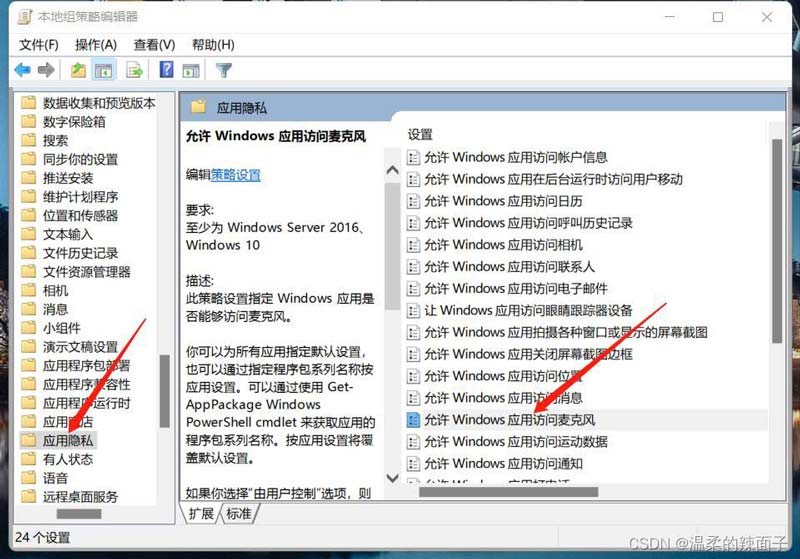
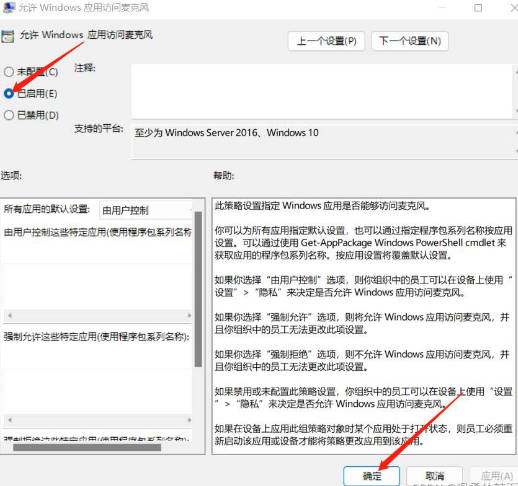
The above is the detailed content of How to solve Win11 prompt that some settings are managed by your organization. For more information, please follow other related articles on the PHP Chinese website!
 There is no WLAN option in win11
There is no WLAN option in win11
 How to skip online activation in win11
How to skip online activation in win11
 Win11 skips the tutorial to log in to Microsoft account
Win11 skips the tutorial to log in to Microsoft account
 How to open win11 control panel
How to open win11 control panel
 Introduction to win11 screenshot shortcut keys
Introduction to win11 screenshot shortcut keys
 Windows 11 my computer transfer to the desktop tutorial
Windows 11 my computer transfer to the desktop tutorial
 Solution to the problem of downloading software and installing it in win11
Solution to the problem of downloading software and installing it in win11
 How to skip network connection during win11 installation
How to skip network connection during win11 installation




