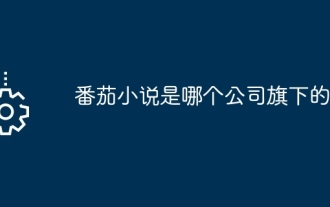Software Tutorial
Software Tutorial
 Mobile Application
Mobile Application
 How to turn on the offline mode of Tomato Novel_Illustrated introduction on how to download Tomato Novel books
How to turn on the offline mode of Tomato Novel_Illustrated introduction on how to download Tomato Novel books
How to turn on the offline mode of Tomato Novel_Illustrated introduction on how to download Tomato Novel books
Mar 20, 2024 pm 07:46 PMphp editor Baicao introduces you how to enable the offline mode of Tomato Novels, so that you can enjoy reading anytime and anywhere! Through the detailed graphic introduction in this article, you will learn how to download Tomato novel books and read them in a non-network environment. Come explore with us and make reading a more relaxed and enjoyable part of your life!

How to enable offline mode in Tomato Novel
Answer: [Tomato Novel]-[ Bookshelf]-[Novel]-[Download].
Specific steps:
1. First open the Tomato novel software. After entering the homepage, you can see stories, categories, benefits, bookshelf, and mine. , we click [Bookshelf];

2. Then in the bookshelf page, we will see the novels we have read or collected, and select To read [Novel] click;

#3. After finally opening the novel, we click [Download]# at the top of the page ##, after the download is completed, you can watch the novel without an Internet connection;

The above is the detailed content of How to turn on the offline mode of Tomato Novel_Illustrated introduction on how to download Tomato Novel books. For more information, please follow other related articles on the PHP Chinese website!

Hot Article

Hot tools Tags

Hot Article

Hot Article Tags

Notepad++7.3.1
Easy-to-use and free code editor

SublimeText3 Chinese version
Chinese version, very easy to use

Zend Studio 13.0.1
Powerful PHP integrated development environment

Dreamweaver CS6
Visual web development tools

SublimeText3 Mac version
God-level code editing software (SublimeText3)

Hot Topics
 How to register the author number of 'Tomato Novel'
Feb 26, 2024 pm 08:34 PM
How to register the author number of 'Tomato Novel'
Feb 26, 2024 pm 08:34 PM
How to register the author number of 'Tomato Novel'
 Where to write novels in Tomato Novels_Sharing of writing methods of Tomato Novels
Mar 20, 2024 pm 07:20 PM
Where to write novels in Tomato Novels_Sharing of writing methods of Tomato Novels
Mar 20, 2024 pm 07:20 PM
Where to write novels in Tomato Novels_Sharing of writing methods of Tomato Novels
 What are the differences between svip and vip in tomato novel_detailed introduction to the difference between svip and vip in tomato novel
Mar 21, 2024 pm 02:56 PM
What are the differences between svip and vip in tomato novel_detailed introduction to the difference between svip and vip in tomato novel
Mar 21, 2024 pm 02:56 PM
What are the differences between svip and vip in tomato novel_detailed introduction to the difference between svip and vip in tomato novel
 How to listen to Tomato novels? Tomato novel settings tutorial!
Mar 16, 2024 am 09:40 AM
How to listen to Tomato novels? Tomato novel settings tutorial!
Mar 16, 2024 am 09:40 AM
How to listen to Tomato novels? Tomato novel settings tutorial!
 Where is the comment section of Tomato Novels?
Feb 27, 2024 am 11:40 AM
Where is the comment section of Tomato Novels?
Feb 27, 2024 am 11:40 AM
Where is the comment section of Tomato Novels?
 How much does a tomato novel author earn?
Mar 18, 2024 pm 01:52 PM
How much does a tomato novel author earn?
Mar 18, 2024 pm 01:52 PM
How much does a tomato novel author earn?