
php editor Youzi will introduce you to the steps of WPS table paging. In WPS tables, paging operations can help users better organize and display data and improve work efficiency. Specific steps include: selecting the data area that needs paging, clicking the "Group" button in the "Data" tab, setting the grouping parameters as needed, and clicking "OK" to complete the paging settings. Through the above simple steps, you can easily realize the paging operation of WPS tables. Come and try it!
1. Open a form that you want to print.
2. At this time, you can click the "Page Layout" menu above the spreadsheet (as shown by the red arrow in the figure).
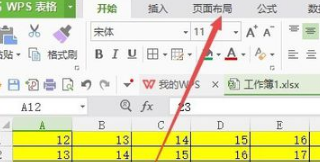
3. Find the "Page Break" icon on the open toolbar, click the page break icon, and click the "Insert Page Break" menu item in the drop-down menu, (such as (shown by the red arrow in the figure).
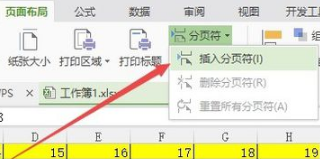
#4. At this time, you can see an additional dotted line between yellow and red (as shown by the red arrow in the figure).
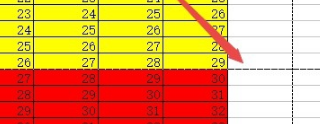
#5. Now look at the print preview page, you can see that only part of the data is displayed on the first page. In this way, using the paging function, you can easily print one page into several pages.
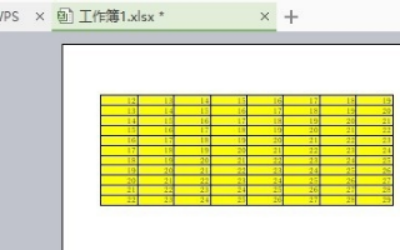
The above is the detailed content of What are the steps for paginating WPS tables?. For more information, please follow other related articles on the PHP Chinese website!




