 Software Tutorial
Software Tutorial
 Mobile Application
Mobile Application
 How to change address in Damai app_Introduction to how to change address in Damai app
How to change address in Damai app_Introduction to how to change address in Damai app
How to change address in Damai app_Introduction to how to change address in Damai app
php editor Strawberry will introduce you in detail how to modify the address of Damai app. In daily life, we may encounter situations where we need to change our address, especially when purchasing tickets or express delivery. Through this article, you will learn how to easily modify the address in the Damai app to avoid inconvenience and trouble caused by incorrect addresses. Follow the editor's guidance to make your shopping and delivery more convenient and smooth!
How to modify the address of Damai app
1. First open the Damai software and enter the homepage to switch to the site, members, ticket folder, and my page. We click [My] in the lower right corner;

2. Then on my page, you can see performance orders and receipts under my services. For functions such as address, reviews, performers, coupons, etc., click here [Shipping Address];

3. Then come to the delivery In the address page, you need to click [Add shipping address] at the bottom of the page;

4. After the last click, we add the shipping address After filling in the content on the page, click [Save];

The above is the detailed content of How to change address in Damai app_Introduction to how to change address in Damai app. For more information, please follow other related articles on the PHP Chinese website!

Hot AI Tools

Undresser.AI Undress
AI-powered app for creating realistic nude photos

AI Clothes Remover
Online AI tool for removing clothes from photos.

Undress AI Tool
Undress images for free

Clothoff.io
AI clothes remover

AI Hentai Generator
Generate AI Hentai for free.

Hot Article

Hot Tools

Notepad++7.3.1
Easy-to-use and free code editor

SublimeText3 Chinese version
Chinese version, very easy to use

Zend Studio 13.0.1
Powerful PHP integrated development environment

Dreamweaver CS6
Visual web development tools

SublimeText3 Mac version
God-level code editing software (SublimeText3)

Hot Topics
 How to delete tickets from Damai app ticket folder_A list of steps to delete tickets from Damai online ticket folder
Mar 25, 2024 pm 08:21 PM
How to delete tickets from Damai app ticket folder_A list of steps to delete tickets from Damai online ticket folder
Mar 25, 2024 pm 08:21 PM
After users purchase electronic tickets, they can find the corresponding tickets in the ticket folder and view basic information such as the ticket's event, stand, and seat number. So how to delete tickets from the Damai app ticket folder? The editor has compiled some relevant content to share with you. Friends in need can come and take a look. How to delete tickets from the Damai app ticket folder 1. First we open the Damai software, and after entering the homepage, we need to click the [Billfolder] button at the bottom of the page; 2. Then on the ticket folder page, we select the ticket folder that needs to be cleared by sliding or Click on the information, and finally click [Delete/Clear];
 Where to view the Damai app ticket folder_Introduction to how to view the Damai app ticket folder
Mar 25, 2024 am 11:46 AM
Where to view the Damai app ticket folder_Introduction to how to view the Damai app ticket folder
Mar 25, 2024 am 11:46 AM
Damai APP's ticket folder is an electronic ticket management tool used to store and manage electronic tickets purchased by users on Damai.com. So where can I check the Damai app ticket holder? Friends who want to know the answer, please come and take a look with the editor! Where to check the ticket holder in the Damai app 1. First we open the Damai software. After entering the homepage, we can see at the bottom of the page that we can switch to the site, members, ticket folder, and my page. Here we click [ticket folder] 】;2. Then click to enter the ticket folder page;
 How to change address in Damai app_Introduction to how to change address in Damai app
Mar 20, 2024 pm 09:26 PM
How to change address in Damai app_Introduction to how to change address in Damai app
Mar 20, 2024 pm 09:26 PM
In Damai APP, users usually need to fill in the shipping address or ticket collection address when purchasing performance tickets. So how to change the address of Damai app? Interested friends can come and take a look with the editor. How to modify the address of Damai app 1. First open the Damai software, go to the home page and switch to the site, members, ticket folder, and my page. We click [My] in the lower right corner; 2. Then in my page, you can switch to my page. Under the service, you can see functions such as performance orders, delivery addresses, reviews, performers, coupons, etc. Click [Receipt Address] here; 3. Then when you come to the delivery address page, you need to click [At the bottom of the page] Add delivery address]; 4. After the final click, we fill in the content on the page to add the delivery address and click [Save]
 How to cancel the ticket reservation on Damai App
Apr 01, 2024 pm 04:16 PM
How to cancel the ticket reservation on Damai App
Apr 01, 2024 pm 04:16 PM
The Damai app ticket reservation service allows users to reserve tickets for performances, sports events or other activities of interest in advance, so that they can enjoy priority purchase rights when the ticket rush begins. The detailed operation steps are below, let us learn together Get off. Damai App Cancel Reservation and Grab Ticket Tutorial After starting to access Damai software, we can switch to the site, members, fares, and my page in the area behind the homepage. Here, we click the [My] button in the lower right corner to enter my personal center and view my orders, my wallet and other information. 2. Then click the [Want to See & Want to Play] button on my page, and then click [Performance]; 3. After the final click, click [Want to See] in the lower left corner of the performance details page. ;
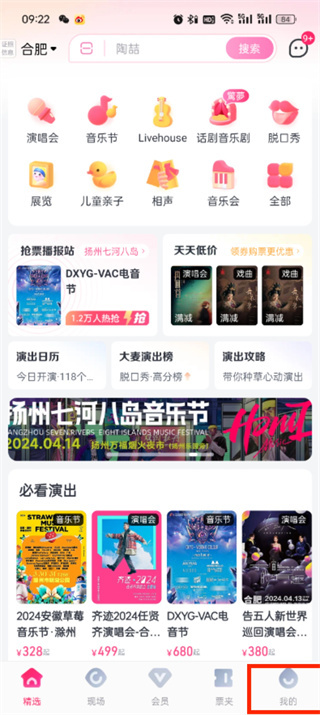 How to apply for a refund for Damai APP tickets
Apr 01, 2024 pm 05:06 PM
How to apply for a refund for Damai APP tickets
Apr 01, 2024 pm 05:06 PM
Damai APP provides users with a convenient refund service, allowing users to easily handle refund procedures when unexpected situations occur or plans change after purchasing tickets. The detailed steps are below. If you need it, learn together. Damai app refund detailed steps 1. First open Damai software. After entering the home page, we need to click [My] in the lower right corner; 2. Then in my page, we click [Expand] under My Services, and then we Click [Online Customer Service]; 3. Then go to the customer service page to contact customer service. If the ticket does not support refund, it cannot be refunded; 4. If there is an order that supports refund, we only need to select the order and apply for a refund. ;
 How to unbind Taobao account in Damai app_Introduction to how to unbind Taobao account in Damai app
Mar 21, 2024 pm 05:51 PM
How to unbind Taobao account in Damai app_Introduction to how to unbind Taobao account in Damai app
Mar 21, 2024 pm 05:51 PM
Damai App supports users to use multiple third-party platform accounts to register and log in to the software, and can also bind multiple accounts from other platforms. So how does Damai app cancel Taobao account binding? Let me introduce it to you in detail below. How to unbind Taobao account in Damai app 1. First open Damai software. After entering the homepage, we can switch to different pages. Here we click [My] in the lower right corner; 2. Then in my page, you can We see many different icons in the upper right corner. We need to click the [Settings Icon] in the upper right corner; 3. Then when we come to the settings page, we can see many functions. We need to click the [Account Security] function here; 4. After that, we click on the [Third-party account settings] on the account security page.
 Where to cancel reservations and tickets on the Damai app_Share how to cancel reservations and tickets on the Damai app
Mar 20, 2024 pm 08:11 PM
Where to cancel reservations and tickets on the Damai app_Share how to cancel reservations and tickets on the Damai app
Mar 20, 2024 pm 08:11 PM
In the Damai app, we can purchase various performance tickets, and can also make reservations to grab tickets in advance. Some friends have set up reservations to grab tickets, but if there are changes later, what should they do if they want to cancel the reservation? Come and learn with the editor below! Sharing the cancellation method of Damai app reservation and ticket grabbing 1. First open the Damai app. After entering the home page, we can switch to the site, members, fares, and my page. Here we click [My] in the lower right corner; 2. Then click the [Want to See & Want to Play] button on my page, and then click [Performance]; 3. After the final click, click [Want to See] in the lower left corner of the show details page;
 How to add and edit the user's delivery address in the grocery shopping system?
Nov 01, 2023 pm 01:37 PM
How to add and edit the user's delivery address in the grocery shopping system?
Nov 01, 2023 pm 01:37 PM
How to add and edit the user's delivery address in the grocery shopping system? With the continuous development of the Internet, online shopping has become an indispensable part of people's lives. In the process of online shopping, users must provide the delivery address during checkout so that the goods can be accurately delivered. Therefore, an effective grocery shopping system must implement the function of adding and editing the user's delivery address. First of all, the grocery shopping system should provide management functions for users’ personal information, including names, contact numbers, common addresses, etc. After the user registers or logs in, he or she can





