
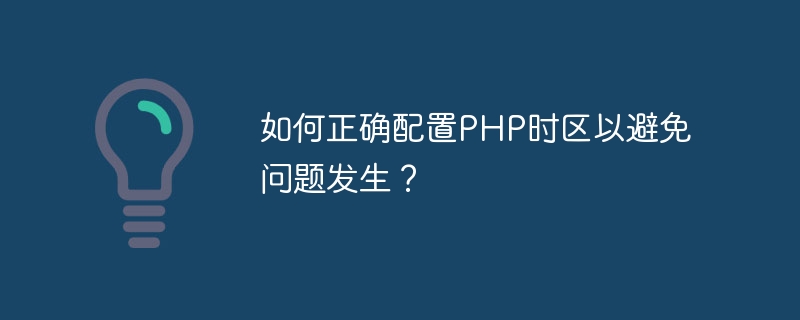
How to correctly configure PHP time zone to avoid problems?
When developing and deploying PHP programs, it is very important to correctly configure the time zone. Time zone settings directly affect the accuracy of date, time and other related operations in the program. Incorrect time zone settings may cause various problems in the program, such as incorrect time display, deviation in calculated dates, etc. This article will explain how to correctly configure PHP time zone and avoid common problems.
In PHP, you can obtain the current time zone setting through the date_default_timezone_get() function. The code example is as follows:
$timezone = date_default_timezone_get( ); echo "The current time zone setting is:".$timezone;
Run the above code to get the current PHP time zone setting.
Correctly setting the PHP time zone can be achieved in two ways: setting it in the PHP configuration file or dynamically setting it in the code. It is generally recommended to set it in the PHP configuration file so that all PHP programs will follow the unified time zone setting.
Open the php.ini file and find the following configuration items:
date.timezone = ""
In Fill in the correct time zone value within the quotation marks, for example:
date.timezone = "Asia/Shanghai"
Save and restart the web server to make the configuration take effect.
If you cannot modify the PHP configuration file, you can also dynamically set the time zone in code, for example:
date_default_timezone_set("Asia/Shanghai" );If the time zone of the server does not match the time zone of the actual location, This may cause the time to be displayed incorrectly. In order to ensure accurate time display, it is recommended that the time zone setting be consistent with the time zone of the actual location of the server.
When performing date calculations, incorrect time zone settings may also cause deviations in calculation results. To avoid this, make sure the time zone is set correctly and use datetime functions appropriately in your code.
By correctly configuring PHP's time zone, you can avoid some common problems encountered in program development and deployment. The time zone setting is crucial for the accuracy of operations such as date and time, so be sure to pay attention to the correctness of the time zone setting in the program. Through the method introduced in this article, I believe you can easily configure the PHP time zone and avoid various problems caused by it.
The above is the detailed content of How to configure PHP time zone correctly to avoid problems?. For more information, please follow other related articles on the PHP Chinese website!
 ajax tutorial
ajax tutorial
 WiFi shows no access to the Internet
WiFi shows no access to the Internet
 Domestic free ChatGPT encyclopedia
Domestic free ChatGPT encyclopedia
 How to check server status
How to check server status
 bootmgr is missing and cannot boot
bootmgr is missing and cannot boot
 How to delete your own works on TikTok
How to delete your own works on TikTok
 The difference between large function and max function
The difference between large function and max function
 Self-study for beginners in C language with zero foundation
Self-study for beginners in C language with zero foundation




