 Software Tutorial
Software Tutorial
 Mobile Application
Mobile Application
 Xiaomi App Store real-name authentication modification method tutorial
Xiaomi App Store real-name authentication modification method tutorial
Xiaomi App Store real-name authentication modification method tutorial
php Xiaobian Yuzai brings a tutorial on how to modify the real-name authentication of Xiaomi App Store. The Xiaomi App Store is the main way for many Xiaomi mobile phone users to download applications, and real-name authentication is a necessary step to use the store's services. If you need to modify the bound real-name information, you can follow the simple tutorial we provide, allowing you to easily complete the modification of the real-name authentication information.

1. Click on the personal avatar on the account page;

2. Then select [Real-name Authentication] on the personal center page;

3. Then click the small icon in the upper right corner of the new page, as shown in the picture below;

4. Then click the [Help Center] option;
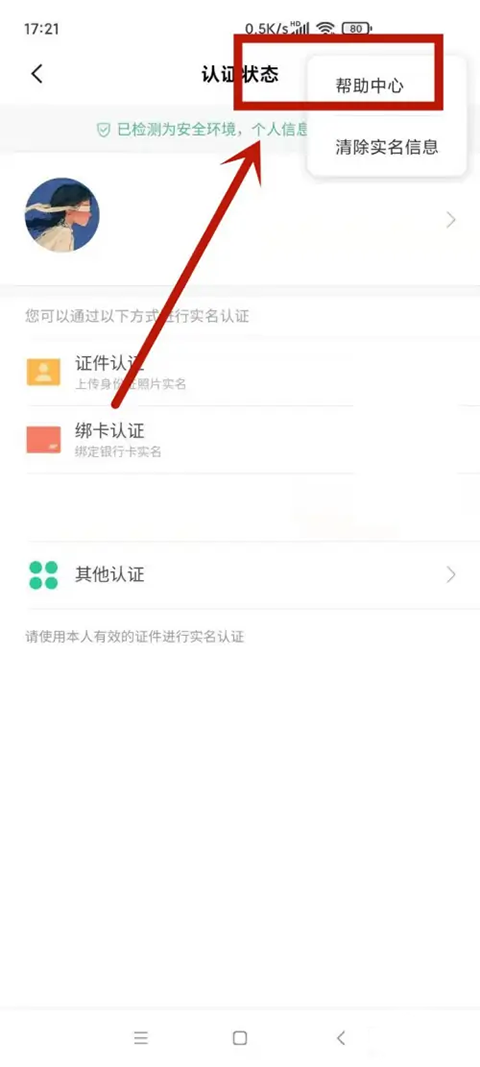
5. Select [Ask customer service];
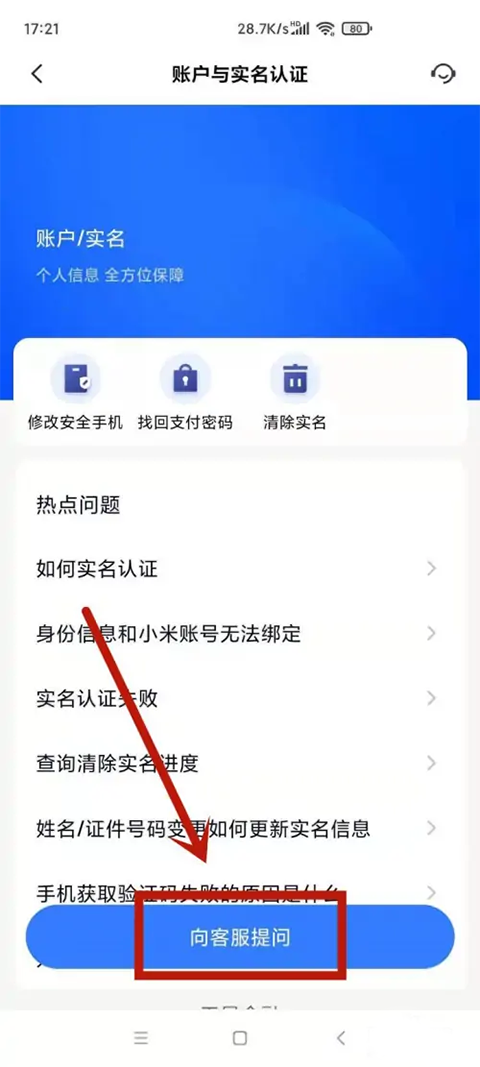
6. Enter the real name modification in the customer service dialog box and choose how to re-real name.

7. Finally, make modifications according to the steps given by customer service.
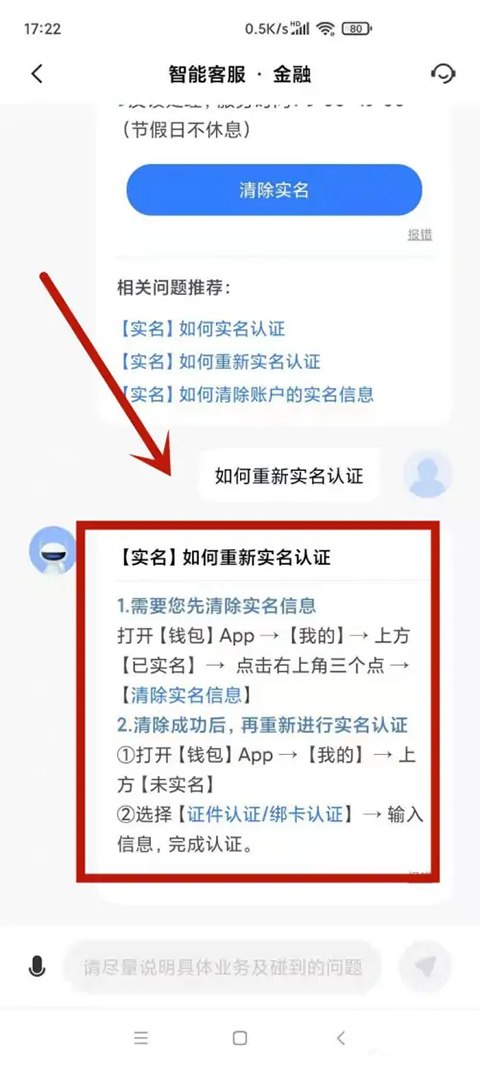
The above is the detailed content of Xiaomi App Store real-name authentication modification method tutorial. For more information, please follow other related articles on the PHP Chinese website!

Hot AI Tools

Undresser.AI Undress
AI-powered app for creating realistic nude photos

AI Clothes Remover
Online AI tool for removing clothes from photos.

Undress AI Tool
Undress images for free

Clothoff.io
AI clothes remover

AI Hentai Generator
Generate AI Hentai for free.

Hot Article

Hot Tools

Notepad++7.3.1
Easy-to-use and free code editor

SublimeText3 Chinese version
Chinese version, very easy to use

Zend Studio 13.0.1
Powerful PHP integrated development environment

Dreamweaver CS6
Visual web development tools

SublimeText3 Mac version
God-level code editing software (SublimeText3)

Hot Topics
 How to perform real-name authentication on Jingdong Mall APP
Mar 19, 2024 pm 02:31 PM
How to perform real-name authentication on Jingdong Mall APP
Mar 19, 2024 pm 02:31 PM
How to get real-name authentication on Jingdong Mall APP? Jingdong Mall is an online shopping platform that many friends often use. Before shopping, it is best for everyone to conduct real-name authentication so that they can enjoy complete services and get a better shopping experience. The following is the real-name authentication method for JD.com, I hope it will be helpful to netizens. 1. Install and open JD.com, and then log in to your personal account; 2. Then click [My] at the bottom of the page to enter the personal center page; 3. Then click the small [Settings] icon in the upper right corner to go to the setting function interface; 4. Select [Account and Security] to go to the account settings page; 5. Finally, click the [Real-name Authentication] option to fill in the real-name information; 6. The installation system requires you to fill in your real personal information and complete the real-name authentication
 How to cancel the real name on WeChat
Mar 26, 2024 pm 04:33 PM
How to cancel the real name on WeChat
Mar 26, 2024 pm 04:33 PM
Users can cancel the real-name authentication by logging out of WeChat Pay, while still maintaining normal chat functions. Users can open WeChat, click "Me" → "Service" → "Wallet" → "Payment Settings" → "Logout WeChat Payment", and complete the logout according to the system prompts.
 How to change real-name authentication ID card on WeChat
Apr 24, 2024 am 10:58 AM
How to change real-name authentication ID card on WeChat
Apr 24, 2024 am 10:58 AM
1. Open the WeChat app, enter the personal center, find the [Service] option and click [Wallet]. 2. Click [Identity Information] at the bottom of the wallet interface and select [Update Real Name]. 3. The user can complete the operation of changing the real name according to the system prompts. 4. Note: If there are unfinished business or transactions under the current real-name identity, the real-name change cannot be performed temporarily.
 How to change WeChat real-name authentication How to change WeChat real-name authentication
Feb 22, 2024 pm 03:34 PM
How to change WeChat real-name authentication How to change WeChat real-name authentication
Feb 22, 2024 pm 03:34 PM
You can log out first on the WeChat account name change interface, and then perform real-name authentication again. Tutorial Applicable Model: iPhone13 System: iOS15.2 Version: WeChat 8.0.16 Analysis 1 After entering the My interface on WeChat, click Pay. 2Click the three small dots in the upper right corner. 3Click the real-name authentication option. 4Click below to change the account name. 5Click again to confirm the logout. 6Select the logout method and log out. 7After logging out successfully, click Confirm. 8 At this point, return to the real-name authentication and perform the real-name authentication again. Supplement: What is WeChat real-name authentication? 1 WeChat real-name authentication is also the WeChat real-name system. It is a specific measure for the supervision of real identity information on the Internet in my country, and takes the principle of back-end real-name and front-end voluntary, including Weibo, post
 How to change the real-name authentication in QQ wallet
Feb 24, 2024 am 08:10 AM
How to change the real-name authentication in QQ wallet
Feb 24, 2024 am 08:10 AM
How to replace real-name authentication in QQ wallet? Real-name authentication can be replaced in QQ wallet, but most users don’t know how to replace real-name authentication. Next is the graphic tutorial on how to replace real-name authentication in QQ wallet brought by the editor for users who are interested. Users come and take a look! QQ usage tutorial How to replace real-name authentication in QQ wallet 1. First open the QQ software, expand the function bar with the avatar in the upper left corner of the main page, select [My Wallet] and click; 2. Then enter the QQ wallet interface and click the [Settings] function in the upper right corner; 3. Then jump to the settings page and select [Real-name Authentication]; 4. Finally, click [Rename Account] in the lower right corner to change the real-name authentication.
 Where is WeChat real-name authentication?
Apr 18, 2024 pm 01:50 PM
Where is WeChat real-name authentication?
Apr 18, 2024 pm 01:50 PM
1. Open the WeChat app, click [Me] in the lower right corner of the interface, and select the [Service] option. 2. Click [Wallet] and click [Identity Information] at the bottom of the wallet interface. 3. In the identity information interface, you can perform real-name authentication, view or complete personal information, and update real-name operations.
 Where is WeChat real-name authentication? Where is WeChat real-name authentication?
Feb 22, 2024 pm 03:00 PM
Where is WeChat real-name authentication? Where is WeChat real-name authentication?
Feb 22, 2024 pm 03:00 PM
Enter the identity information on the payment wallet page for authentication. Tutorial Applicable Model: iPhone13 System: iOS15.3 Version: WeChat 8.0.24 Analysis 1 First enter the WeChat My page and click Pay. 2Enter the payment page and click Wallet. 3After entering the wallet page, click on identity information. 4After entering the real-name authentication, click Authenticate Now. Supplement: Can WeChat real-name authentication be authenticated by minors? 1 WeChat real-name authentication by minors cannot be authenticated, but they can temporarily use their guardian’s information for real-name authentication, and they can change it to their own real-name information when they reach adulthood. Summary/Notes: A person's real-name information can be bound to up to 5 WeChat IDs.
 How to change the real-name authentication in QQ? Where to change the real-name authentication in QQ?
Feb 22, 2024 pm 03:20 PM
How to change the real-name authentication in QQ? Where to change the real-name authentication in QQ?
Feb 22, 2024 pm 03:20 PM
You can modify it by logging out of your account in the real-name authentication setting of QQ Wallet. Tutorial Applicable Model: iPhone13 System: iOS15.3 Version: QQ8.8.88 Analysis 1 First enter the QQ homepage and click on the personal avatar in the upper left corner. 2. In the menu bar that pops up on the left, click QQ Wallet. 3After entering the QQ wallet page, click the settings icon in the upper right corner. 4Enter the settings page and click on real-name authentication. 5. After entering the real-name authentication page, click Account Name Change at the bottom. After page 6 jumps, choose to log out of your account to modify the real-name authentication. Supplement: QQ real-name authentication can be modified several times. 1 There is no limit to the number of times you can modify the real-name authentication in QQ wallet. If you need to modify the Tencent Growth Guardian real-name authentication, adult users have one chance to modify it.





