 Backend Development
Backend Development
 Python Tutorial
Python Tutorial
 Python Pandas practical drill, a quick advancement for data processing novices!
Python Pandas practical drill, a quick advancement for data processing novices!
Python Pandas practical drill, a quick advancement for data processing novices!

- Use
read_csv()to read the CSV file:df = pd.read_csv("data.csv") - Handling missing values:
- Remove missing values:
df = df.dropna() - Fill missing values:
df["column_name"].fillna(value)
- Remove missing values:
- Convert data type:
df["column_name"] = df["column_name"].astype(dtype) -
Sort and group by:
- Sort:
df.sort_values(by="column_name") - Group:
groupby_object = df.groupby(by="column_name")
- Sort:
2. Data analysis
- statistics
-
describe(): View basic statistics of data -
mean(): Calculate the average value -
std(): Calculate standard deviation
-
- Draw a chart:
-
plot(): Generate various chart types, such as line charts and scatter charts -
bar():Generate bar chart -
pie():Generate pie chart
-
- Data aggregation:
-
agg(): Apply aggregate function on grouped data -
pivot_table(): Create a crosstab for summarizing and analyzing data
-
3. Data operation
-
Indices and slices:
-
loc[index_values]: Get data by index value -
iloc[index_values]: Get data by index position -
query(): Filter data by conditions
-
- Data operations:
-
append():Append data to DataFrame -
merge(): Merge two or more DataFrames -
concat(): Concatenate multiple DataFrames together
-
- Data conversion:
-
apply():Apply the function row by row or column by column -
lambda(): Create an anonymous function to transform data
-
4. Advanced skills
- Custom functions: Create and use custom functions to extend the functionality of pandas
- Vectorization operations: Use NumPy’s vectorization functions to improve efficiency
- Data cleaning:
-
str.strip(): Remove whitespace characters from string -
str.replace(): Replace characters in the string or regular expression -
str.lower(): Convert the string to lowercase
-
5. Case application
- Analyze customer data: Understand customer behavior, purchasing patterns and trends
- Processing financial data: calculating financial indicators, analyzing stock performance
- Exploring scientific data: processing sensor data and analyzing experimental results
The above is the detailed content of Python Pandas practical drill, a quick advancement for data processing novices!. For more information, please follow other related articles on the PHP Chinese website!

Hot AI Tools

Undresser.AI Undress
AI-powered app for creating realistic nude photos

AI Clothes Remover
Online AI tool for removing clothes from photos.

Undress AI Tool
Undress images for free

Clothoff.io
AI clothes remover

Video Face Swap
Swap faces in any video effortlessly with our completely free AI face swap tool!

Hot Article

Hot Tools

Notepad++7.3.1
Easy-to-use and free code editor

SublimeText3 Chinese version
Chinese version, very easy to use

Zend Studio 13.0.1
Powerful PHP integrated development environment

Dreamweaver CS6
Visual web development tools

SublimeText3 Mac version
God-level code editing software (SublimeText3)

Hot Topics
 1386
1386
 52
52
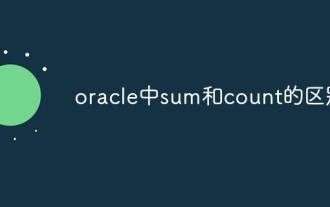 The difference between sum and count in oracle
May 02, 2024 pm 11:09 PM
The difference between sum and count in oracle
May 02, 2024 pm 11:09 PM
SUM in Oracle is used to calculate the sum of non-null values, while COUNT counts the number of non-null values of all data types, including duplicate values.
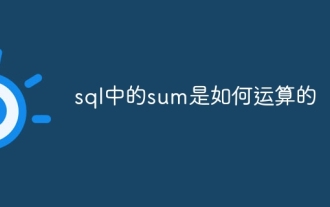 How sum in sql is calculated
May 09, 2024 am 09:27 AM
How sum in sql is calculated
May 09, 2024 am 09:27 AM
The SQL SUM function calculates the sum of a set of numbers by adding them together. The operation process includes: 1. Identifying the input value; 2. Looping the input value and converting it into a number; 3. Adding each number to accumulate a sum; 4. Returning the sum result.
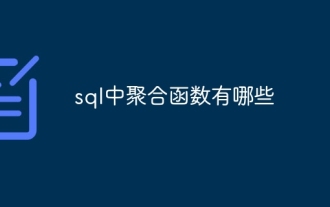 What are the aggregate functions in sql
May 02, 2024 am 01:12 AM
What are the aggregate functions in sql
May 02, 2024 am 01:12 AM
Aggregate functions in SQL are used to calculate and return a single value for a set of rows. Common aggregation functions include: Numeric aggregation functions: COUNT(), SUM(), AVG(), MIN(), MAX() Row set aggregation functions: GROUP_CONCAT(), FIRST(), LAST() Statistical aggregation functions: STDDEV (), VARIANCE() optional aggregate functions: COUNT(DISTINCT), TOP(N)
 How to use count function in oracle
Apr 30, 2024 am 07:39 AM
How to use count function in oracle
Apr 30, 2024 am 07:39 AM
The COUNT function in Oracle is used to count non-null values in a specified column or expression. The syntax is COUNT(DISTINCT <column_name>) or COUNT(*), which counts the number of unique values and all non-null values respectively.
 How to use avg in mysql
May 01, 2024 pm 09:16 PM
How to use avg in mysql
May 01, 2024 pm 09:16 PM
MySQL's AVG() function is used to calculate the average of numeric values. It supports multiple usages, including: Calculate the average quantity of all sold products: SELECT AVG(quantity_sold) FROM sales; Calculate the average price: AVG(price); Calculate the average sales volume: AVG(quantity_sold * price). The AVG() function ignores NULL values, use IFNULL() to calculate the average of non-null values.
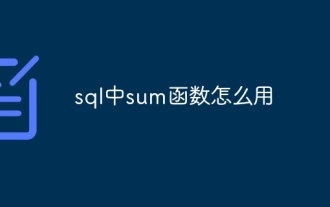 How to use sum function in sql
May 02, 2024 am 12:01 AM
How to use sum function in sql
May 02, 2024 am 12:01 AM
The SUM() function in SQL is used to calculate the sum of numeric columns. It can calculate sums based on specified columns, filters, aliases, grouping and aggregation of multiple columns, but only handles numeric values and ignores NULL values.
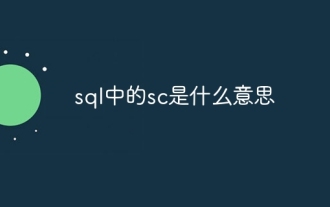 What does sc in sql mean?
May 02, 2024 am 03:33 AM
What does sc in sql mean?
May 02, 2024 am 03:33 AM
SC stands for SELECT COUNT in SQL, an aggregate function used to count the number of records whether or not a condition is met. SC syntax: SELECT COUNT(*) AS record_count FROM table_name WHERE condition, where COUNT(*) counts the number of all records, table_name is the table name, and condition is an optional condition (used to count the number of records that meet the condition).
 What does avg mean in mysql
May 01, 2024 pm 09:18 PM
What does avg mean in mysql
May 01, 2024 pm 09:18 PM
In MySQL, the AVG function calculates the average of a set of numeric values. The syntax is AVG(expression), where expression is the numeric expression to be averaged. It can be used to calculate average price, average score, average quantity, etc.



