
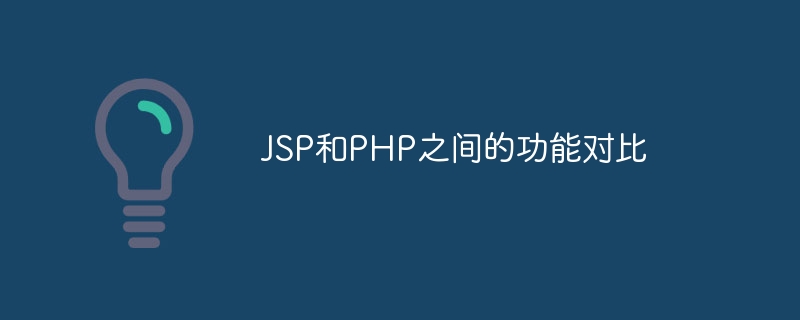
Function comparison between JSP and PHP
In the field of web development, JSP (JavaServer Pages) and PHP (Hypertext Preprocessor) are two A common back-end programming language. They both have the ability to handle dynamic web content, but there are some clear differences in syntax, functionality, and usage. This article will compare the functions between JSP and PHP through specific code examples.
<%@ page language="java" contentType="text/html; charset=UTF-8" pageEncoding="UTF-8 "%>
<%@ taglib uri="http://java.sun.com/jsp/jstl/core" prefix="c"%>
<html>
<head>
<title>Hello World!</title>
</head>
<body>
<h1>Hello, <%= request.getParameter("name") %>!</h1>
</body>
</html><!DOCTYPE html>
<html>
<head>
<title>Hello World!</title>
</head>
<body>
<h1>Hello, <?php echo $_GET["name"]; ?>!</h1>
</body>
</html><%@ page import="java.sql.*" %>
<%
String url = "jdbc:mysql://localhost:3306/mydatabase";
String user = "root";
String password = "password";
try {
Class.forName("com.mysql.jdbc.Driver");
Connection conn = DriverManager.getConnection(url, user, password);
Statement stmt = conn.createStatement();
ResultSet rs = stmt.executeQuery("SELECT * FROM users");
while (rs.next()) {
// Process data here
}
conn.close();
} catch (Exception e) {
out.println("Error: " e.getMessage());
}
%><?php
$servername = "localhost";
$username = "root";
$password = "password";
$dbname = "mydatabase";
$conn = new mysqli($servername, $username, $password, $dbname);
if ($conn->connect_error) {
die("Connection failed: " . $conn->connect_error);
}
$sql = "SELECT * FROM users";
$result = $conn->query($sql);
if ($result->num_rows > 0) {
while($row = $result->fetch_assoc()) {
// Process data here
}
}
$conn->close();
?>JSP is very suitable for integration with Java technology, Java EE containers and other Java frameworks, such as Servlet, JSTL, Spring, etc.
PHP can interact with various databases, such as MySQL, PostgreSQL, SQLite, etc., and can also easily integrate front-end technologies such as JavaScript, HTML, and CSS.
JSP usually runs with Java application servers, such as Tomcat, Jetty, etc., and has good performance and scalability. But compiling JSP files may increase deployment time.
As a scripting language, PHP is used with web servers such as Apache and has good performance and high scalability. But for large applications, more optimization and tuning may be required.
JSP and PHP are both powerful back-end programming languages with their own advantages and characteristics. The choice of which language to use depends on project needs, development team skills, and the actual scenario. Through the above comparison, I hope readers can have a clearer understanding of the functional differences between JSP and PHP, and provide a reference for web development decisions.
The above is the detailed content of Functional comparison between JSP and PHP. For more information, please follow other related articles on the PHP Chinese website!