
Dewu ID is the unique identification of each user in Dewu APP, which facilitates transactions and interactions. To check the Dewu ID, first open the Dewu APP, enter the personal center page, click the "Settings" button, and then select "Account and Security". You can see your Dewu ID in the account information. In addition, users can also find the item ID in the link on their personal homepage. If necessary, you can also customize the display of the item ID on your personal homepage. Through these methods, users can easily check their own item IDs to facilitate transactions and social interactions.

1. First open Dewu APP, enter the main page and click [Me] in the lower right corner to come to the special area;
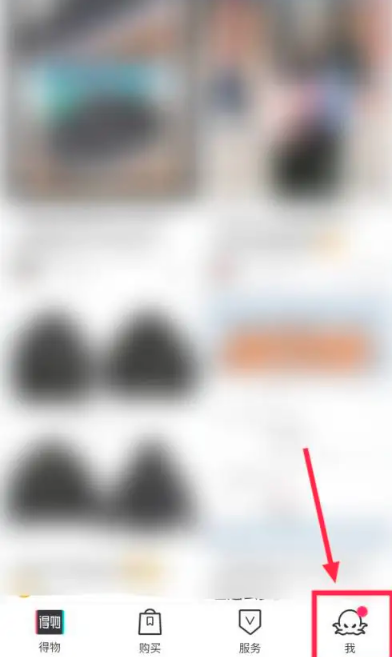
2. Then in the My Function area, click the arrow behind [Wallet] as shown in the arrow below;

3. Then on the My Purchase function page, select a purchased product at will;
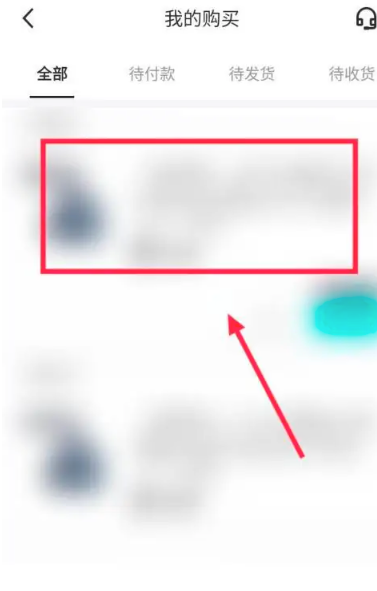
4. Finally enter the order details page, and you can see the ID number circled in red in the picture below.
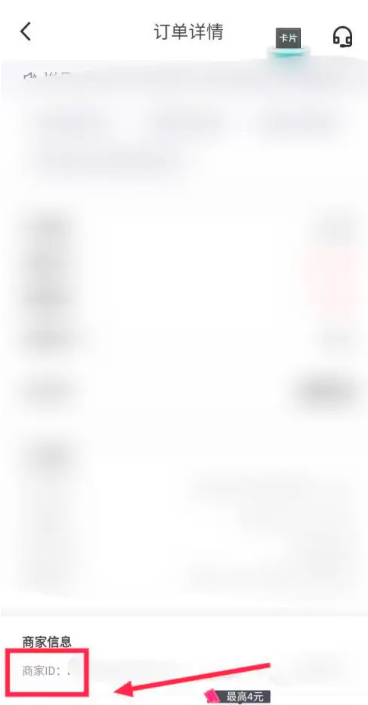
The above is the detailed content of How to read Dewu ID. For more information, please follow other related articles on the PHP Chinese website!




