
php editor Apple brings you a detailed tutorial on inserting Excel files into Excel. In our daily work, we often need to insert an Excel file into another Excel file in order to view or compare data. However, this operation may be a little difficult for some beginners. However, as long as you follow the simple steps below, you can easily insert Excel files in Excel and improve your work efficiency. Next, let’s take a look at the specific steps!
1. Open Excel and click the [Insert] tab in the ribbon, as shown in the figure.

#2. Click the [Text] option in the Insert tab, as shown in the figure.
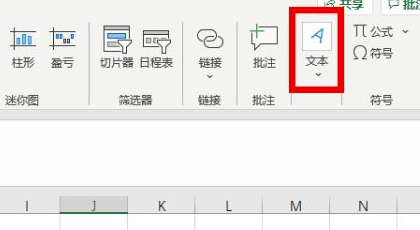
#3. In the text options menu, click the [Object] function, as shown in the figure.
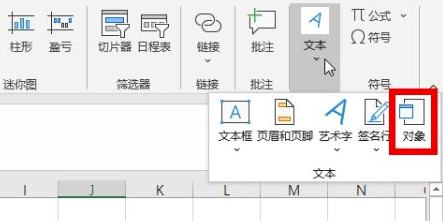
#4. The Insert Object dialog box pops up and click the [Create from File] tab, as shown in the figure.
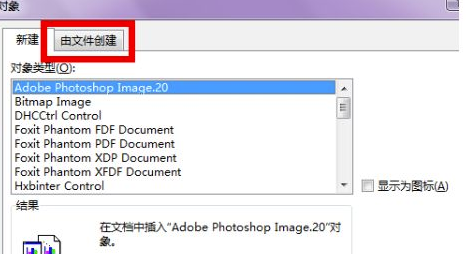
5. Enter the tab and click [Browse], as shown in the figure.
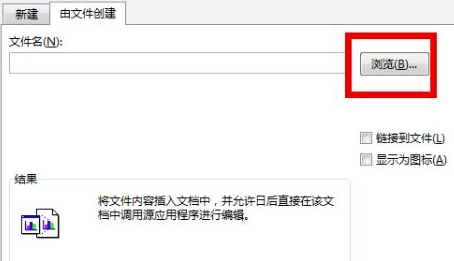
#6. The file selection pops up, select the file, and click [Insert], as shown in the figure.
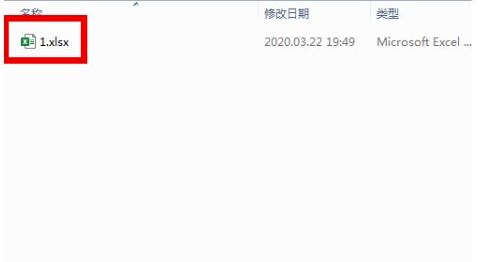
#7. Then click the [Show as icon] option and select this option, as shown in the figure.
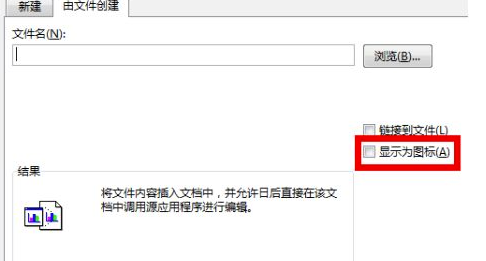
#8. Click [OK] in the lower right corner, insert the Excel file attachment, and complete, as shown in the figure.
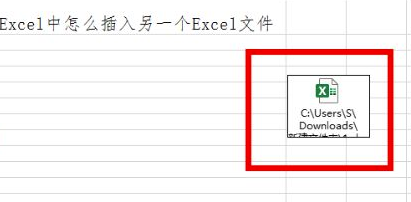
The above is the specific method of inserting excel files into excel. If any friends have not tried it before, you must follow the tutorial and try it this time. Although this technique is Our work is not the kind of skills that are often used, but since we have so many skills, we may not be able to use them one day in the tasks assigned to us by our clients or bosses, so we should be prepared.
The above is the detailed content of How to insert excel file in excel. For more information, please follow other related articles on the PHP Chinese website!
 Compare the similarities and differences between two columns of data in excel
Compare the similarities and differences between two columns of data in excel
 excel duplicate item filter color
excel duplicate item filter color
 How to copy an Excel table to make it the same size as the original
How to copy an Excel table to make it the same size as the original
 Excel table slash divided into two
Excel table slash divided into two
 Excel diagonal header is divided into two
Excel diagonal header is divided into two
 Absolute reference input method
Absolute reference input method
 java export excel
java export excel
 Excel input value is illegal
Excel input value is illegal




