
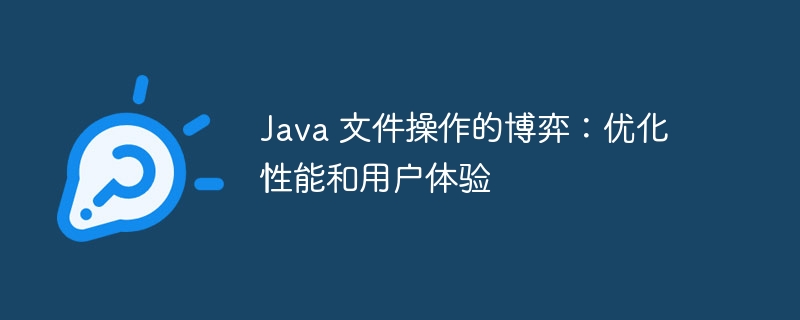
The game of Java file operations has always been the focus of developers. While realizing functional requirements, how to optimize performance and improve user experience has become a challenge. This article will explore optimization methods for Java file operations from multiple perspectives and share practical tips and experiences. Through in-depth analysis of bottlenecks and problems in the file operation process, it helps developers better cope with challenges and improve project quality and efficiency. PHP editor Yuzai will take you to explore the wonderful world of Java file operations!
Use caching: By caching the recently read file contents, you can avoid reading the same file repeatedly, thereby improving performance. The FileSystems class in Java provides a convenient way to implement caching.
Batch processing: For applications that need to operate on multiple files, batch processing can significantly improve efficiency. Java's Files class provides copy(), move() and delete() methods that support batch operations.
Select the appropriate I/O class: Java provides various I/O classes, such as BufferedInputStream and BufferedOutputStream, which can buffer data. Improve I/O performance. Maximizing efficiency can be achieved by choosing a class that is appropriate for a specific task.
Optimize buffer size: Buffer size affects the performance of I/O operations. Larger buffers reduce the number of I/O calls but may result in higher memory consumption. For large files, larger buffers can improve performance, while for small files, smaller buffers are more appropriate.
user experience
Provide progress indication: Providing progress indication to the user can enhance the user experience when performing larger file operations. Java's Progre<strong class="keylink">SSM</strong>onitor class provides a mechanism for handling progress updates.
Handling exceptions: File operations may encounter various exceptions, such as the file does not exist or the permissions are insufficient. Handling these exceptions gracefully and providing useful feedback to the user is critical to providing a positive user experience.
Using threads: For applications that need to perform long-running file operations, using threads can prevent the user interface from freezing. Java's ExecutorService class provides a simple way to manage and schedule threads.
Asynchronous I/O: Asynchronous I/O technology allows applications to perform file operations in the background while responding to other user input. The AsynchronousFileChannel class in the Java NIO package supports asynchronous file operations.
Balance performance and user experience
OptimizationPerformance and user experience often require decisions to be made based on weighing the pros and cons. The following guidelines can help achieve balance:
Prioritize critical tasks: Identify the most critical tasks in your application and prioritize optimizing the performance of these tasks.
Progressive Optimization: Gradually optimize file operations and monitor the impact on performance and user experience.
Use Benchmarking: Measure the impact of different strategies by benchmarking Testing and choose the strategy that provides the best performance and user experience.
Follow best practices: Follow the best practices and recommendations from the Java community, such as using caching, batching, and handling exceptions.
By carefully considering these strategies and balancing performance and user experience, developers can create efficient and user-friendly Java applications that meet both performance requirements and user expectations.
The above is the detailed content of The Game of Java File Operations: Optimizing Performance and User Experience. For more information, please follow other related articles on the PHP Chinese website!




