 Hardware Tutorial
Hardware Tutorial
 Hardware News
Hardware News
 MSI launches FORGE GM100 mouse and GK100 keyboard, supporting RGB lighting effects
MSI launches FORGE GM100 mouse and GK100 keyboard, supporting RGB lighting effects
MSI launches FORGE GM100 mouse and GK100 keyboard, supporting RGB lighting effects
According to news from this site on March 20, MSI yesterday announced the launch of the FORGE series of peripheral products. The FORGE series will include the FORGE G product line focused on gaming and the FORGE product line dedicated to office and professional use. The first batch of products includes GK100 keyboard and GM100 mouse.

MSI FORGE GK100 is a membrane keyboard that claims to have a 10 million keystroke life , 19 keys anti-collision, adjustable angle. The keyboard allows users to use shortcut keys to change RGB lighting effects, control media, and more.

MSI FORGE GM100 mouse uses a 6400 DPI optical sensor with a nominal micro-movement life of 10 million times , symmetrical design, weighs 108g, has 6 modes of RGB lighting effects, and has 7 buttons (Note from this site: left button, middle button, right button, DPI increase and decrease button, and two left buttons).

MSI claims that the FORGE series products are designed to provide users with reliable and affordable gaming peripheral solutions, with basic functions and Focus on practicality. The FORGE GK100 keyboard and mouse set and GM100 mouse will go on sale this month. MSI has not officially announced the price.
The above is the detailed content of MSI launches FORGE GM100 mouse and GK100 keyboard, supporting RGB lighting effects. For more information, please follow other related articles on the PHP Chinese website!

Hot AI Tools

Undresser.AI Undress
AI-powered app for creating realistic nude photos

AI Clothes Remover
Online AI tool for removing clothes from photos.

Undress AI Tool
Undress images for free

Clothoff.io
AI clothes remover

AI Hentai Generator
Generate AI Hentai for free.

Hot Article

Hot Tools

Notepad++7.3.1
Easy-to-use and free code editor

SublimeText3 Chinese version
Chinese version, very easy to use

Zend Studio 13.0.1
Powerful PHP integrated development environment

Dreamweaver CS6
Visual web development tools

SublimeText3 Mac version
God-level code editing software (SublimeText3)

Hot Topics
 1382
1382
 52
52
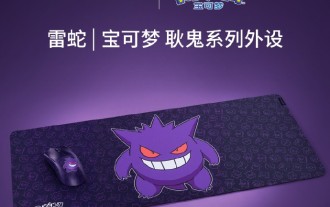 Razer | Pokémon Gengar wireless mouse and mouse pad are now available, with a set price of 1,549 yuan
Jul 19, 2024 am 04:17 AM
Razer | Pokémon Gengar wireless mouse and mouse pad are now available, with a set price of 1,549 yuan
Jul 19, 2024 am 04:17 AM
According to news from this site on July 12, Razer today announced the launch of the Razer|Pokémon Gengar wireless mouse and mouse pad. The single product prices are 1,299 yuan and 299 yuan respectively, and the package price including the two products is 1,549 yuan. This is not the first time that Razer has launched Gengar co-branded peripheral products. In 2023, Razer launched the Gengar-style Yamata Orochi V2 gaming mouse. The two new products launched this time all use a dark purple background similar to the appearance of the Ghost, Ghost, and Gengar families. They are printed with the outlines of these three Pokémon and Poké Balls, with the character Gengar in the middle. A large, colorful image of a classic ghost-type Pokémon. This site found that the Razer|Pokémon Gengar wireless mouse is based on the previously released Viper V3 Professional Edition. Its overall weight is 55g and equipped with Razer’s second-generation FOC
 MSI launches new MS-C918 mini console with Intel Alder Lake-N N100 processor
Jul 03, 2024 am 11:33 AM
MSI launches new MS-C918 mini console with Intel Alder Lake-N N100 processor
Jul 03, 2024 am 11:33 AM
This website reported on July 3 that in order to meet the diversified needs of modern enterprises, MSIIPC, a subsidiary of MSI, has recently launched the MS-C918, an industrial mini host. No public price has been found yet. MS-C918 is positioned for enterprises that focus on cost-effectiveness, ease of use and portability. It is specially designed for non-critical environments and provides a 3-year service life guarantee. MS-C918 is a handheld industrial computer, using Intel AlderLake-NN100 processor, specially tailored for ultra-low power solutions. The main functions and features of MS-C918 attached to this site are as follows: Compact size: 80 mm x 80 mm x 36 mm, palm size, easy to operate and hidden behind the monitor. Display function: via 2 HDMI2.
 VGN co-branded 'Elden's Circle' keyboard and mouse series products are now on the shelves: Lani / Faded One custom theme, starting from 99 yuan
Aug 12, 2024 pm 10:45 PM
VGN co-branded 'Elden's Circle' keyboard and mouse series products are now on the shelves: Lani / Faded One custom theme, starting from 99 yuan
Aug 12, 2024 pm 10:45 PM
According to news from this site on August 12, VGN launched the co-branded "Elden Ring" keyboard and mouse series on August 6, including keyboards, mice and mouse pads, designed with a customized theme of Lani/Faded One. The current series of products It has been put on JD.com, priced from 99 yuan. The co-branded new product information attached to this site is as follows: VGN丨Elden Law Ring S99PRO Keyboard This keyboard uses a pure aluminum alloy shell, supplemented by a five-layer silencer structure, uses a GASKET leaf spring structure, has a single-key slotted PCB, and the original height PBT material Keycaps, aluminum alloy personalized backplane; supports three-mode connection and SMARTSPEEDX low-latency technology; connected to VHUB, it can manage multiple devices in one stop, starting at 549 yuan. VGN丨Elden French Ring F1PROMAX wireless mouse the mouse
 Supporting the new generation of CAMM2 memory modules, MSI and ASRock exhibited special Intel motherboards
Jun 07, 2024 am 11:23 AM
Supporting the new generation of CAMM2 memory modules, MSI and ASRock exhibited special Intel motherboards
Jun 07, 2024 am 11:23 AM
According to news from this site on June 4, based on reports from Taiwanese media BenchLife.info and updates from X platform user @wagipon, both MSI and ASRock exhibited special Intel motherboards that support CAMM2 memory modules at the 2024 Taipei International Computer Show. Among them, MSI brought the previously warmed-up Z790PROJECTZEROPLUS (CAMM2) motherboard, which is equipped with the FURYImpactDDR5CAMM2 prototype memory module from Kingston. ▲Picture source BenchLife.info MSI stated that the DDR5CAMM2 memory module can support up to 128GB capacity, and a single module can achieve dual channels, which can reduce compatibility issues (Note from this site: Even if only the batch number is different, the traditional
 MSI showcases MEG Vision
Jun 09, 2024 am 11:15 AM
MSI showcases MEG Vision
Jun 09, 2024 am 11:15 AM
According to news from this site on June 5, MSI participated in the 2024 Taipei International Computer Show and showcased a new flagship gaming computer called MEGVisionXAI. This game console is an extension of the existing Vision series and uses a very eye-catching surround glass design, with internal components clearly visible. The most attractive part is that the front of the host is equipped with an oversized touch screen. MSI staff said that it can synchronize MSI’s exclusive AI applications to further enhance various AI functions. The relevant pictures attached to this site are as follows: MSI has not yet explained more details. From the pictures shared, you can see that a local AI chatbot is running on the screen. Users can interact with it and ask it to complete AI tasks and locate locally stored documents. wait. Source of the above picture:
 MSI adjusts strategy to provide firmware update support for two MAG series QD-OLED displays
Jun 28, 2024 pm 02:00 PM
MSI adjusts strategy to provide firmware update support for two MAG series QD-OLED displays
Jun 28, 2024 pm 02:00 PM
According to news from this site on June 28, MSI announced yesterday, local time, that after receiving feedback from users, it will provide firmware update support for the two monitors MAG321UPXQD-OLED and MAG271QPXQD-OLED. MSI also promises that all future MAGQD-OLED displays will have firmware update capabilities. ▲MAG321UPXQD-OLED MSI has previously launched a pair of QD-OLED gaming monitors in 27-inch WQHD and 32-inch UHD specifications, which belong to the lower MAG and higher MPG series respectively. There is no difference in display parameters between high and low models. . However, the two models MAG321UPXQD-OLED and MAG271QPXQD-OLED
 MSI MPG X870E CARBON WiFi motherboard appears at Gamescom 2024, equipped with dual wired network ports
Aug 22, 2024 am 11:36 AM
MSI MPG X870E CARBON WiFi motherboard appears at Gamescom 2024, equipped with dual wired network ports
Aug 22, 2024 am 11:36 AM
According to news from this website on August 22, according to Spanish media GEEKNETIC, MSI exhibited the MPGX870ECARBON WiFi motherboard at the gamesom2024 Cologne game show. ▲Image source GEEKNETIC, the same below MPGX870ECARBONWiFi is also the third new generation AMD800 series motherboard displayed by MSI. The first two models MAGX870TOMAHAWKWIFI and PROX870-PWIFI have been introduced in previous articles on this site. MSI MPGX870ECARBONWiFi motherboard adopts ATX form factor, 18+2+1 phase power supply design, equipped with 110ASPSDr.MOS, and has 4 DDR5
 MSI releases 0x129 microcode BIOS update for Z790 motherboards to alleviate instability issues on Intel's 13th/14th generation Core processors
Aug 08, 2024 pm 09:29 PM
MSI releases 0x129 microcode BIOS update for Z790 motherboards to alleviate instability issues on Intel's 13th/14th generation Core processors
Aug 08, 2024 pm 09:29 PM
According to news from this site on August 8, in response to the recent instability issues in Intel Core 13th and 14th generation desktop processors, MSI has been working closely with Intel to launch microcode containing 0x129 for 700 and 600 series motherboards. Updated beta BIOS. The first batch of motherboards that provide BIOS updates include: MEGZ790GODLIKEMAXMEGZ790ACEMAXMPGZ790CARBONMAXWIFIIIMPGZ790CARBONWIFIMAGZ790TOMAHAWKMAXWIFIZ790MPOWER. This site reminds you that you can now download the BIOS updates corresponding to your motherboards through the MSI official website, such as MEG



