"Douluo Dalu: Shrek Academy" sound setting method
php editor Baicao brings the sound setting method of "Douluo Dalu: Shrek Academy". In games, sound settings are crucial and can enhance the gaming experience. Players can adjust the sound effects and music volume in the game according to their own preferences and needs to achieve the best results. This article will introduce in detail the specific steps of sound settings in "Douluo Dalu: Shrek Academy", so that players can easily set up and enjoy the fun of the game.
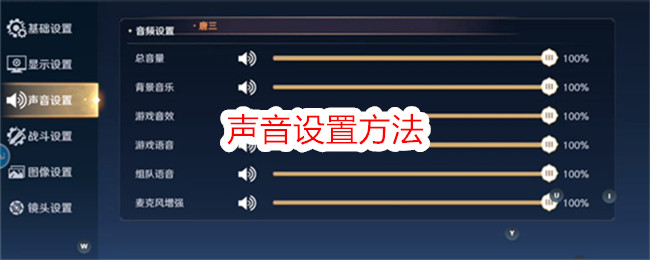
"Douluo Dalu: Shrek Academy" sound setting method
1. Enter the game and click the [More] button on the right side of the game page ;

2. Then a window will pop up. There are many gameplays waiting for players to start. Click [Settings] here;

3. After the final click, click [Sound Settings] in the settings page. Then we can adjust the total volume, background music, game sound effects, game voice, team voice and microphone enhancement according to needs;

The above is the detailed content of "Douluo Dalu: Shrek Academy" sound setting method. For more information, please follow other related articles on the PHP Chinese website!

Hot AI Tools

Undresser.AI Undress
AI-powered app for creating realistic nude photos

AI Clothes Remover
Online AI tool for removing clothes from photos.

Undress AI Tool
Undress images for free

Clothoff.io
AI clothes remover

AI Hentai Generator
Generate AI Hentai for free.

Hot Article

Hot Tools

Notepad++7.3.1
Easy-to-use and free code editor

SublimeText3 Chinese version
Chinese version, very easy to use

Zend Studio 13.0.1
Powerful PHP integrated development environment

Dreamweaver CS6
Visual web development tools

SublimeText3 Mac version
God-level code editing software (SublimeText3)

Hot Topics
 Recommended lineup of 'Douluo Dalu: Shrek Academy'
Feb 01, 2024 pm 06:12 PM
Recommended lineup of 'Douluo Dalu: Shrek Academy'
Feb 01, 2024 pm 06:12 PM
As a youth Douluo world team battle MMO mobile game, "Douluo Continent: Shrek Academy" will allow you to experience the life of a soul master and transform into the most powerful souls on Douluo Continent such as the power attack system, agility attack system, and auxiliary system. division! Different lineups in the game are suitable for different scenarios, so how to match the Shrek Academy lineup in Douluo Continent? The following is the recommended introduction to the lineup of "Douluo Dalu: Shrek Academy" brought to you by the editor. Friends who are interested should take a look. "Douluo Dalu: Shrek Academy" Lineup Recommendation 1. Douluo Dalu Shrek Academy Lineup Recommendation 1: Tang San + Xiao Wu + Oscar + Ning Rongrong + Liu Erlong This is a very powerful combination, generally speaking It is very suitable for players to choose. Because they have very powerful output capabilities
 'Douluo Dalu: Shrek Academy' Skills Introduction of Silky Bone Rabbit
Feb 01, 2024 pm 07:42 PM
'Douluo Dalu: Shrek Academy' Skills Introduction of Silky Bone Rabbit
Feb 01, 2024 pm 07:42 PM
The much-anticipated mobile game "Douluo Dalu: Shrek Academy" launches today on all platforms! This game creates a grand and realistic open world for players with its built-in 3D large map and deeply restored world of Douluo Continent. There are multiple characters to choose from in the game, including the soft-bone rabbit with melee and agility attacks. The Silky Bone Rabbit can quickly approach the enemy to attack. Its chain mechanism can increase damage and defense, and achieve super bursts through soft skills. The following is an introduction to the skills of the Silky Bone Rabbit in "Douluo Dalu: Shrek Academy". Players who are interested in this should take a look. "Douluo Dalu: Shrek Academy" Soft Bone Rabbit Skill Introduction Soft Bone Rabbit Skills: 1. Waist Bow: forward flip kick, which can cause a certain amount of physical damage to the enemy, and after releasing the waist bow, the waist strength can be strengthened, thus increase
 "Douluo Dalu: Shrek Academy" Zhao Wuji boss guide
Mar 21, 2024 am 08:41 AM
"Douluo Dalu: Shrek Academy" Zhao Wuji boss guide
Mar 21, 2024 am 08:41 AM
"Douluo Dalu: Shrek Academy" is a role-playing game worth trying. It not only restores the basic settings of the anime, but also provides players with a variety of tasks and challenges, as well as a complete social system. Zhao Wuji is one of the challenge bosses. How to defeat Zhao Wuji in Shrek Academy in Douluo Continent? Below is the Zhao Wuji boss strategy in "Douluo Dalu: Shrek Academy" brought to you by the editor. Friends who are interested, please take a look. "Douluo Dalu: Shrek Academy" Zhao Wuji boss strategy 1. When we first passed the battle, the difficulty was 270%, in the Tiandou Empire area. The lineup is as follows: Yanyan Yanyan, Phoenix, 27W Wang Yunran, Rabbit, 25W Xiao Adi, Lan Yincao, 24W Xiao Ali, Tiger, 21W Jiang Nai, wet nurse, 20W
 "Douluo Dalu: Shrek Academy" treasure hunting notes coordinate location list
Mar 20, 2024 pm 03:50 PM
"Douluo Dalu: Shrek Academy" treasure hunting notes coordinate location list
Mar 20, 2024 pm 03:50 PM
Douluo Continent Shrek Academy is a role-playing game that is loved by players. There are six treasure hunting notes in the game. Where is the location of each note? Today, the editor brings you a complete list of coordinates and locations of the treasure hunt notes in "Douluo Continent: Shrek Academy". If you don't know where the treasure hunt notes 1-6 of Shrek Academy in Douluo Continent are, you can take a look! "Douluo Dalu: Shrek Academy" Treasure Hunt Notes Location Comprehensive Treasure Hunt Notes 1-6 Location Coordinates: Notting City Area Treasure Hunt Notes 1:283, 314 Treasure Hunt Notes 2:845, 695 Treasure Hunt Notes 3:386, 788 Soto City Regional Treasure Hunt Notes 4:382, 212 Treasure Hunt Notes 5:602, 636 Treasure Hunt Notes 6:1, 96
 'Douluo Dalu: Shrek Academy' Character Strength Ranking 2024
Feb 01, 2024 pm 08:15 PM
'Douluo Dalu: Shrek Academy' Character Strength Ranking 2024
Feb 01, 2024 pm 08:15 PM
The much-anticipated mobile game "Douluo Dalu: Shrek Academy" launches today on all platforms! This game creates a grand and realistic open world for players with its built-in 3D large map and deeply restored world of Douluo Continent. There are multiple characters to choose from in the game, which one is the most powerful? The following is the 2024 character strength ranking list of "Douluo Dalu: Shrek Academy" brought to you by the editor. Friends who are interested can take a look. "Douluo Dalu: Shrek Academy" character strength ranking 20241, Douluo Dalu Shrek Academy character strength ranking T0: Jiuxinye Lengleng, Evil Eye Dai Mubai, Demon Soul Shark Xiaobai. 2. Douluo Continent Shrek Academy character strength ranking T1: Angel Qian Renxue, Rougu Xiaowu, Poseidon Tang San, Jiucai Ning
 How to obtain 'Douluo Dalu: Shrek Academy' and its functions
Feb 01, 2024 pm 05:54 PM
How to obtain 'Douluo Dalu: Shrek Academy' and its functions
Feb 01, 2024 pm 05:54 PM
"Douluo Dalu: Shrek Academy" is a youth Douluo world team battle MMO mobile game. The game's public beta starts today! There are many types of currencies in the game currency system. In addition to the common gold coins and silver coins, there are also amethysts, badges, competitive points, etc. So how do you obtain Shrek Academy currency in Douluo Continent? What are the uses of various currencies? The following is the editor’s introduction to the acquisition methods and functions of "Douluo Dalu: Shrek Academy". Friends who are interested should take a look. "Douluo Dalu: Shrek Academy" acquisition method and function Currency system 1. Amethyst: Function: Special consumption source of the mall: Recharge to obtain 2. Blue crystal: Function: Mall main consumption source: Recharge, exploration, oral communication, Achievements 3. Gold Coins: Function: Trading House Trading Source: Trading
 List of unlocking conditions for the second martial soul in 'Douluo Dalu: Shrek Academy'
Feb 02, 2024 pm 05:12 PM
List of unlocking conditions for the second martial soul in 'Douluo Dalu: Shrek Academy'
Feb 02, 2024 pm 05:12 PM
What are the conditions for unlocking the second martial soul of Shrek Academy in Douluo Continent? As a very excellent role-playing game, in Douluo Continent Shrek Academy, when we reach a certain stage, we can unlock the second martial spirit and cultivate our own second martial spirit. It just so happens that the editor knows what the second martial spirit of Shrek Academy in Douluo Continent is and how to cultivate it. If you are interested, let’s take a look! List of unlocking conditions for the second martial soul in "Douluo Dalu: Shrek Academy" Note: Currently, only the second martial soul in the game is open to the Seven Killing Sword 1. Introduction to the basic information of the Seven Killing Sword 1. Attack attributes: physical attack 2. Positioning: Remote output 2. Introduction to the initial soul ring of the Seven Killing Sword. The first soul ring: King Kong Tiger Soul Ring 1. Attack in the selected direction, causing physical damage to enemies within the range and additional real damage; 2
 "Douluo Dalu: Shrek Academy" Sect Affairs Gameplay Guide
Mar 20, 2024 pm 08:06 PM
"Douluo Dalu: Shrek Academy" Sect Affairs Gameplay Guide
Mar 20, 2024 pm 08:06 PM
Douluo Continent Shrek Academy is a role-playing game that is loved by players. Sects are added to the game, with many benefits and red envelopes. Sect affairs require players to reach level 30 before they can be opened. Today, the editor brings you a gameplay guide for sect affairs in "Douluo Dalu: Shrek Academy". Friends who don't know how to operate can come and take a look! "Douluo Dalu: Shrek Academy" Zongmen Affairs Gameplay Guide 1. Zongmen Affairs requires players to reach level 30 before they can be opened. 2. After unlocking, players can participate in this event throughout the day. Please note that individual participation is required. 3. Players need to answer questions and complete daily tasks to obtain sect contribution coins. 4. You can also get rewards such as training coupons, and you can complete 6 activities every day. Note: Daily completion times can be accumulated.






