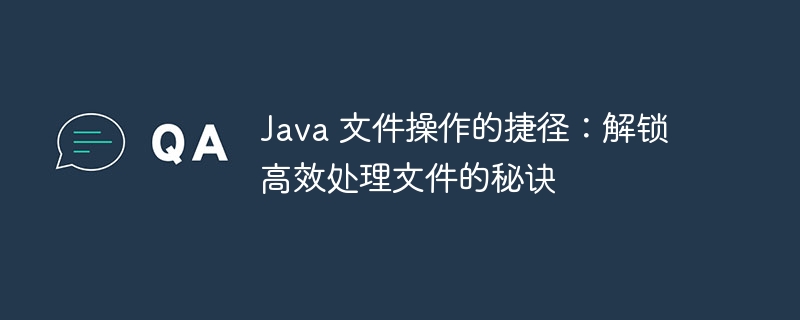Java file operations have always been a common task in development. How to process files efficiently has become the focus of programmers. PHP editor Yuzai has carefully compiled some tips for unlocking file operations, so that you can get twice the result with half the effort in Java file processing. From simple file reading and writing to complex file operations, these shortcuts and techniques will help you easily cope with various file processing needs and improve work efficiency. Let's explore together how to process Java files in the simplest way and improve development efficiency!
Use efficient data structures
-
HashMap: Used to quickly find data in files, especially when the amount of data is large.
-
TreeSet: Used to store and retrieve data in natural order, ideal for files that require sorting or unique elements.
-
ArrayList: Suitable for dynamically sized files where elements need to be added or removed.
Use buffer
-
BufferedWriter: Used to write data to files efficiently and reduce the number of writes by buffering data blocks.
-
BufferedReader: Used to read files efficiently and reduce the number of reads by buffering data blocks.
Concurrent processing
-
ExecutorService: Create a thread pool to concurrently execute file operation tasks, which can significantly improve the efficiency of large file processing.
-
CountDownLatch: Used to coordinate concurrent tasks to ensure that the main thread will not continue execution before all tasks are completed.
File Lock
-
FileLock: Used for exclusive access to files in a concurrent environment to prevent data corruption or inconsistency.
-
FileChannel.lock(): Used to obtain the file lock, specify the required lock type and location.
File monitoring
-
WatchService: Used to monitor events in the file system, such as file creation, modification, or deletion.
-
WatchKey: Used to indicate monitoring of a file or directory and obtain information about events that occur.
Best Practices
-
Divide large files into chunks: For large files, dividing them into smaller chunks can improve processing efficiency.
-
Close the file: After completing the file operation, always close the file to release system resources.
-
Use try-with-resources: Automatically close the file to ensure that resources are released correctly even if an exception occurs.
-
Leveraging NIO.2 (New I/O): This is a modern I/O api that provides high-performance asynchronous and non-blocking I/O operations.
-
Use third-party libraries: Consider using third-party libraries such as Apache Commons io, Guava, or FastUtil to simplify file operations and improve efficiency.
in conclusion
By adopting these shortcuts, developers can significantly improve the efficiency of file processing in Java. By leveraging efficient data structures, buffers, concurrent processing, file locks, file monitoring, and best practices, you can create robust and efficient file processing applications. Mastering these techniques will enable developers to take full advantage of Java's file manipulation capabilities to provide users with a smooth and responsive experience.
The above is the detailed content of Shortcuts to Java File Operations: Unlock the Secret to Efficient File Processing. For more information, please follow other related articles on the PHP Chinese website!