 Software Tutorial
Software Tutorial
 Mobile Application
Mobile Application
 How to listen to music with friends in qq music How to create a room to listen to music together in qq music
How to listen to music with friends in qq music How to create a room to listen to music together in qq music
How to listen to music with friends in qq music How to create a room to listen to music together in qq music
php Editor Xiaoxin will show you how to listen to music with friends in QQ Music and create room sharing music. QQ Music provides the function of creating a room, where you can invite friends to listen to the same song together. Just open the QQ Music APP, enter the "My" page, click the "Create Room" button, select a song, generate a room number, and send it to your friends. After your friend receives the invitation, click to join the room to enjoy music with you. Let music become the link between each other and enjoy the fun of sharing music!
1. After entering QQ Music, open a song list to enter the song playback interface, and click Share in the upper right corner.

2. Click [Invite friends to listen together] at the bottom of the sharing menu.
3. Share the link to invite friends to listen to the song together. If the friend clicks the link, they can enter the listening room and listen to the song together.
The above is the detailed content of How to listen to music with friends in qq music How to create a room to listen to music together in qq music. For more information, please follow other related articles on the PHP Chinese website!

Hot AI Tools

Undresser.AI Undress
AI-powered app for creating realistic nude photos

AI Clothes Remover
Online AI tool for removing clothes from photos.

Undress AI Tool
Undress images for free

Clothoff.io
AI clothes remover

Video Face Swap
Swap faces in any video effortlessly with our completely free AI face swap tool!

Hot Article

Hot Tools

Notepad++7.3.1
Easy-to-use and free code editor

SublimeText3 Chinese version
Chinese version, very easy to use

Zend Studio 13.0.1
Powerful PHP integrated development environment

Dreamweaver CS6
Visual web development tools

SublimeText3 Mac version
God-level code editing software (SublimeText3)

Hot Topics
 1387
1387
 52
52
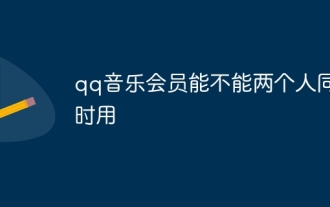 Can two people use QQ Music membership at the same time?
Aug 28, 2023 pm 04:01 PM
Can two people use QQ Music membership at the same time?
Aug 28, 2023 pm 04:01 PM
QQ Music membership can be used by two people at the same time. Detailed introduction: By purchasing the family membership service, the main account and up to 5 sub-accounts can share a QQ Music membership account and enjoy high-quality music and other membership privileges. This not only saves costs, but also allows you to easily manage and share music resources. However, , it should be noted that the family membership service has some restrictions, and the main account needs to protect the security of its own account.
 How to open 'qq music' by listening to songs and identifying songs
Feb 27, 2024 am 11:40 AM
How to open 'qq music' by listening to songs and identifying songs
Feb 27, 2024 am 11:40 AM
QQ Music's song recognition function is a powerful music recognition tool that can help users quickly identify and obtain information about the song or melody they are listening to. It is very easy to use, interested users come and take a look! Where to listen to songs and identify songs on QQ Music 1. First open the [QQ Music] APP, click the [+] sign in the upper right corner in the [Music Hall] area; 2. Then expand the small window function bar and click on the [Listen to songs and identify songs] service Function; 3. Finally, you can enter the page of listening to songs and identifying songs, and you can identify them by approaching the page of playing songs.
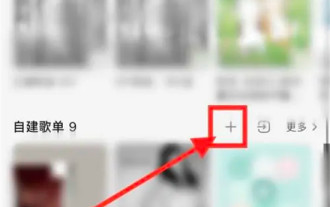 How to set up a playlist on QQ Music How to create a playlist on QQ Music
Mar 19, 2024 pm 03:49 PM
How to set up a playlist on QQ Music How to create a playlist on QQ Music
Mar 19, 2024 pm 03:49 PM
QQ Music is a music platform with a large number of genuine songs. There are many good songs in QQ Music that we can add and play to enjoy. We can also create playlists on our homepage to classify them. Seeing this, I believe that many small Friends can’t wait to create a playlist, because after creating a playlist, you can listen to the songs better, so how to create a playlist? The specific instructions for creating a playlist have been sorted out for you, let’s go to this guide together Check out this site for tips on how to create a playlist. How to create a playlist on QQ Music 1. First, find [My] on QQ Music, find the self-created playlist and select [ ] on the right. 2. Enter the playlist name and select [OK]. 3. Open the playlist and select [Add Song]. 4. The most
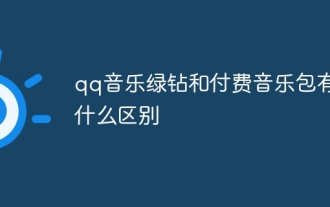 What is the difference between qq music green diamond and paid music package?
Jun 19, 2023 pm 04:20 PM
What is the difference between qq music green diamond and paid music package?
Jun 19, 2023 pm 04:20 PM
The difference between qq Music Green Diamond and paid music packages: 1. The downloadable music is different. Green Diamond can download the SQ and HQ versions of songs, but cannot download genuine paid songs. The paid package can download versions of all songs, except digital albums; 2. The permissions for listening to music are different. Green diamonds cannot listen to paid songs, but paid packages can listen to paid songs. 3. The expansion directions are different. Green diamonds expand the sound quality, while paid packages expand the number of tracks. 4. The permission functions are different, and green diamonds can. Set up QQ background music, etc. With the paid package, you can get game benefits for free, grab new albums, and concert tickets for free.
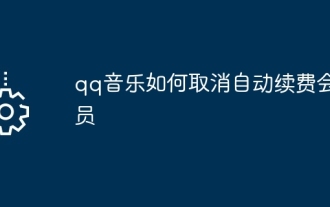 How to cancel the automatic renewal of QQ Music membership
Mar 25, 2024 pm 04:55 PM
How to cancel the automatic renewal of QQ Music membership
Mar 25, 2024 pm 04:55 PM
First, click the "My" icon in the QQ Music App, and then enter the "Member Center" and "My" tabs in sequence. Next, find the "Manage automatic renewal" option and click "Turn off automatic renewal." Finally, click "OK" in the pop-up confirmation box to complete the operation.
 Where to open the paid music package of 'qq music'
Mar 28, 2024 pm 05:10 PM
Where to open the paid music package of 'qq music'
Mar 28, 2024 pm 05:10 PM
If you want to enjoy high-quality music, you can’t miss QQ Music’s paid music package. But do you know how to activate a paid music package? Don’t worry, this article will introduce you in detail where to activate, how to activate, and what to note after activation, so that you can easily enjoy unlimited listening. Where to activate the QQ Music paid music package? 1. First open the QQ Music APP and enter the My Area, select [Member Center] under the avatar; 2. Then jump to the Member Center page, click [More] in the upper right corner and select [Personal] Center]; 3. Then enter the function page of the personal center and the [Renewal] border at the bottom; 4. Finally switch to the renewal area of the music package and click the corresponding amount to recharge.
 How to get qq music membership for free? Tutorial on getting QQ Music membership for free
Mar 13, 2024 pm 08:37 PM
How to get qq music membership for free? Tutorial on getting QQ Music membership for free
Mar 13, 2024 pm 08:37 PM
QQ Music is a music-listening software used by many users. Some songs here require users to have membership before they can download and play them. So how to get QQ Music membership for free? Let this site give users a detailed introduction to the tutorial on how to obtain QQ Music membership for free. Tutorial on getting QQ Music membership for free 1. First, we open QQ Music. 2. Go to my homepage and click on the three horizontal lines in the upper right corner. 3. Click to open the free music listening mode here. 4. A 15-second advertisement will appear here. We only need to wait for the advertisement to end to get a thirty-minute membership experience. Experience time can be superimposed. 5. Obtain a membership after reading it. Receive 1 day of QQ music
 Where can I download the songs from QQ Music on iPhone?
Mar 08, 2024 pm 07:07 PM
Where can I download the songs from QQ Music on iPhone?
Mar 08, 2024 pm 07:07 PM
On Apple phones, it is very common to use QQ Music to download songs. For users who love music, it is very important to understand the storage location of QQ Music download files. This article will introduce in detail the storage location of QQ Music download files on Apple mobile phones, divided into four aspects. Where are the songs downloaded from QQ Music on iPhone 1. Local download folder On Apple phones, the storage location of files downloaded from QQ Music is usually in the local download folder. Users can find the downloaded music files in the "Download Management" option in the QQ Music APP, and then save the song files to the local download folder by clicking the "Export" button at the bottom of the song details page and selecting "Local Export" . 2. iTunes file sharing. In addition, use



