 Technology peripherals
Technology peripherals
 AI
AI
 No prompt words required, Stability AI demonstrates MindEye: the target can generate whatever it wants
No prompt words required, Stability AI demonstrates MindEye: the target can generate whatever it wants
No prompt words required, Stability AI demonstrates MindEye: the target can generate whatever it wants
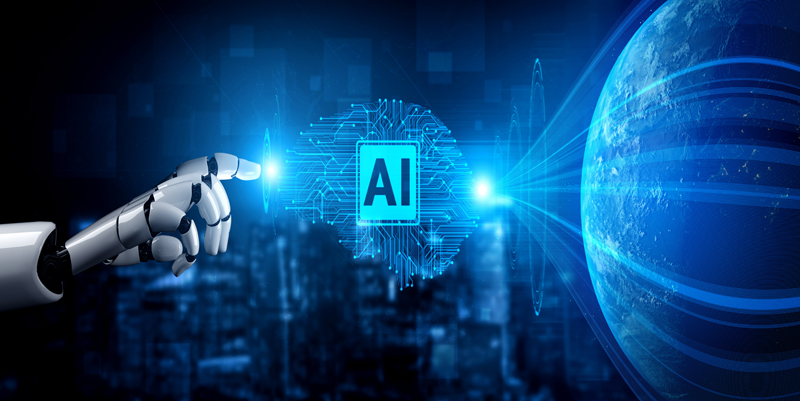
News on March 21st, the AI wave is sweeping across. Previously, many people thought that "prompt word engineer" would become an emerging job type, and the advent of MindEye shows that This position may have no existing value.
Many people have believed that the key to the AI era is not the power of the models themselves, but rather whether humans can effectively use these AI models to complete specific tasks.
Therefore, the concept of "prompt word engineers" was proposed. They have deeper understanding capabilities and can provide more accurate prompt words for artificial intelligence, helping AI better meet user needs.
StabilityAI launched MindEye1 in July 2023, and recently launched MindEye2 again, greatly reducing the value of the "prompt word engineer". This model does not rely on specific prompt words, but is directly based on the user's brain. Radio wave generation, that is to say, whatever the user’s brain wants, the model will be able to generate in the future.
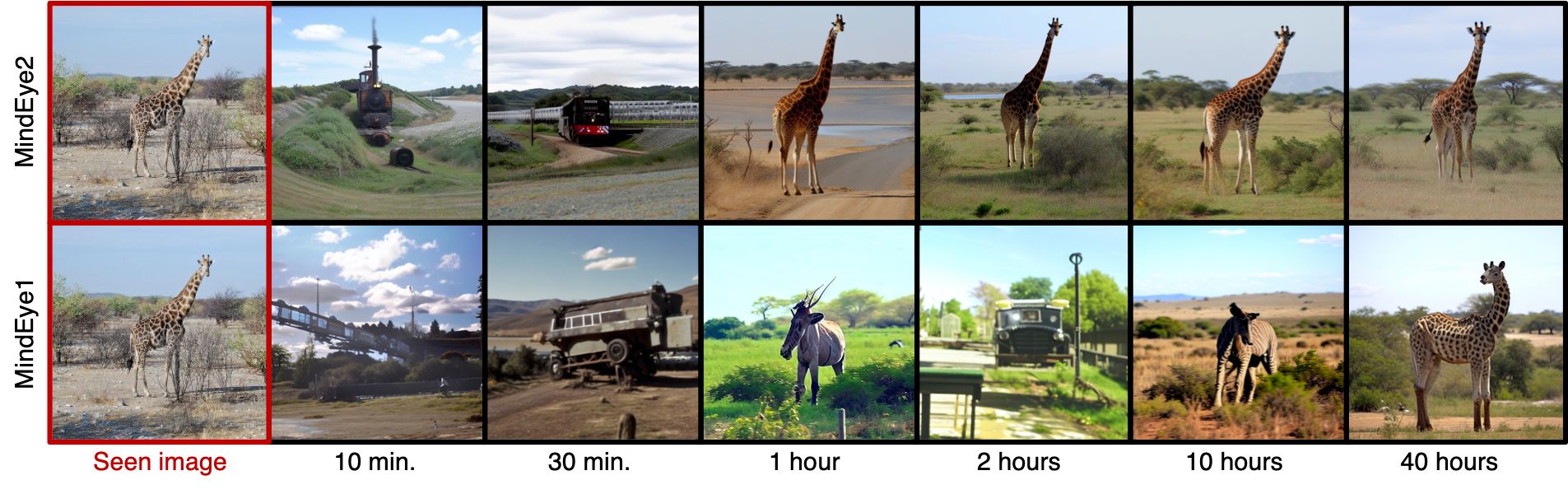
MindEye reconstructs and retrieves images directly from fMRI brain activity and can convert 2D images into 3D videos.
Functional magnetic resonance imaging (fMRI) is a neuroimaging technique that measures brain activity by detecting changes in blood flow to the brain. The main purpose of this technology is to map the brain's functions, providing important data for studying brain activity and evaluating potential treatments for neurological diseases. Through fMRI technology, we can gain an in-depth understanding of the brain's activity patterns when performing different tasks, thereby helping scientists better understand how the brain works.
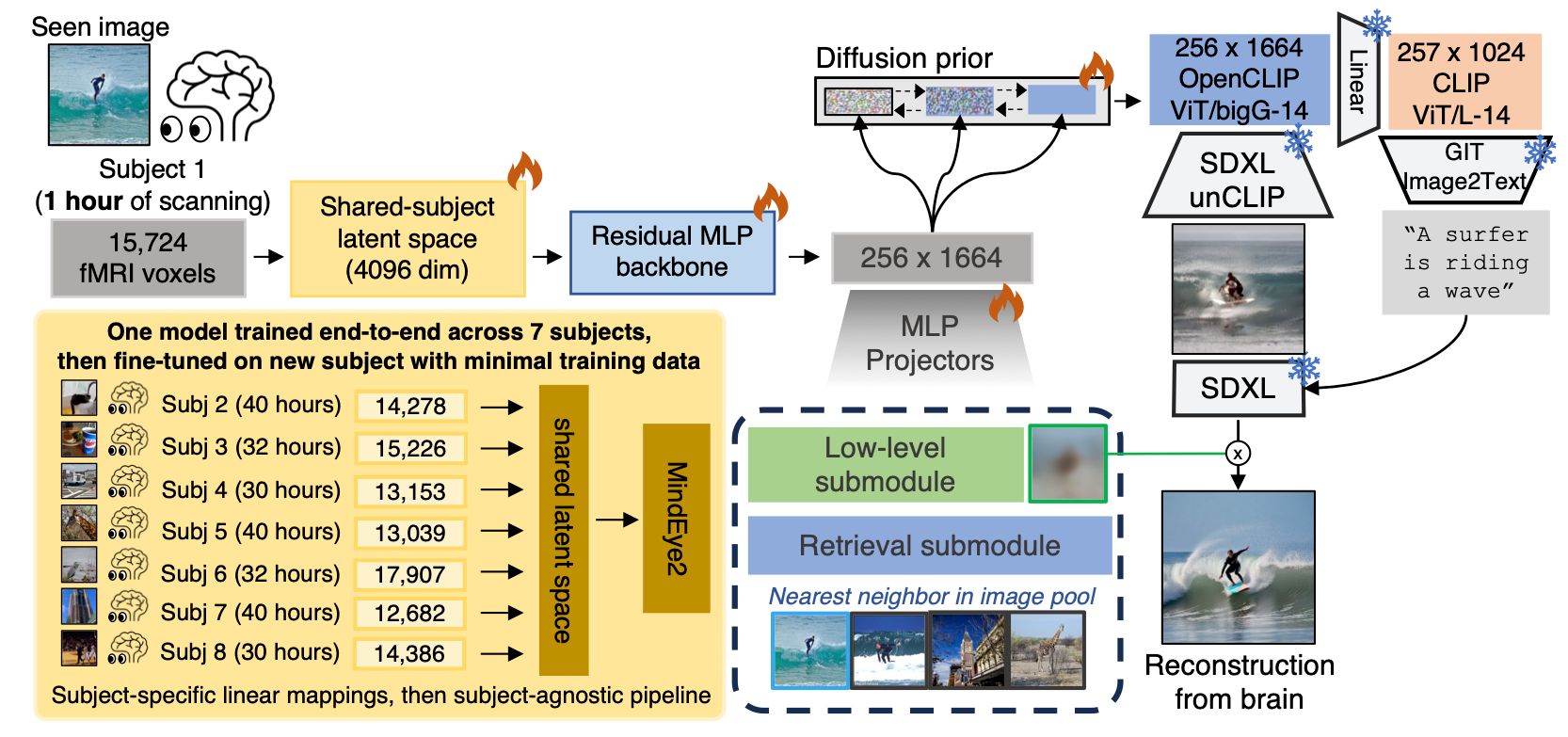
MindEye is an MRI-based A system for observing data sets of participants' brain activity on an imaging scanner. The research team used these recordings to train a system capable of analyzing and retrieving raw images or generating reconstructed images. The system is able to reconstruct the images participants saw from their brain activity as they viewed a series of static images, providing researchers with valuable insights and information. In this way, MindEye can help researchers gain a deeper understanding of the brain's activity patterns and mechanisms during visual processing. This technology holds promise for neuroscience research
Researchers demonstrated that MindEye outperformed previous methods in image retrieval tasks, identifying original images from candidate images with over 90% accuracy. For reconstruction, MindEye uses pre-trained generative models.
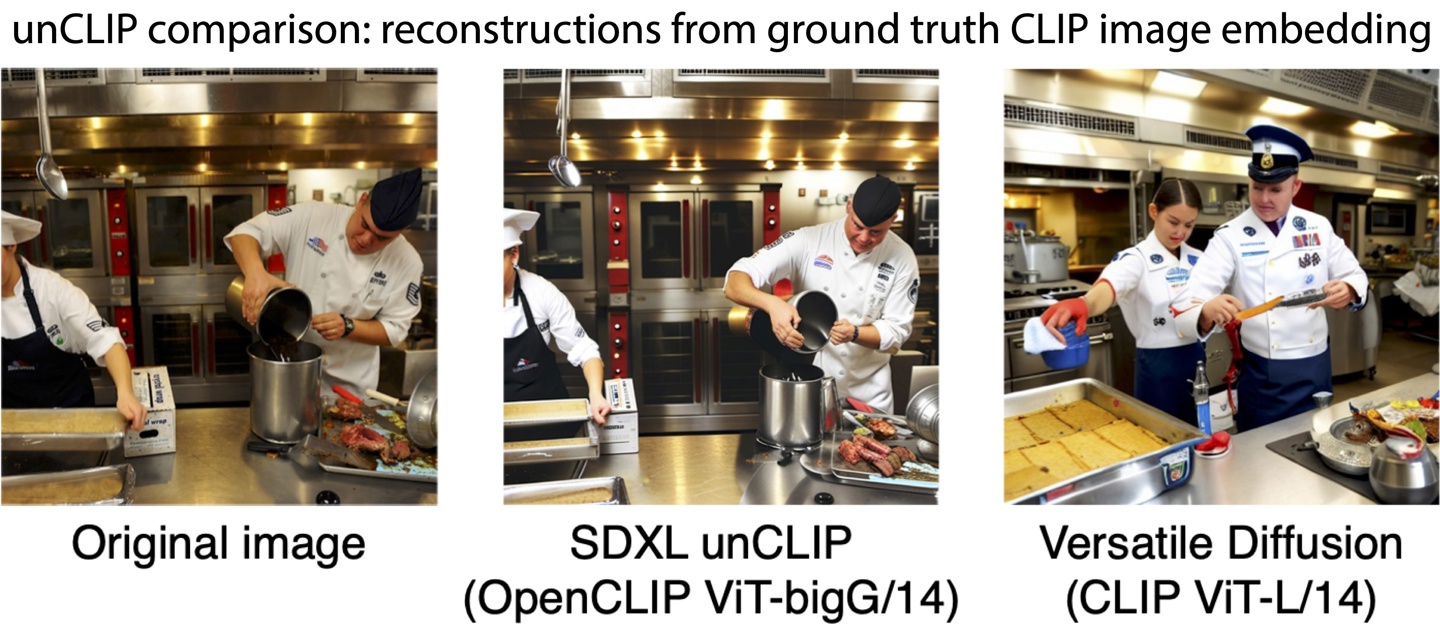
MindEye can be applied in various fields. In the medical field, its ability to reconstruct visual perception from brain activity could be used in diagnostic and assessment methods, especially in situations where patients have difficulty communicating. MindEye’s real-time analytics potential promises to improve the performance of brain-computer interfaces.

The research team highlighted limitations related to data collection, including the lengthy scanning times required and the potential for data noise due to participant movement or inattention.
This site attaches paper references
- Reconstructing the Mind's Eye: fMRI-to-Image with Contrastive Learning and Diffusion Priors
- MindEye2: Shared-Subject Models Enable fMRI-To-Image With 1 Hour of Data
- ##MindEye2: Shared-Subject Models Enable fMRI-To-Image With 1 Hour of Data
The above is the detailed content of No prompt words required, Stability AI demonstrates MindEye: the target can generate whatever it wants. For more information, please follow other related articles on the PHP Chinese website!

Hot AI Tools

Undresser.AI Undress
AI-powered app for creating realistic nude photos

AI Clothes Remover
Online AI tool for removing clothes from photos.

Undress AI Tool
Undress images for free

Clothoff.io
AI clothes remover

AI Hentai Generator
Generate AI Hentai for free.

Hot Article

Hot Tools

Notepad++7.3.1
Easy-to-use and free code editor

SublimeText3 Chinese version
Chinese version, very easy to use

Zend Studio 13.0.1
Powerful PHP integrated development environment

Dreamweaver CS6
Visual web development tools

SublimeText3 Mac version
God-level code editing software (SublimeText3)

Hot Topics
 1385
1385
 52
52
 How to check CentOS HDFS configuration
Apr 14, 2025 pm 07:21 PM
How to check CentOS HDFS configuration
Apr 14, 2025 pm 07:21 PM
Complete Guide to Checking HDFS Configuration in CentOS Systems This article will guide you how to effectively check the configuration and running status of HDFS on CentOS systems. The following steps will help you fully understand the setup and operation of HDFS. Verify Hadoop environment variable: First, make sure the Hadoop environment variable is set correctly. In the terminal, execute the following command to verify that Hadoop is installed and configured correctly: hadoopversion Check HDFS configuration file: The core configuration file of HDFS is located in the /etc/hadoop/conf/ directory, where core-site.xml and hdfs-site.xml are crucial. use
 Centos shutdown command line
Apr 14, 2025 pm 09:12 PM
Centos shutdown command line
Apr 14, 2025 pm 09:12 PM
The CentOS shutdown command is shutdown, and the syntax is shutdown [Options] Time [Information]. Options include: -h Stop the system immediately; -P Turn off the power after shutdown; -r restart; -t Waiting time. Times can be specified as immediate (now), minutes ( minutes), or a specific time (hh:mm). Added information can be displayed in system messages.
 What are the backup methods for GitLab on CentOS
Apr 14, 2025 pm 05:33 PM
What are the backup methods for GitLab on CentOS
Apr 14, 2025 pm 05:33 PM
Backup and Recovery Policy of GitLab under CentOS System In order to ensure data security and recoverability, GitLab on CentOS provides a variety of backup methods. This article will introduce several common backup methods, configuration parameters and recovery processes in detail to help you establish a complete GitLab backup and recovery strategy. 1. Manual backup Use the gitlab-rakegitlab:backup:create command to execute manual backup. This command backs up key information such as GitLab repository, database, users, user groups, keys, and permissions. The default backup file is stored in the /var/opt/gitlab/backups directory. You can modify /etc/gitlab
 Centos install mysql
Apr 14, 2025 pm 08:09 PM
Centos install mysql
Apr 14, 2025 pm 08:09 PM
Installing MySQL on CentOS involves the following steps: Adding the appropriate MySQL yum source. Execute the yum install mysql-server command to install the MySQL server. Use the mysql_secure_installation command to make security settings, such as setting the root user password. Customize the MySQL configuration file as needed. Tune MySQL parameters and optimize databases for performance.
 How is the GPU support for PyTorch on CentOS
Apr 14, 2025 pm 06:48 PM
How is the GPU support for PyTorch on CentOS
Apr 14, 2025 pm 06:48 PM
Enable PyTorch GPU acceleration on CentOS system requires the installation of CUDA, cuDNN and GPU versions of PyTorch. The following steps will guide you through the process: CUDA and cuDNN installation determine CUDA version compatibility: Use the nvidia-smi command to view the CUDA version supported by your NVIDIA graphics card. For example, your MX450 graphics card may support CUDA11.1 or higher. Download and install CUDAToolkit: Visit the official website of NVIDIACUDAToolkit and download and install the corresponding version according to the highest CUDA version supported by your graphics card. Install cuDNN library:
 Detailed explanation of docker principle
Apr 14, 2025 pm 11:57 PM
Detailed explanation of docker principle
Apr 14, 2025 pm 11:57 PM
Docker uses Linux kernel features to provide an efficient and isolated application running environment. Its working principle is as follows: 1. The mirror is used as a read-only template, which contains everything you need to run the application; 2. The Union File System (UnionFS) stacks multiple file systems, only storing the differences, saving space and speeding up; 3. The daemon manages the mirrors and containers, and the client uses them for interaction; 4. Namespaces and cgroups implement container isolation and resource limitations; 5. Multiple network modes support container interconnection. Only by understanding these core concepts can you better utilize Docker.
 How to choose a GitLab database in CentOS
Apr 14, 2025 pm 05:39 PM
How to choose a GitLab database in CentOS
Apr 14, 2025 pm 05:39 PM
When installing and configuring GitLab on a CentOS system, the choice of database is crucial. GitLab is compatible with multiple databases, but PostgreSQL and MySQL (or MariaDB) are most commonly used. This article analyzes database selection factors and provides detailed installation and configuration steps. Database Selection Guide When choosing a database, you need to consider the following factors: PostgreSQL: GitLab's default database is powerful, has high scalability, supports complex queries and transaction processing, and is suitable for large application scenarios. MySQL/MariaDB: a popular relational database widely used in Web applications, with stable and reliable performance. MongoDB:NoSQL database, specializes in
 How to view GitLab logs under CentOS
Apr 14, 2025 pm 06:18 PM
How to view GitLab logs under CentOS
Apr 14, 2025 pm 06:18 PM
A complete guide to viewing GitLab logs under CentOS system This article will guide you how to view various GitLab logs in CentOS system, including main logs, exception logs, and other related logs. Please note that the log file path may vary depending on the GitLab version and installation method. If the following path does not exist, please check the GitLab installation directory and configuration files. 1. View the main GitLab log Use the following command to view the main log file of the GitLabRails application: Command: sudocat/var/log/gitlab/gitlab-rails/production.log This command will display product



