
php editor Baicao introduces you to the method of modifying the price of items in Xianyu. On the Xianyu platform, modifying item prices can be achieved through simple operations. Through this article, we will introduce in detail the steps to modify the price of Xianyu products, so that you can easily master this important skill. Whether you want to adjust prices or optimize product information, you can use this article to quickly learn how to modify item prices on Xianyu to make your transactions smoother and more efficient.
Introduction to the method of modifying the price of Xianyu products
1. First open the Xianyu software, enter the homepage and click [My] in the lower right corner;

2. Then you can view a lot of different information on my page. Here we click [Published by me];
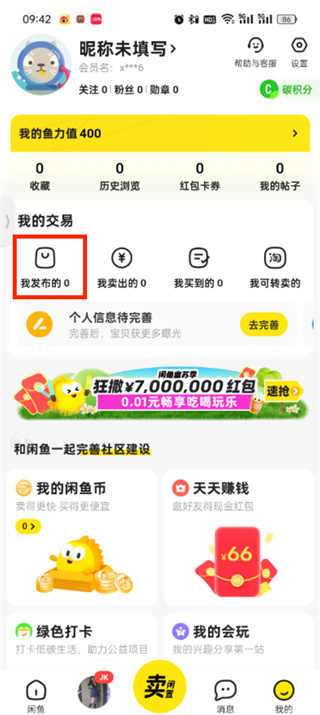
3. Then we go to the page of the product I published and click the [Edit] button;
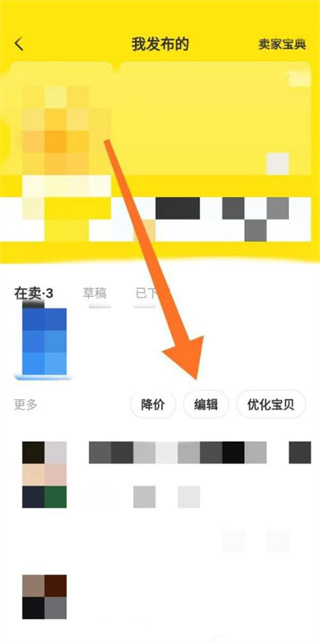
4. Then we go to the page of editing the order. Click the [Price] button;

5. After the final click, we modify the price and click [OK];

The above is the detailed content of How to modify item prices in Xianyu_Introduction to how to modify item prices in Xianyu. For more information, please follow other related articles on the PHP Chinese website!
 Blue screen code 0x000009c
Blue screen code 0x000009c
 A collection of common computer commands
A collection of common computer commands
 You need permission from admin to make changes to this file
You need permission from admin to make changes to this file
 Tutorial on turning off Windows 11 Security Center
Tutorial on turning off Windows 11 Security Center
 How to set up a domain name that automatically jumps
How to set up a domain name that automatically jumps
 What are the virtual currencies that may surge in 2024?
What are the virtual currencies that may surge in 2024?
 The reason why header function returns 404 failure
The reason why header function returns 404 failure
 How to use js code
How to use js code




