 Software Tutorial
Software Tutorial
 Mobile Application
Mobile Application
 How to change the password of Mijia smart door lock_How to reset the password of Mijia smart door lock
How to change the password of Mijia smart door lock_How to reset the password of Mijia smart door lock
How to change the password of Mijia smart door lock_How to reset the password of Mijia smart door lock
php editor Youzi will introduce to you how to change the password of Mijia smart door lock. When using a smart door lock, it is sometimes necessary to change the password to improve security. Mijia smart door lock provides a simple password reset method, allowing you to complete the operation easily. Next, we will introduce in detail the steps to reset the password of Mijia smart door lock, so that you can ensure your home security at any time.
How to change the password of Mijia smart door lock
1. First, open the Mijia app and view the device on the home page.

Before changing the password, users need to confirm their identity and ensure security through security means such as numbers, fingerprints or face verification.
3. Select the user whose password needs to be changed, then delete the password and add a new password.

4. Users can set an unlocking password of 6-10 digits, or set 20 as a virtual password. If you want to further improve security, you can also open the door through fingerprint recognition, temporary password, Xiaomi mobile phone NFC, mobile phone Bluetooth and emergency key.
The above is the detailed content of How to change the password of Mijia smart door lock_How to reset the password of Mijia smart door lock. For more information, please follow other related articles on the PHP Chinese website!

Hot AI Tools

Undresser.AI Undress
AI-powered app for creating realistic nude photos

AI Clothes Remover
Online AI tool for removing clothes from photos.

Undress AI Tool
Undress images for free

Clothoff.io
AI clothes remover

AI Hentai Generator
Generate AI Hentai for free.

Hot Article

Hot Tools

Notepad++7.3.1
Easy-to-use and free code editor

SublimeText3 Chinese version
Chinese version, very easy to use

Zend Studio 13.0.1
Powerful PHP integrated development environment

Dreamweaver CS6
Visual web development tools

SublimeText3 Mac version
God-level code editing software (SublimeText3)

Hot Topics
 1377
1377
 52
52
 How to share devices with family members in Mijia_How to operate shared devices in Mijia
Mar 21, 2024 pm 12:48 PM
How to share devices with family members in Mijia_How to operate shared devices in Mijia
Mar 21, 2024 pm 12:48 PM
Mijia supports users to share devices with family members for use together, such as viewing surveillance videos together. So how does Mijia share devices with family members? Let me introduce it to you in detail below. How to share devices with family members in Mijia 1. Open My Options in the Mijia app and select Sharing; 2. Click Shared Family to enter family room management and click Sharing Members; 3. Share through Xiaomi account or WeChat and select the friends who need to share , select Send.
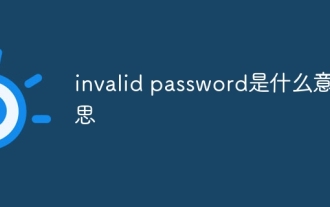 What does invalid password mean?
Mar 21, 2024 pm 03:31 PM
What does invalid password mean?
Mar 21, 2024 pm 03:31 PM
Invalid password means invalid password. "Invalid password" is a common error message that means the password entered is incorrect or not recognized. Reasons may include typographical errors, noncompliance with password rules, expired passwords, or account lockouts. Solutions include re-entering your password, resetting your password, checking your password rules, and contacting customer support.
 How to watch surveillance playback on Mijia_Mijia video playback tutorial sharing
Mar 21, 2024 am 08:20 AM
How to watch surveillance playback on Mijia_Mijia video playback tutorial sharing
Mar 21, 2024 am 08:20 AM
Mijia can connect to Xiaomi cameras and view real-time surveillance videos and surveillance playback videos. So how does Mijia view surveillance playback? Let me give you a detailed tutorial below. How to watch surveillance playback on Mijia 1. After entering the Mijia app, in the device, we select the Mijia camera device to enter. 2. After entering, the page will display the current monitoring real-time picture. At this time, we slide to the left. 3. Slide to the specified time to view the camera's playback video. 4. At the same time, you can also click the three-dot icon in the upper right corner to select file management options. 5. On the file management page, click the camera memory card option to enter. 6. After entering, you can also select the date and time to view the camera's playback video.
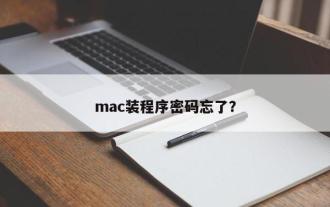 Forgot your mac installer password?
Feb 20, 2024 pm 01:00 PM
Forgot your mac installer password?
Feb 20, 2024 pm 01:00 PM
Introduction: In this article, this website will introduce to you the relevant content about forgetting the password of the Mac installation program. I hope it will be helpful to you, let’s take a look. What to do if you forget your password for Apple computer installation software. First, find iCloud in the phone settings and click to open it. Next, enter your account number and password. There is a line of small words below the login button that prompts you if you have forgotten your ID or password. Click this option. Normally, after you enter an incorrect password multiple times on the login interface, your MacBook Pro will prompt you to use your bound Apple ID to reset your password. You only need to follow the steps prompted by the system to complete the password reset. 3. First shut down your Mac, then restart it. While pressing the power button, immediately press and hold com on the keyboard.
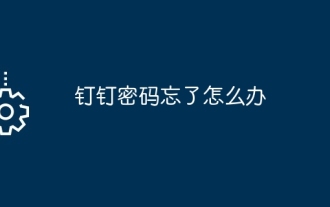 What should I do if I forget my DingTalk password?
Mar 31, 2024 am 10:27 AM
What should I do if I forget my DingTalk password?
Mar 31, 2024 am 10:27 AM
How to retrieve the forgotten DingTalk password: Retrieve via mobile phone: enter the mobile phone number, obtain and enter the verification code to reset the password. Retrieve via email: Enter your email, click the reset password link, and follow the prompts to reset. Retrieve through the administrator: Contact the DingTalk administrator to reset your password.
 How to add a TV to Mijia
Mar 25, 2024 pm 05:00 PM
How to add a TV to Mijia
Mar 25, 2024 pm 05:00 PM
Many users are increasingly favoring the electronic ecosystem of Xiaomi smart home interconnection in modern life. After connecting to the Mijia APP, you can easily control the connected devices with your mobile phone. However, many users still don’t know how to add Mijia to their homes. app, then this tutorial guide will bring you the specific connection methods and steps, hoping to help everyone in need. 1. After downloading Mijia APP, create or log in to Xiaomi account. 2. Adding method: After the new device is powered on, bring the phone close to the device and turn on the Xiaomi TV. Under normal circumstances, a connection prompt will pop up. Select "OK" to enter the device connection process. If no prompt pops up, you can also add the device manually. The method is: after entering the smart home APP, click the 1st button on the lower left
 How to set up smart scenes on Mijia
Mar 28, 2024 pm 05:30 PM
How to set up smart scenes on Mijia
Mar 28, 2024 pm 05:30 PM
Many friends expressed that they want to know how to set up smart scenes in Mijia software. Let me introduce the operation method to you. Friends who don’t know yet, come and take a look with me. 1. After opening the Mijia APP on your phone, click the "Scene" item in the option bar at the bottom to switch. 2. Then click the "+" icon in the upper right corner of the page to open it. 3. Select scene conditions on the selection condition page, such as clicking on "Manual Execution". 4. Next, click "Mijia Bedside Lamp" in "Smart Devices" to enter. 5. After coming to the new page, click to select the item "Turn on lights and delay off". 6. A window to set the name will pop up on the final page, enter the scene name in it, and click the "OK" button below when completed.
 How to read Xiaomi router account and password. Detailed introduction: Introduction to Xiaomi router account and password.
May 08, 2024 pm 05:16 PM
How to read Xiaomi router account and password. Detailed introduction: Introduction to Xiaomi router account and password.
May 08, 2024 pm 05:16 PM
192.168.31.1 What is the original login password? What is the administrative password for 192.168.31.1? When I open the 192.168.31.1 login page, I am prompted to enter the management password; but I don’t know what the management password is. What should I do? 192.168.31.1 is the login IP address of the Xiaomi router. It is recommended that you set up the Xiaomi router, but when opening the 192.168.31.1 login page, you need to enter the management password. Please note that the 192.168.31.1 login page does not have a default login password. The management password that the user is prompted to enter was created by the user when setting up this Xiaomi router for the first time, as shown in the figure below. If you forget 192.168.31



