
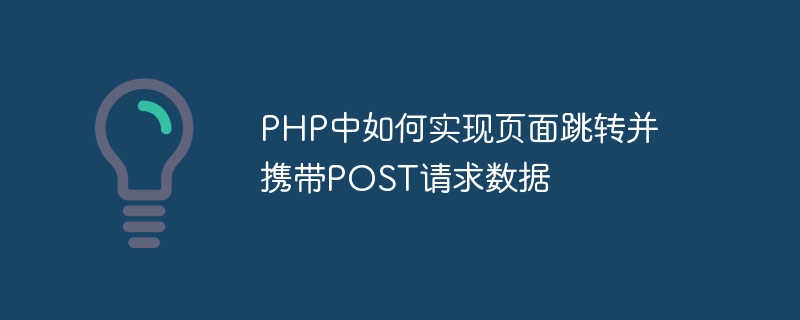
PHP is a commonly used server-side scripting language used to develop dynamic websites and web applications. When developing web applications, it is often necessary to implement page jumps and carry POST request data. This article will introduce how to implement this function in PHP and provide specific code examples.
To implement page jump and carry POST request data in PHP, a common method is to use form submission and redirection. Below we will demonstrate how to fill in form data in one page, then send the data to another page through a POST request, and implement page jumps and carry the POST request data.
First, we create an HTML page containing a form, and the user fills in the form data and submits the form. Assume that the file name of this page is form.html, and the code is as follows:
<!DOCTYPE html>
<html>
<head>
<title>Submit form</title>
</head>
<body>
<form action="process.php" method="post">
<input type="text" name="name" placeholder="Please enter your name" required><br>
<input type="email" name="email" placeholder="Please enter your email address" required><br>
<button type="submit">Submit</button>
</form>
</body>
</html>In the above code, we set the form submission method to POST and send the form data to the process.php page.
Next, we create a PHP page for processing form data process.php. This page receives the POST request and processes the data, and then jumps to the page and carries the POST request data. The code is as follows:
<?php
if ($_SERVER["REQUEST_METHOD"] == "POST") {
$name = $_POST["name"];
$email = $_POST["email"];
//Here you can process the received form data, such as storing it in the database, etc.
//The page jumps and carries POST request data
header("Location: display.php");
exit;
}
?>In the above code, we first determine whether the request method is POST, and then obtain the data submitted in the form. In practical applications, data can be processed according to business needs, such as storing data in a database. Finally, use the header function to jump to the page and carry the POST request data.
Finally, we create a PHP page display.php used to display the received POST request data. The code is as follows:
<!DOCTYPE html>
<html>
<head>
<title>Display form data</title>
</head>
<body>
<?php
if ($_SERVER["REQUEST_METHOD"] == "POST") {
echo "Name:" . $_POST["name"] . "<br>";
echo "Email:" . $_POST["email"] . "<br>";
}
?>
</body>
</html>In the above code, we determine whether the request method is POST, and output the received name and email information.
Through the above steps, we have realized the function of page jump and carrying POST request data in PHP. After the user fills in the form data, the data is sent to the process.php page for processing through a POST request, and then the page jumps to the display.php page and displays the received data.
The above is a specific code example to implement page jump and carry POST request data in PHP. Hope this helps.
The above is the detailed content of How to implement page jump and carry POST request data in PHP. For more information, please follow other related articles on the PHP Chinese website!




