
php editor Xigua will introduce how to use WPS tables to quickly find data. WPS form is a powerful office software. By rationally using the search function, it can help users quickly locate the required data and improve work efficiency. Next, let us learn how to flexibly use the search function in WPS tables to easily solve data search problems!
I can tell you for sure, yes! Today I compiled an article about how to find data in WPS tables. Let’s take a look!
Method steps:
1. We need to open a form that needs to process data.
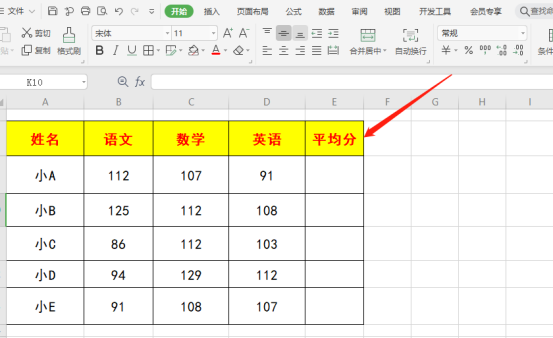
#2. Let’s take finding the data of Little C as an example. first. We find the [Search] button in the [Start] option of the menu bar; if you don't see it, you can click the gray bar on the right side of the interface, and then you can see the [Search] button.
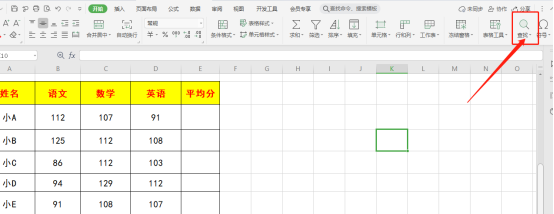
#3. Then, we click [Search] and find [Search] in the drop-down menu.
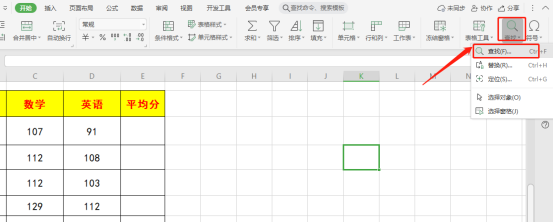
#4. At this time, we will see a dialog box about searching pop up on the interface. Then, we enter the content we are looking for in the blank box of [Find content].
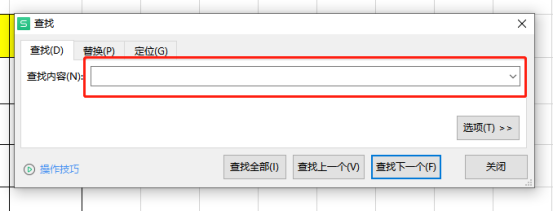
5. Then, we click [Find All] or [Find Next].
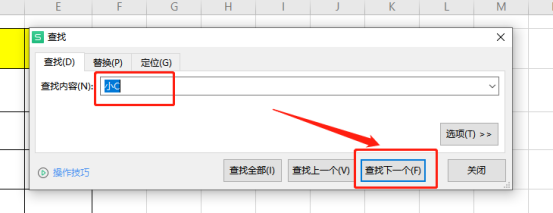
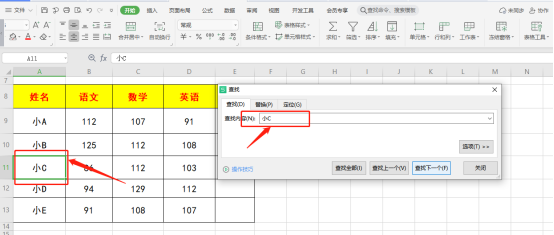
6. We click the [Position] button to set the range to search, search by rows/columns, etc.
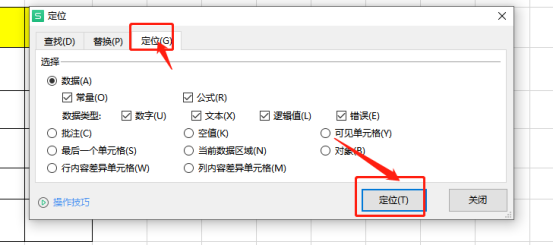
#7. If the data has a background color, you can set the data in the background color range to search. For example, the following is the result of finding little E in the yellow background data.
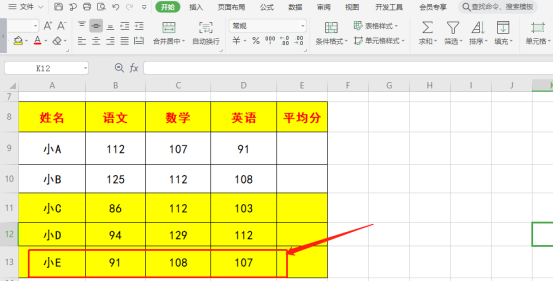
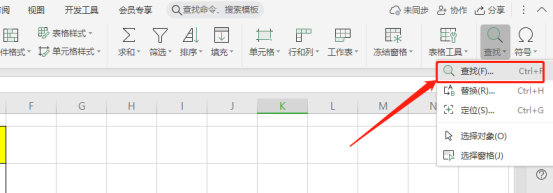
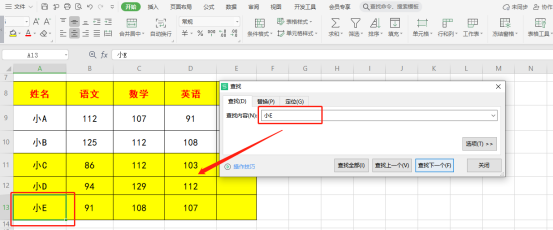
8. We click the [Options] button, click [Format], and find [Background color], you can see in the format preview above that the search range is the data area with a yellow background.
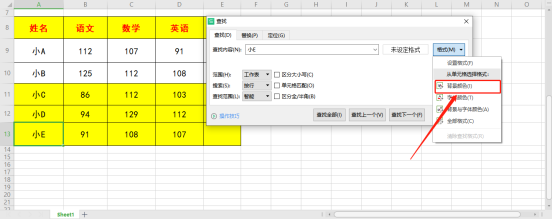
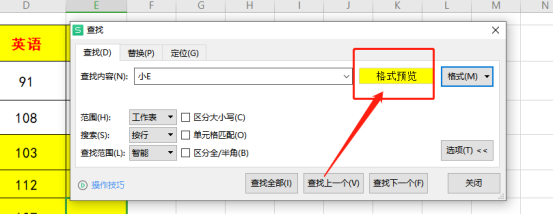
9. Finally, let’s talk about the fastest method; we can directly use [shortcut key Ctrl F] to call up Search dialog box to quickly find content.
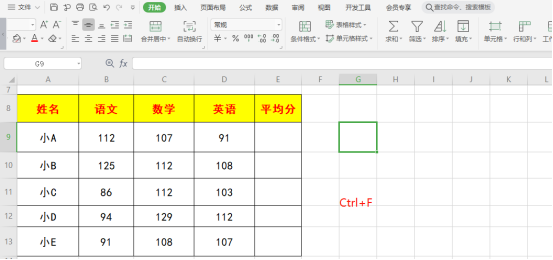
Today’s sharing ends here. Have you learned it? Students in need should quickly collect it!
The above is the detailed content of Do you know how to use WPS tables to find data?. For more information, please follow other related articles on the PHP Chinese website!




