 Computer Tutorials
Computer Tutorials
 Computer Knowledge
Computer Knowledge
 Have you used these stress testing tools for Linux systems?
Have you used these stress testing tools for Linux systems?
Have you used these stress testing tools for Linux systems?
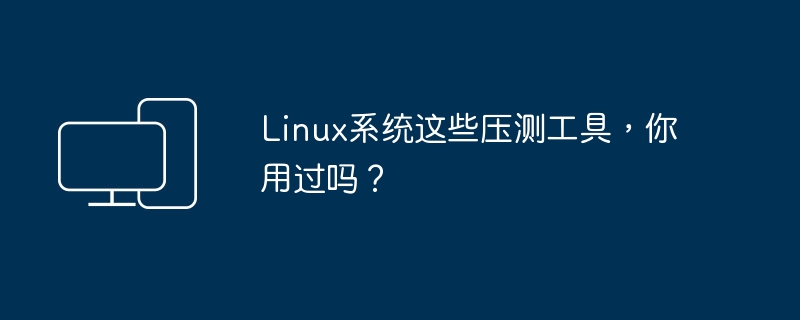
As an operation and maintenance personnel, have you ever encountered this scenario? You need to use tools to test high system CPU or memory usage to trigger alarms, or test the concurrency capabilities of the service through stress testing. As an operation and maintenance engineer, you can also use these commands to reproduce fault scenarios. Then this article can help you master commonly used testing commands and tools.
I. Introduction
In some cases, in order to locate and reproduce problems in the project, tools must be used to conduct systematic stress testing to simulate and restore failure scenarios. At this time testing or stress testing tools become particularly important. Next, we will explore the use of these tools according to different scenarios.
2. Testing Tools
2.1 Network speed limiting tool tc
tc is a command line tool in Linux used to adjust network parameters. It can be used to simulate various network conditions, including limiting network bandwidth and latency. The main application scenario is to simulate network environments that may occur in the real world during testing to evaluate the system's performance under these conditions. Network speed limiting tools are often used to simulate different network speeds and stabilities so that developers can better understand how their applications will behave in various network environments. By adjusting the parameters of the tc command, low bandwidth, high latency, packet loss, etc. can be simulated, thereby helping developers optimize their applications and ensure that they work under various network conditions
Usage examples
1 2 3 4 5 6 7 8 9 10 11 12 13 14 15 16 17 18 19 20 21 22 23 24 25 26 27 |
|
Actual measurement results, we set the host packet loss delay to 40ms, the delay before modification is as follows
Set delay 40ms
1 2 3 |
|
Ping test again, the effect is still very obvious, it is really easy to use, for more usage, friends, please study it yourself
2.2 CPU memory test tool – stress
stress is a stress testing tool under Linux that can simulate high load conditions on the CPU and memory to test the stability of the system.
CPU/memory/disk testing tools are usually used to evaluate the stability of the system under high load conditions and detect the performance limits of the system. In addition, when performing alarm testing, the stress tool can be used to simulate the system's performance under stress and help evaluate the system's reliability and responsiveness. Through these tools, you can have a more comprehensive understanding of the system's performance under different load conditions, so that you can take corresponding optimization measures when necessary to ensure that the system is stable and reliable in actual operation.
Tool installation
1 2 |
|
Then test the CPU and memory:
Test CPU, continuously run 4 processes
1 2 3 4 5 6 7 8 9 10 11 12 13 14 15 16 17 18 19 20 21 22 23 24 25 26 27 28 29 30 31 32 |
|
Experiment: Stress test 4 CPUs, duration 180s
1 |
|
Test memory, allocate 1GB memory
1 2 3 4 |
|
2.3 Disk speed test tool dd
dd is a command line tool under Linux, used to copy files and convert data. Through it, we can test the read and write speed of the hard disk.
Usage scenarios: Hard disk speed testing tools are often used to evaluate disk performance, select the most suitable storage solution, and detect whether there are performance bottlenecks on the disk.
To test the read speed and write speed, you can use different parameters of the dd command. For example, to test the reading speed, you can use the if parameter to read data from a file, and to test the writing speed, you can use the of parameter to write data to a file.
Test writing speed:
1 |
|
This will write zero data to the /data/test file to test the writing speed
1 |
|
This will read the data from the /data/test file and discard it, thus testing the read speed.
Note: You can also use fio to measure disk speed
2.4. Traffic access stress testing tool – ab
ab is a small tool that comes with Apache, used to test the performance of HTTP servers. Usage scenarios: Traffic access stress testing tools are often used to evaluate the performance of web servers and detect the performance of the system under concurrent access.
ab tool installation
1 2 |
|
Number of concurrent connections to the test website
1 |
|
This will create 10 concurrent connections, each performing 100 requests.
Test the request speed of the website
1 |
|
This will create 100 concurrent connections and execute a total of 1,000 requests. At this time, you can observe the CPU and memory through monitoring to initially evaluate the concurrent carrying capacity of the platform.
The above is the detailed content of Have you used these stress testing tools for Linux systems?. For more information, please follow other related articles on the PHP Chinese website!

Hot AI Tools

Undresser.AI Undress
AI-powered app for creating realistic nude photos

AI Clothes Remover
Online AI tool for removing clothes from photos.

Undress AI Tool
Undress images for free

Clothoff.io
AI clothes remover

Video Face Swap
Swap faces in any video effortlessly with our completely free AI face swap tool!

Hot Article

Hot Tools

Notepad++7.3.1
Easy-to-use and free code editor

SublimeText3 Chinese version
Chinese version, very easy to use

Zend Studio 13.0.1
Powerful PHP integrated development environment

Dreamweaver CS6
Visual web development tools

SublimeText3 Mac version
God-level code editing software (SublimeText3)

Hot Topics
 1392
1392
 52
52
 Recommended essential software for currency contract parties
Apr 21, 2025 pm 11:21 PM
Recommended essential software for currency contract parties
Apr 21, 2025 pm 11:21 PM
The top ten cryptocurrency contract exchange platforms in 2025 are: 1. Binance Futures, 2. OKX Futures, 3. Gate.io, 4. Huobi Futures, 5. BitMEX, 6. Bybit, 7. Deribit, 8. Bitfinex, 9. CoinFLEX, 10. Phemex, these platforms are widely recognized for their high liquidity, diversified trading functions and strict security measures.
 Recommend several apps to buy mainstream coins in 2025 latest release
Apr 21, 2025 pm 11:54 PM
Recommend several apps to buy mainstream coins in 2025 latest release
Apr 21, 2025 pm 11:54 PM
APP software that can purchase mainstream coins includes: 1. Binance, the world's leading, large transaction volume and fast speed; 2. OKX, innovative products, low fees, high security; 3. Gate.io, a variety of assets and trading options, focusing on security; 4. Huobi (HTX), low fees, good user experience; 5. Coinbase, suitable for novices, high security; 6. Kraken, safe and compliant, providing a variety of services; 7. KuCoin, low fees, suitable for professional traders; 8. Gemini, emphasizes compliance, and provides custodial services; 9. Crypto.com, providing a variety of offers and services; 10. Bitstamp, an old exchange, strong liquidity,
 Ranking of leveraged exchanges in the currency circle The latest recommendations of the top ten leveraged exchanges in the currency circle
Apr 21, 2025 pm 11:24 PM
Ranking of leveraged exchanges in the currency circle The latest recommendations of the top ten leveraged exchanges in the currency circle
Apr 21, 2025 pm 11:24 PM
The platforms that have outstanding performance in leveraged trading, security and user experience in 2025 are: 1. OKX, suitable for high-frequency traders, providing up to 100 times leverage; 2. Binance, suitable for multi-currency traders around the world, providing 125 times high leverage; 3. Gate.io, suitable for professional derivatives players, providing 100 times leverage; 4. Bitget, suitable for novices and social traders, providing up to 100 times leverage; 5. Kraken, suitable for steady investors, providing 5 times leverage; 6. Bybit, suitable for altcoin explorers, providing 20 times leverage; 7. KuCoin, suitable for low-cost traders, providing 10 times leverage; 8. Bitfinex, suitable for senior play
 Which Bitcoin futures exchange is global?
Apr 21, 2025 pm 11:18 PM
Which Bitcoin futures exchange is global?
Apr 21, 2025 pm 11:18 PM
The top five Bitcoin futures exchanges rankings are: 1. CME Group: The most trustworthy in the world, attracting institutional investors, and have strong compliance; 2. Coinbase: Specially for retail investors, providing 13 futures contracts, with high ease of use; 3. Binance: High leverage, good liquidity, and large user volume; 4. OKX: Large cumulative trading volume, professional interface, and complete risk management; 5. Kraken: High security, suitable for European market and institutional customers.
 Currency Circle Contract Trading Platform Ranking 2025
Apr 21, 2025 pm 11:15 PM
Currency Circle Contract Trading Platform Ranking 2025
Apr 21, 2025 pm 11:15 PM
Here are the top ten cryptocurrency futures exchanges in the world: 1. Binance Futures: Provides a wealth of contract products, low fees and high liquidity. 2. OKX: Supports multiple currency transactions, using SSL encryption and cold wallet storage. 3. Huobi Futures: Known for its stable platform and good service, it provides educational resources. 4. Gate.io: Innovative contract products and high liquidity, but FTX was bankrupt. 5. Deribit: Focus on options and perpetual contracts, providing professional trading tools. 6. CoinFLEX: Provides tokenized futures contracts and governance tokens FLEX. 7. Phemex: up to 100 times leverage, low transaction fees, and provides innovative contracts. 8. B
 Ouyi Ouyi Ouyi Ouix Ouyi Global Station Login Home Page
Apr 21, 2025 pm 11:57 PM
Ouyi Ouyi Ouyi Ouix Ouyi Global Station Login Home Page
Apr 21, 2025 pm 11:57 PM
Ouyi OKX is the world's leading digital asset trading platform. 1) Its development history includes: it will be launched in 2017, the Chinese name "Ouyi" will be launched in 2021, and it will be renamed Ouyi OKX in 2022. 2) Core services include: trading services (coin, leverage, contracts, DEX, fiat currency trading) and financial services (Yubibao, DeFi mining, lending). 3) The platform's special functions include: market data services and risk control system. 4) Core advantages include: technical strength, security system, service support and market coverage.
 The best cryptocurrency exchanges in the world in 2025: Top recommendations
Apr 21, 2025 pm 10:39 PM
The best cryptocurrency exchanges in the world in 2025: Top recommendations
Apr 21, 2025 pm 10:39 PM
The best cryptocurrency exchanges in the world in 2025 are: 1. Binance, 2. Coinbase, 3. OkX, 4. Kraken, 5. KuCoin, 6. Bitget, 7. Bybit, 8. Gemini, 9. Crypto.com, 10. MEXC Matcha Exchange, these exchanges perform well in security, user experience, trading fees, currency selection, trading functions, compliance, innovation capabilities and global coverage, and are suitable for investors with different needs.
 Quantum Chain Exchange Ranking Top 10 Recommended (Updated in 2025)
Apr 21, 2025 pm 11:48 PM
Quantum Chain Exchange Ranking Top 10 Recommended (Updated in 2025)
Apr 21, 2025 pm 11:48 PM
Quantum chains can be traded on the following exchanges: 1. Binance: One of the world's largest exchanges, with large trading volume, rich currency and high security. 2. Sesame Open Door (Gate.io): a large exchange, providing a variety of digital currency transactions, with good trading depth. 3. Ouyi (OKX): operated by OK Group, with strong comprehensive strength, large transaction volume, and complete safety measures. 4. Bitget: Fast development, provides quantum chain transactions, and improves security. 5. Bithumb: operated in Japan, supports transactions of multiple mainstream virtual currencies, and is safe and reliable. 6. Matcha Exchange: a well-known exchange with a friendly interface and supports quantum chain trading. 7. Huobi: a large exchange that provides quantum chain trading,



