 Mobile Game Tutorial
Mobile Game Tutorial
 Mobile Game Guide
Mobile Game Guide
 How to change League of Legends mobile game avatar to WeChat avatar
How to change League of Legends mobile game avatar to WeChat avatar
How to change League of Legends mobile game avatar to WeChat avatar
php Editor Youzi teaches you how to change your avatar to a WeChat avatar in the League of Legends mobile game. Want to personalize your gaming avatar? Don’t worry, you can apply your WeChat avatar to the League of Legends mobile game in just a few simple steps. Follow this detailed tutorial to give your game avatar a brand new look!

How to change the League of Legends mobile game avatar to the WeChat avatar
1. First open WeChat and switch to Me-Settings-Privacy , click Personal Information and Permissions at the bottom.

2. Enter the Authorization Management interface and click on League of Legends Mobile Game.

3. In the game details page, click Unauthorization.
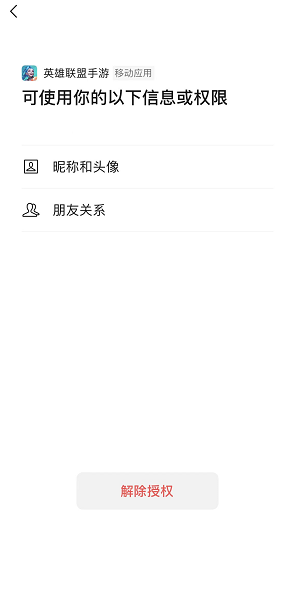
4. Enter the game, log in to WeChat again, and complete the authorization to change back to the WeChat avatar.
The above is the detailed content of How to change League of Legends mobile game avatar to WeChat avatar. For more information, please follow other related articles on the PHP Chinese website!

Hot AI Tools

Undresser.AI Undress
AI-powered app for creating realistic nude photos

AI Clothes Remover
Online AI tool for removing clothes from photos.

Undress AI Tool
Undress images for free

Clothoff.io
AI clothes remover

AI Hentai Generator
Generate AI Hentai for free.

Hot Article

Hot Tools

Notepad++7.3.1
Easy-to-use and free code editor

SublimeText3 Chinese version
Chinese version, very easy to use

Zend Studio 13.0.1
Powerful PHP integrated development environment

Dreamweaver CS6
Visual web development tools

SublimeText3 Mac version
God-level code editing software (SublimeText3)

Hot Topics
 1359
1359
 52
52
 How to save progress in Castle Crashers. Introduction to how to save in Castle Crashers.
Jul 19, 2024 pm 02:40 PM
How to save progress in Castle Crashers. Introduction to how to save in Castle Crashers.
Jul 19, 2024 pm 02:40 PM
Castle Crashers save method is detailed below. The archiving method in the Castle Crasher game is very simple. When the player returns to the map in the game, he archives it. It is archived automatically. Then if the player wants to load the archive, he just needs to select that character, and that character will inherit the previous game progress. .
 'League of Legends Mobile Game' Hex Tyrannosaurus Rex skill introduction
Jul 12, 2024 pm 01:15 PM
'League of Legends Mobile Game' Hex Tyrannosaurus Rex skill introduction
Jul 12, 2024 pm 01:15 PM
How about the skills of Hex Tyrannosaurus in the League of Legends mobile game? Many players in the game do not know the skills of Hex Tyrannosaurus rex that appear in the new version. The editor has compiled a detailed skill introduction of Hex Tyrannosaurus Rex, hoping to help players. "League of Legends Mobile Game" Hex Tyrannosaurus Skill Introduction Skill 1: Missile Bombing Select an area to launch missiles to cause a large amount of continuous damage, and can save 2 layers of skills at the same time. Skill 2: All minions within the range of the amplifying force field will receive enhanced shields and increased movement speed. Skill 3: The iron tail sweeps across the Tyrannosaurus mecha and swings its tail vigorously, causing a strong knockback effect on enemies within the range. Skill 4: Laser spray charges up briefly and then sprays laser from its mouth, causing damage to enemies in a straight line. During this period, it can move but cannot turn.
 'League of Legends Mobile Game' 5.2 version top lane hero strength ranking
Jul 17, 2024 pm 10:48 PM
'League of Legends Mobile Game' 5.2 version top lane hero strength ranking
Jul 17, 2024 pm 10:48 PM
Which top lane heroes are stronger in version 5.2 of "League of Legends Mobile Game"? The League of Legends mobile game has recently been updated to version 5.2, so which heroes in the top lane position are T0 level after the update? Next, let us take a look at the top order rhythm list in July 2024. League of Legends mobile game version 5.2 top lane hero strength ranking 1. Top lane strength ranking T1: Sword Girl, Gwen, Yasuo T2: Kennen, Yone, Sword Demon, Dashu, Garen, Dog Head, Gou Xiong, Sword Girl , Green Steel Shadow, Shen, Wrist Hero, Jayce T3: Crab, Weapon, Barbarian King, Norshou, Ornn, Crocodile, Vayne, Teemo, Barrel, Mundo, Mercy T4: Werewolf, Riven, Kali Star and Stoneman T5: In the solo lane position of Vampire, Titan and Thain, the weapon recommended to everyone is Fei.
 'League of Legends Mobile Game' How to Summon the Hex Tyrannosaurus Mecha
Jul 16, 2024 pm 02:46 PM
'League of Legends Mobile Game' How to Summon the Hex Tyrannosaurus Mecha
Jul 16, 2024 pm 02:46 PM
How to summon the Hex Tyrannosaurus mecha in the League of Legends mobile game? Many players are not very clear about the summoning method of the Hex Tyrant Mecha in the new version. Let’s follow the editor to learn more about the summoning method of the Hex Tyrannosaurus Mecha. I hope it can provide players with some information. help. "League of Legends Mobile Game" How to summon the Hex Tyrannosaurus mecha? Answer: After version 5.2, defeat the dragon and it will automatically appear at the base. 1. Players who defeat the dragon in Hex Canyon in version 5.2 will summon the Hex Tyrannosaurus mecha in their own base. 2. Players can get close to the Hex Tyrant mecha to control the battle. The Hex Tyrant mecha has a health bar and time limit. 3. The Hex Tyrannosaurus mecha has independent skill modules and normal attacks that can quickly establish an advantage.
 Introduction to the launch time of unlimited firepower in the League of Legends mobile game
Apr 08, 2024 am 08:16 AM
Introduction to the launch time of unlimited firepower in the League of Legends mobile game
Apr 08, 2024 am 08:16 AM
The League of Legends mobile game Unlimited Firepower is coming soon. Many players are asking about the time. Unlimited Firepower will be launched after the 2.6 version update. The editor below has brought you a detailed introduction. Come and take a look. . When will the unlimited firepower of the League of Legends mobile game be released? 1. The unlimited firepower mode of the League of Legends mobile game will be available from 10:00 am on Thursday, January 13th to 23:592pm on Sunday, January 16th. The official stated that it will be based on different regions. The test progress and the launch time of this mode will vary. 3. New heroes will be launched in version 2.6, and it will also bring new skins. Let’s experience them together. List of new skins launched in version 2.6: Click to view >>> Introduction to unlimited firepower mode 1. In this mode, players can quickly
 How to send skill cooldown time in League of Legends mobile game
Mar 25, 2024 pm 04:56 PM
How to send skill cooldown time in League of Legends mobile game
Mar 25, 2024 pm 04:56 PM
Many players in the League of Legends mobile game still don’t know how to send skill cooldown time, so how can we send skill cooldown time in the game? The editor below will bring you the method of sending skill cooldown time in the League of Legends mobile game. If you are interested, come and take a look. How to send the skill cooldown time of the League of Legends mobile game 1. First, after the player enters the game, open the score bar in the upper right corner and click on the equipment to view the detailed information of the equipment and the cooling time. 2. Click on the active equipment to display the cooling time and send it to teammates. 3. Long press the left side of the avatar to open the game menu, and you can slide to view the cooldown time of various summoner skills and ultimate moves. 4. Finally, we can drag the skill to the hourglass icon to send ourselves
 Introduction to the elo mechanism of League of Legends mobile game
Mar 25, 2024 pm 06:36 PM
Introduction to the elo mechanism of League of Legends mobile game
Mar 25, 2024 pm 06:36 PM
The League of Legends mobile game, like the PC game, has many special mechanisms and hidden mechanisms, and there is a mechanism called elo in the matching mechanism. So what exactly does the elo mechanism mean? The editor below will bring you an introduction to the elo mechanism of the League of Legends mobile game. If you are interested, come and take a look. Introduction to the elo mechanism of the League of Legends mobile game 1. First of all, the elo mechanism is similar to the hidden points mechanism of the PC game. Players who have played the PC game will have a good understanding of what hidden points means. 2. The hidden points mechanism is a common mechanism in MOBA games. The player's ranking and daily game performance will affect the hidden points, and the hidden points will not be displayed in the game. Players cannot view them in the game and can only use a special Channel to view. 3. Therefore, players should think of themselves as strong
 Introduction to League of Legends mobile game S5 season update time
Mar 23, 2024 pm 07:01 PM
Introduction to League of Legends mobile game S5 season update time
Mar 23, 2024 pm 07:01 PM
The League of Legends mobile game S5 season is the next season of the League of Legends mobile game. Many players are very curious about the start time of the next season when playing the S4 season. The following editor will briefly introduce the update time of the League of Legends mobile game S5 season. Introduction, players who want to know should take a look with the editor. Introduction to the update time of the League of Legends mobile game S5 season 1. The update time of the League of Legends mobile game S5 season is probably April 5, 2022 or April 7, 2021; 2. I believe many players know the update cycle of the League of Legends mobile game It is 2-3 months, which means that the duration of a season is 2 to 3 months; 3. In addition, the update time of the League of Legends mobile game is very fixed on Tuesday or Thursday, so the update time can be Definitely on the 5th



