 Computer Tutorials
Computer Tutorials
 Computer Knowledge
Computer Knowledge
 What is Updater.exe in Windows 11/10? Is this the Chrome process?
What is Updater.exe in Windows 11/10? Is this the Chrome process?
What is Updater.exe in Windows 11/10? Is this the Chrome process?
Every application you run on Windows has a component program to update it. So if you are using Google Chrome or Google Earth, it will run a GoogleUpdate.exe application, check if an update is available, and then update it based on the settings. However, if you no longer see it and instead see a process updater.exe in the Task Manager of Windows 11/10, there is a reason for this.
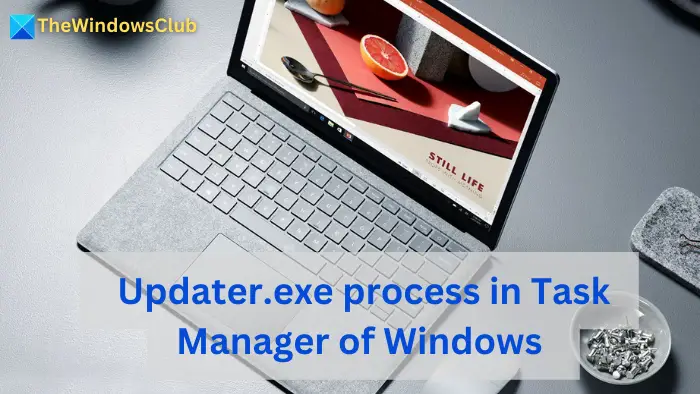
What is Updater.exe in Windows 11/10?
Google has rolled out updates for all its apps such as Google Earth, Google Drive, Chrome, and more. This update brings two major changes.
Updater.exe is the Chrome process
Starting with Chrome v123, GoogleUpdate.exe has been renamed to updater.exe and the location has been changed.
According to Google, this is the same program, but with a different name.
While most consumers probably won't particularly care about this, if you're curious and want to make sure the programs you're running are free of malware, it's understandable.
The old part of the Google Update program is:
C: Program Files (x86)GoogleUpdateGoogleUpdate.exe
New location changed to:
C: Program Files (x86)GoogleGoogleUpdaterVERSIONupdater.exe
The previous path will continue until the transition is fully complete to ensure no interruptions prior to rollout.
Is update.exe or update.exe a virus or malware?
The name of updater.exe or update.exe can be confusing because it is a common naming scheme. Malware can be given any name. Therefore, it is important to carefully review their location and file attributes.
If you see updater.exe in Task Manager and suspect it is a virus or malware, there are two ways to check.
- First, make sure location is set to C:Program Files (x86)GoogleGoogleUpdaterVERSIONupdater.exe
- Check the file information and notify if it has a tag similar to Copyright 2024 Google LLC.
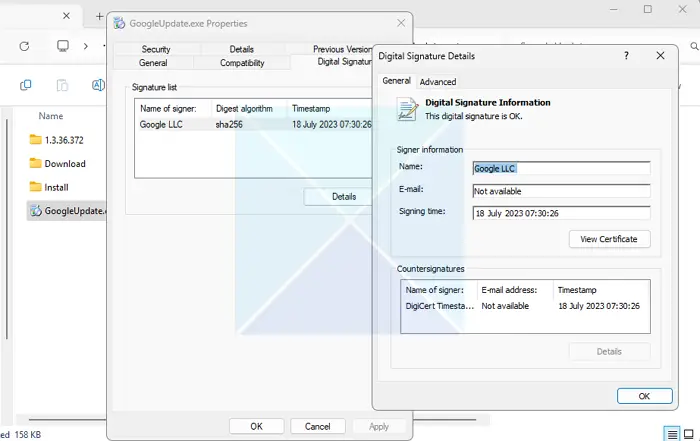
Also, you can check if there is a digital signature under details. This will ensure that updater.exe is not a rouge program.
If the updater.exe file is located elsewhere, it may be a virus.
How to remove update.exe virus?
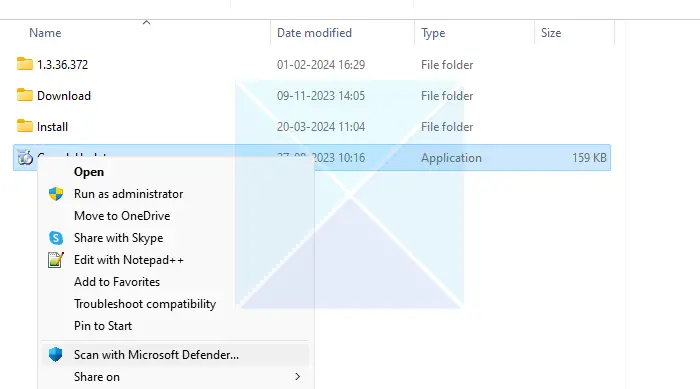
If the file turns out to be a virus, it is best to delete it. The easy way is to right-click the file and scan it with your computer's antivirus program. The program will be quantified. Make sure to run a full check to remove any hidden programs that may be installing this program. Run a boot-time scan with Defender or Avast for best results.
I hope this article was helpful to you and you are clear about the update.exe program in Windows Task Manager.
What is the Windows Update process in Task Manager?
The Windows Update process in Task Manager is a legitimate Microsoft process that runs in the background and is used to check for and install updates from Microsoft. It helps the system check, download and install updates for Windows and other Microsoft products.
Is Chrome developer safe?
Using Chrome Developer Mode regularly is not recommended, as it disables security features to give developers more control. This makes your device more susceptible to malware and cyber-attacks. Therefore, it is advised to enable Developer Mode only if you know the potential risks and require it for specific development purposes.
The above is the detailed content of What is Updater.exe in Windows 11/10? Is this the Chrome process?. For more information, please follow other related articles on the PHP Chinese website!

Hot AI Tools

Undresser.AI Undress
AI-powered app for creating realistic nude photos

AI Clothes Remover
Online AI tool for removing clothes from photos.

Undress AI Tool
Undress images for free

Clothoff.io
AI clothes remover

AI Hentai Generator
Generate AI Hentai for free.

Hot Article

Hot Tools

Notepad++7.3.1
Easy-to-use and free code editor

SublimeText3 Chinese version
Chinese version, very easy to use

Zend Studio 13.0.1
Powerful PHP integrated development environment

Dreamweaver CS6
Visual web development tools

SublimeText3 Mac version
God-level code editing software (SublimeText3)

Hot Topics
 1377
1377
 52
52
 What is Updater.exe in Windows 11/10? Is this the Chrome process?
Mar 21, 2024 pm 05:36 PM
What is Updater.exe in Windows 11/10? Is this the Chrome process?
Mar 21, 2024 pm 05:36 PM
Every application you run on Windows has a component program to update it. So if you are using Google Chrome or Google Earth, it will run a GoogleUpdate.exe application, check if an update is available, and then update it based on the settings. However, if you no longer see it and instead see a process updater.exe in the Task Manager of Windows 11/10, there is a reason for this. What is Updater.exe in Windows 11/10? Google has rolled out updates for all its apps like Google Earth, Google Drive, Chrome, etc. This update brings
![Windows cannot find uninstall.exe error [Fixed]](https://img.php.cn/upload/article/000/465/014/170831000120167.jpg?x-oss-process=image/resize,m_fill,h_207,w_330) Windows cannot find uninstall.exe error [Fixed]
Feb 19, 2024 am 10:33 AM
Windows cannot find uninstall.exe error [Fixed]
Feb 19, 2024 am 10:33 AM
Does Windows keep throwing Windows cannot find Uninstall.exe error when trying to uninstall an application? Some users have reported encountering this error while deleting an application or program from their PC. The following is an example of an upgraded error message: Windows cannot find 'C:ProgramFiles<Software-Name>uninstall.exe'. Please make sure you type the name correctly and try again. The path to the "uninstall.exe" file in the above error message differs depending on the software that is encountering this error. Why won't Windows let me uninstall? Windows appears unins
 What file is crdownload?
Mar 08, 2023 am 11:38 AM
What file is crdownload?
Mar 08, 2023 am 11:38 AM
crdownload is a chrome browser download cache file, which is a file that has not been downloaded; crdownload file is a temporary file format used to store files downloaded from the hard disk. It can help users protect file integrity when downloading files and avoid being damaged. Unexpected interruption or stoppage. CRDownload files can also be used to back up files, allowing users to save temporary copies of files; if an unexpected error occurs during downloading, CRDownload files can be used to restore downloaded files.
 What to do if chrome cannot load plugins
Nov 06, 2023 pm 02:22 PM
What to do if chrome cannot load plugins
Nov 06, 2023 pm 02:22 PM
Chrome's inability to load plug-ins can be solved by checking whether the plug-in is installed correctly, disabling and enabling the plug-in, clearing the plug-in cache, updating the browser and plug-ins, checking the network connection, and trying to load the plug-in in incognito mode. The solution is as follows: 1. Check whether the plug-in has been installed correctly and reinstall it; 2. Disable and enable the plug-in, click the Disable button, and then click the Enable button again; 3. Clear the plug-in cache, select Advanced Options > Clear Browsing Data, check cache images and files and clear all cookies, click Clear Data.
 Python script packaging exe, auto-py-to-exe will help you!
Apr 13, 2023 pm 04:49 PM
Python script packaging exe, auto-py-to-exe will help you!
Apr 13, 2023 pm 04:49 PM
1. What is auto-py-to-exeauto-py-to-exe is a graphical tool used to package Python programs into executable files. This article mainly introduces how to use auto-py-to-exe to complete python program packaging. auto-py-to-exe is based on pyinstaller. Compared with pyinstaller, it has an additional GUI interface and is simpler and more convenient to use. 2. To install auto-py-to-exe, first we must ensure that our python environment is greater than or equal to 2.7 Then enter in cmd: pip install
 What is the Chrome plug-in extension installation directory?
Mar 08, 2024 am 08:55 AM
What is the Chrome plug-in extension installation directory?
Mar 08, 2024 am 08:55 AM
What is the Chrome plug-in extension installation directory? Under normal circumstances, the default installation directory of Chrome plug-in extensions is as follows: 1. The default installation directory location of chrome plug-ins in windowsxp: C:\DocumentsandSettings\username\LocalSettings\ApplicationData\Google\Chrome\UserData\Default\Extensions2. chrome in windows7 The default installation directory location of the plug-in: C:\Users\username\AppData\Local\Google\Chrome\User
 How to solve the problem that Google Chrome cannot open web pages
Jan 04, 2024 pm 10:18 PM
How to solve the problem that Google Chrome cannot open web pages
Jan 04, 2024 pm 10:18 PM
What should I do if the Google Chrome web page cannot be opened? Many friends like to use Google Chrome. Of course, some friends find that they cannot open web pages normally or the web pages open very slowly during use. So what should you do if you encounter this situation? Let’s take a look at the solution to the problem that Google Chrome web pages cannot be opened with the editor. Solution to the problem that the Google Chrome webpage cannot be opened. Method 1. In order to help players who have not passed the level yet, let us learn about the specific methods of solving the puzzle. First, right-click the network icon in the lower right corner and select "Network and Internet Settings." 2. Click "Ethernet" and then click "Change Adapter Options". 3. Click the "Properties" button. 4. Double-click to open i
 PyCharm Practical Tips: Convert Project to Executable EXE File
Feb 23, 2024 am 09:33 AM
PyCharm Practical Tips: Convert Project to Executable EXE File
Feb 23, 2024 am 09:33 AM
PyCharm is a powerful Python integrated development environment that provides a wealth of development tools and environment configurations, allowing developers to write and debug code more efficiently. In the process of using PyCharm for Python project development, sometimes we need to package the project into an executable EXE file to run on a computer that does not have a Python environment installed. This article will introduce how to use PyCharm to convert a project into an executable EXE file, and give specific code examples. head



