
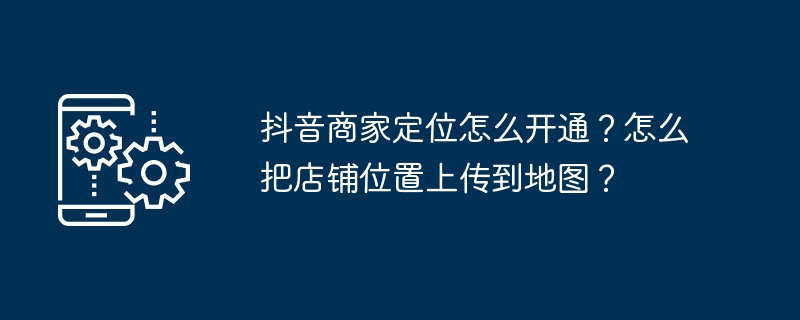
Today with the rapid development of mobile Internet, online marketing has become an important means for enterprises to expand their markets. As the leading short video platform in China, Douyin has a huge user base and is a publicity and promotion channel that companies cannot miss. So, how to activate Douyin merchant positioning? This article will give you detailed answers.
1. How to activate Douyin merchant positioning?
1. Register a Douyin account: First, you need to register a Douyin account. If you already have a Douyin account, you can skip this step directly.
It is recommended that you certify your Blue V account to enhance the authority of the merchant. Blue V certification is the official certification process of the merchant account on the Douyin platform. After successful authentication, your account will display the blue V logo to enhance users' trust in you. You can check the relevant regulations of the Douyin platform to learn about the specific certification process.
3. Open a merchant location: After completing the Blue V certification, you need to open a merchant location on the Douyin platform. The specific operations are as follows:
a. Log in to Douyin APP, enter the "Me" page, and click the "Settings" button in the upper right corner.
b. On the settings page, find the “Contact Us” option and click to enter.
c. On the contact us page, find the "Add business location" option and click to enter.
d. Fill in the business information, including business name, address, phone number, etc.
e. Submit relevant information and wait for platform review. Once approved, your business location can be opened.
2. How to upload the store location to the map?
1. Register a map platform account: First, you need to register a map platform account. Common domestic map platforms include Amap, Baidu Map, etc.
2. Submit business information: After registering an account, you need to submit business information on platforms such as Amap and Baidu Maps. The specific operations are as follows:
a. Log in to the map platform and find related functions such as "Merchant Center" or "Merchant Management".
b. Register a merchant account and submit merchant information, including merchant name, address, phone number, etc.
c. After submitting relevant information, wait for platform review. After approval, your store location will appear on the map.
3. Synchronize location information: After submitting the business location information on the map platform, you need to synchronize the location information to the Douyin platform. The specific operations are as follows:
a. Log in to Douyin APP, enter the "Me" page, and click the "Settings" button in the upper right corner.
b. On the settings page, find the “Contact Us” option and click to enter.
c. On the contact us page, find the "Add business location" option and click to enter.
d. On the add business location page, select "Import from map platform", and then select the map platform you have registered.
e. After importing the location information, your store location will be displayed on the Douyin platform.
The activation of Douyin merchant positioning and the uploading of store locations are important means for enterprises to enhance their brand image and attract potential customers. Through the detailed answers in this article, I believe you have mastered the steps to activate Douyin merchant positioning. During the actual operation, please pay attention to filling in accurate business information and ensure the consistency of the information. I wish you excellent marketing results on the Douyin platform!
The above is the detailed content of How to activate Douyin merchant positioning? How to upload store location to map?. For more information, please follow other related articles on the PHP Chinese website!
 Douyin cannot download and save videos
Douyin cannot download and save videos
 How to watch live broadcast playback records on Douyin
How to watch live broadcast playback records on Douyin
 Check friends' online status on TikTok
Check friends' online status on TikTok
 What's the matter with Douyin crashing?
What's the matter with Douyin crashing?
 Why can't I see visitors on my TikTok
Why can't I see visitors on my TikTok
 How many people can you raise on Douyin?
How many people can you raise on Douyin?
 How to get Douyin Xiaohuoren
How to get Douyin Xiaohuoren
 How to raise a little fireman on Douyin
How to raise a little fireman on Douyin




