
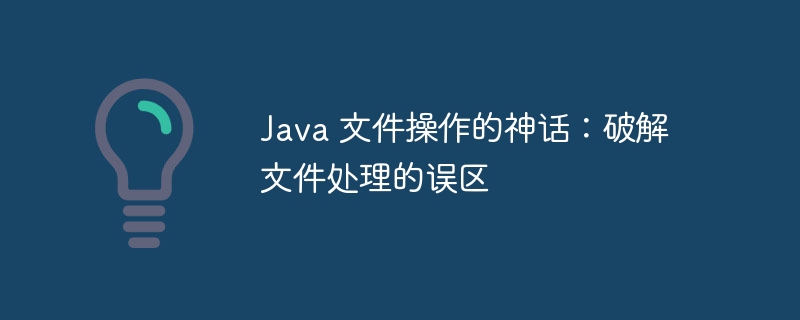
Cracked: Java can handle both text and binary files. Text files use character encoding, while binary files contain unencoded bytes. Text files can be easily processed using the file input/output (I/O) classes in Java such as FileReader and FileWriter, while for binary files you need to use FileInputStream and FileOutputStream.
Myth 2: File operations are always executed
Cracked: File operations may fail, for example due to the file not existing or insufficient permissions. For security reasons, always use exception handling to handle errors in file operations.
Myth 3: It is not necessary to close the file when using the File object
Cracked: File The object is not responsible for opening or closing the file. Stream objects (such as FileReader and FileWriter) are responsible for opening and closing file handles. Therefore, after the operation is completed, the stream object must be explicitly closed using the close() method to release the underlying resources.
Misunderstanding 4: Determining whether a file is empty based only on its size
Crack:The size of a file is not necessarily a reliable way to determine whether the file is empty. Some operating systems may store their own metadata or hidden file information in a file, even if the file is actually empty. Using the isEmpty() method or checking the number of bytes in the file are more reliable methods.
Myth 5: File writing is atomic
Crack:File writing operations in Java are not atomic. This means that if an interruption occurs during the writing process, the file may become corrupted. To implement atomic writes, you can use a library such as AtomicFileOutputStream or use a synchronization mechanism.
Myth 6: File reading is thread-safe
Crack: File reading is generally not thread-safe across multiple threads , since both threads may try to read the same line simultaneously. To ensure thread safety, you can synchronize access to files or use Concurrencydata structures.
Myth 7: File operation overhead is low
Crack: File operations can have high overhead depending on the type and size of the file. For example, reading large binary files or writing files frequently can negatively impact performance. Using buffering and batching techniques can help reduce overhead.
Myth 8: Java does not have cross-platform file operations
Crack: NIO.2 (New I/O version 2) in Java provides a cross-platform api, allowing programmers to perform file operations in a consistent manner across different operating systems. NIO.2 also provides functionality for asynchronous I/O.
Myth 9: Using createNewFile() can always create a new file
Crack: createNewFile() method doesn't actually always create a new file. If the file already exists, it will return false. To ensure that the file does not exist, you can use the delete() method to delete the existing file before calling createNewFile().
Myth 10: You can use File.delete() to delete a directory
Crack:File.delete() This method can only delete files, not directories. To delete a directory, you can use File.deleteOnExit() to mark it for deletion on JVM exit, or use Files.walk() and Files .delete() Recursively delete all files and subdirectories in a directory.
The above is the detailed content of Java File Operation Myths: Cracking File Handling Myths. For more information, please follow other related articles on the PHP Chinese website!




