 Software Tutorial
Software Tutorial
 Computer Software
Computer Software
 How to download Kuwo Music in mp3 format - Kuwo Music download format conversion
How to download Kuwo Music in mp3 format - Kuwo Music download format conversion
How to download Kuwo Music in mp3 format - Kuwo Music download format conversion
Kuwo Music is a music player software where users can play and download music. All audio sources are genuine and of high quality. You can choose the download format according to your personal needs. So how to download mp3 format from Kuwo Music? Let’s take a look with the editor below!
1. Click to open KuWo Music and enter the name of the music or singer you want to download through the search box.

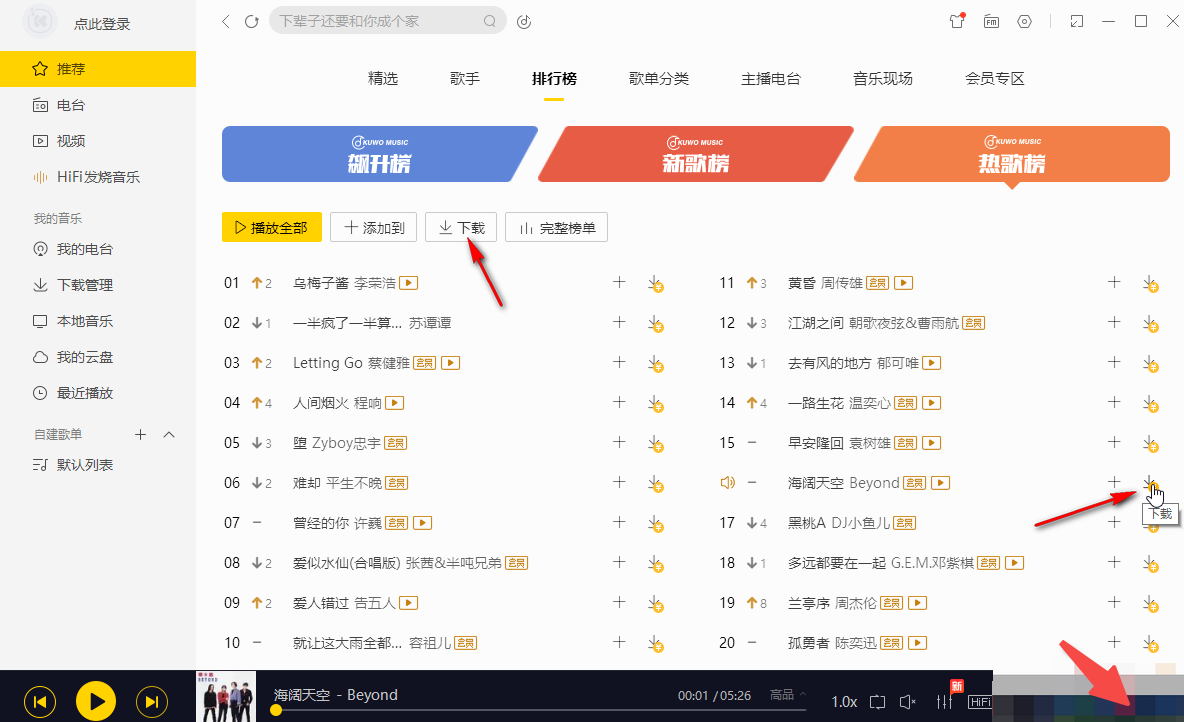

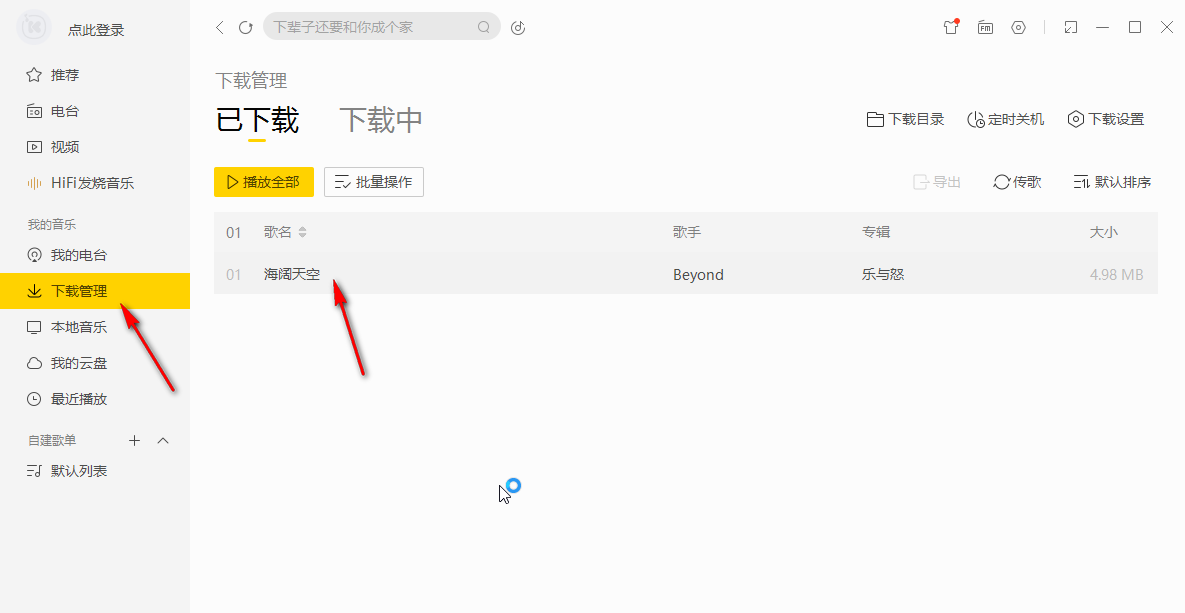
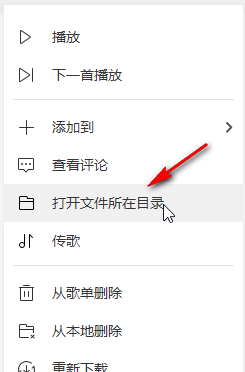

The above is the detailed content of How to download Kuwo Music in mp3 format - Kuwo Music download format conversion. For more information, please follow other related articles on the PHP Chinese website!

Hot AI Tools

Undresser.AI Undress
AI-powered app for creating realistic nude photos

AI Clothes Remover
Online AI tool for removing clothes from photos.

Undress AI Tool
Undress images for free

Clothoff.io
AI clothes remover

AI Hentai Generator
Generate AI Hentai for free.

Hot Article

Hot Tools

Notepad++7.3.1
Easy-to-use and free code editor

SublimeText3 Chinese version
Chinese version, very easy to use

Zend Studio 13.0.1
Powerful PHP integrated development environment

Dreamweaver CS6
Visual web development tools

SublimeText3 Mac version
God-level code editing software (SublimeText3)

Hot Topics
 How to convert Kuwo Music downloaded song format to mp3 How to convert Kuwo Music to mp3 format
Mar 20, 2024 pm 10:06 PM
How to convert Kuwo Music downloaded song format to mp3 How to convert Kuwo Music to mp3 format
Mar 20, 2024 pm 10:06 PM
Kuwo Music has a large number of song resources, so that everyone can enjoy high-quality songs every day. You can use this software every day to easily relieve your boredom, get rid of all boredom and unhappiness, and you can also create songs freely. Simply, you can save your favorite songs. You don’t need to search again when you want to download them. You can also download and save the songs locally, so you don’t need to use data later. Many people find that the downloaded format is not MP3 and want to know how to convert the format. Here the editor will provide you with methods to help you convert so that you can use it on other platforms! 1. Open the Kuwo Music client and find the music files that need to be converted. 2. Right-click the music file and select "Convert Format". 3. In
 How to download Kuwo Music in mp3 format - Kuwo Music download format conversion
Mar 21, 2024 pm 06:00 PM
How to download Kuwo Music in mp3 format - Kuwo Music download format conversion
Mar 21, 2024 pm 06:00 PM
Kuwo Music is a music player software where users can play and download music. All audio sources are genuine and of high quality. You can choose the download format according to your personal needs. So how does Kuwo Music download mp3 format? Let’s take a look with the editor below! 1. Click to open Kuwo Music and enter the music you want to download through the search box Or the name of the singer. 2. Click the download icon next to the song you want to download or the download button at the top. 3. Then set the required download quality and save location in the window that opens, and click "Download to Computer". 4. Click "Download Management" on the left side of the interface to see the downloaded songs, right-click. 5. Click "Open the directory where the file is located" in the sub-option to see the file format.
 How to watch ads on Kuwo Music and listen to songs for free - Tutorial on listening to songs for free on Kuwo Music
Mar 21, 2024 am 10:47 AM
How to watch ads on Kuwo Music and listen to songs for free - Tutorial on listening to songs for free on Kuwo Music
Mar 21, 2024 am 10:47 AM
How can I listen to Kuwo Music membership songs for free? KuWo Music membership songs can be listened to for free. Some member songs can be listened to by listening to advertisements without being a member. Below, the editor has compiled a tutorial for listening to songs for KuWo Music members for free. Let’s take a look. 1. Open the Kuwo Music app. 2. After entering the application, click the three horizontal icons in the upper right corner to enter my homepage. 3. On the homepage, find and click the button of the free listening mode to turn it on. 4. After opening, you will enter the advertising page. After watching the ad, the free listening mode button will be activated, allowing you to listen to songs for free.
 How to set a timer to shut down Kuwo Music - How to set a timer to shut down Kuwo Music
Mar 04, 2024 pm 03:20 PM
How to set a timer to shut down Kuwo Music - How to set a timer to shut down Kuwo Music
Mar 04, 2024 pm 03:20 PM
Recently, some friends asked the editor how to set the scheduled shutdown of Kuwo Music. The following will bring you the method of setting the scheduled shutdown of Kuwo Music. Friends who need it can come and learn more. Step 1: First open the Kuwo Music software; Step 2: After entering the KuWo Music homepage, click the more options icon on the upper right; Step 3: Then click the timing setting option in the music tool; Step 4: Click on the scheduled shutdown option on the left. Step 5: Check "Set scheduled shutdown", set the shutdown time, and click OK.
 How to enable music tree mode in Kuwo Music - How to enable music tree mode in Kuwo Music
Mar 05, 2024 am 10:10 AM
How to enable music tree mode in Kuwo Music - How to enable music tree mode in Kuwo Music
Mar 05, 2024 am 10:10 AM
Friends, do you know how to open the music tree mode in Kuwo Music? Today I will explain how to open the music tree mode in Kuwo Music. If you are interested, come and take a look with me. I hope it can help you. Step 1: Click More Options in the Kuwo Music window. Step 2: Click Mini Mode in the options and select Music Tree. Step 3: At this time, the music tree icon of Kuwo Music will be displayed on the desktop, and the operation is completed.
 How to sing karaoke with Kuwo Music - Kuwo Music karaoke tutorial
Mar 21, 2024 am 10:40 AM
How to sing karaoke with Kuwo Music - Kuwo Music karaoke tutorial
Mar 21, 2024 am 10:40 AM
Everyone should know that Kuwo Music has a karaoke function. When using this function, we can choose the songs we want to sing through the song request function. The editor below brings you specific usage methods, let’s take a look. 1. Open the Kuwo Music app and log in to your account. You can log in through QQ, WeChat or Weibo. 2. After successfully logging in, click the "Singing" option on the homepage. 3. After entering the "Singing" interface, select "Song Request". 4. In the "Song Request" interface, find the song you want to sing and click the "Sing" button on the right. 5. Select "Solo" or "Chorus" mode, and then start singing according to the prompts. 6. After the singing is completed, you can adjust the sound effects and then select "Save" or "Publish".
 How to switch the login account of Kuwo Music. How to switch the login account of Kuwo Music.
Mar 12, 2024 am 11:58 AM
How to switch the login account of Kuwo Music. How to switch the login account of Kuwo Music.
Mar 12, 2024 am 11:58 AM
That’s right, on the KuWo Music APP, you can also listen to more song resources here. There are a lot of types of songs here, all gathered on this platform, and everyone can listen to them at any time. With these songs, we have brought you the best music-listening service. You can listen to them whenever you want, solving all your problems in listening to music. Then everyone can log in to some of your own accounts, so your All the status of listening to music can be recorded, so that everyone can check their status of listening to music at any time. It supports everyone to create multiple accounts, different accounts, and their data of listening to music. They are all different. So how much do you know about account switching here? I think you must be special.
 Can karaoke be played on Kuwo Music? Where can I open karaoke on Kuwo Music?
Apr 01, 2024 pm 09:49 PM
Can karaoke be played on Kuwo Music? Where can I open karaoke on Kuwo Music?
Apr 01, 2024 pm 09:49 PM
Kuwo Music has a variety of songs and a variety of functions for everyone. You can enjoy high-quality songs here every day and get the ultimate listening enjoyment here. Friends who like to sing can also sing here. K songs, a large number of song accompaniments, allow you to freely choose to sing. After singing, sound effects are provided, which can be adjusted, so that you can easily get better singing works. Many people want to sing here, but can’t find them. Where is the entrance? I don’t know how to sing. Here are detailed tutorials to help everyone use it and release their singing desire here! 1. Open the Kuwo Music app and click "Sing" on the homepage. 2. After entering, click "Request Song&"





