
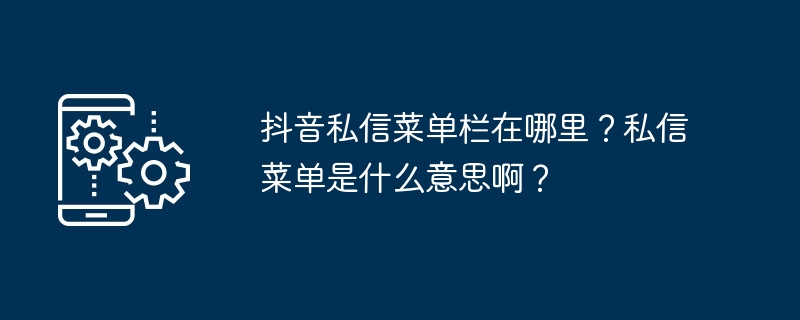
php editor Banana reveals the location and function of the private message menu bar in Douyin. The private message menu is hidden in the “message” page of Douyin App and is a place for users to chat privately, send messages and interact with each other. Through the private message menu, users can communicate one-on-one with followers or friends, share text, pictures, videos and other content to enhance the interactive experience. If you want to know more about the tips and precautions for using the Douyin private message menu, please continue reading this article!
1. Where is the menu bar of Douyin private messages?
1. Open Douyin APP, enter the homepage, scroll down the page, find the "Message" button in the bottom navigation bar, and click to enter.
2. On the message page, you can see the private message icon, click it to enter the private message interface.
3. In the private message interface, the top is the private message menu bar, including "initiate chat", "group chat", "add friends", "pin" and other functional options.
It should be noted that the Douyin private message menu bar may change due to version updates, but the general location and functions remain the same.
2. What does the Douyin private message menu mean?
1. Initiate a chat: Click this option and you can directly send private messages to other users for one-to-one communication.
2. Group chat: Click this option to create a group chat and invite multiple users to participate in the discussion.
3. Add friends: Click this option and you can add new friends by searching for user ID, mobile phone number, etc.
4. Pin: Click this option to pin important private messages to the top for easy viewing at any time.
The private message menu bar also includes functions such as distinguishing between read and unread messages, as well as message do not disturb settings. Through these functions, you can better manage your private messages and improve communication efficiency.
Understanding the location and meaning of the Douyin private message menu bar can help us better use the private message function and interact with other users. During use, we must abide by the platform regulations, respect others, communicate in a civilized manner, and create a harmonious community together. I hope this article can be helpful to you and allow you to enjoy a pleasant social experience on the Douyin platform.
The above is the detailed content of Where is the menu bar of TikTok private message? What does the private message menu mean?. For more information, please follow other related articles on the PHP Chinese website!
 Douyin cannot download and save videos
Douyin cannot download and save videos
 How to watch live broadcast playback records on Douyin
How to watch live broadcast playback records on Douyin
 Check friends' online status on TikTok
Check friends' online status on TikTok
 What's the matter with Douyin crashing?
What's the matter with Douyin crashing?
 Why can't I see visitors on my TikTok
Why can't I see visitors on my TikTok
 How many people can you raise on Douyin?
How many people can you raise on Douyin?
 How to get Douyin Xiaohuoren
How to get Douyin Xiaohuoren
 How to raise a little fireman on Douyin
How to raise a little fireman on Douyin




