
php Xiaobian Yuzai teaches you how to download Apple apps without Apple ID! Want to download an iOS app but don’t have an Apple account? Don't worry, this article will introduce you a simple method to teach you how to download apps directly by bypassing Apple ID. With just a few simple steps, you can easily get the apps you want to make your iOS device more colorful. Follow our tutorials to make your app downloading experience more convenient!
Apple phones usually require an Apple ID to download software and apps from the App Store. If we don’t have an Apple ID, can we still download Apple apps? How to download Apple apps without Apple ID?
If you don’t have an Apple ID, we can try to use the following methods to download Apple apps:
Method 1: Use Download and Install Apple Apps
Not only can you flash and jailbreak your phone, but it’s also free Provide Apple users with millions of genuine Apple software, popular games, ringtones, high-definition wallpapers, and high-speed, one-click downloads without AppIe ID.
After downloading and installing, open the PC, connect the mobile device to the computer, click "App Game" to open the online resources and select the device type. After finding the application you want, click the "Install" button to download and install it for you. Apple apps you want.

#If you need to specify an application to download, you can directly enter the application name in the search box to search and install it.

Method 2: Use the imported ipa package to install the Apple application
If you already have the installation package of the application, you can install the software into the device through the PC: After connecting the mobile device to the computer, enter the "Download Center", select "Add File" in the pop-up box, select the ipa package of the application you want to install, and then install the application to the device.
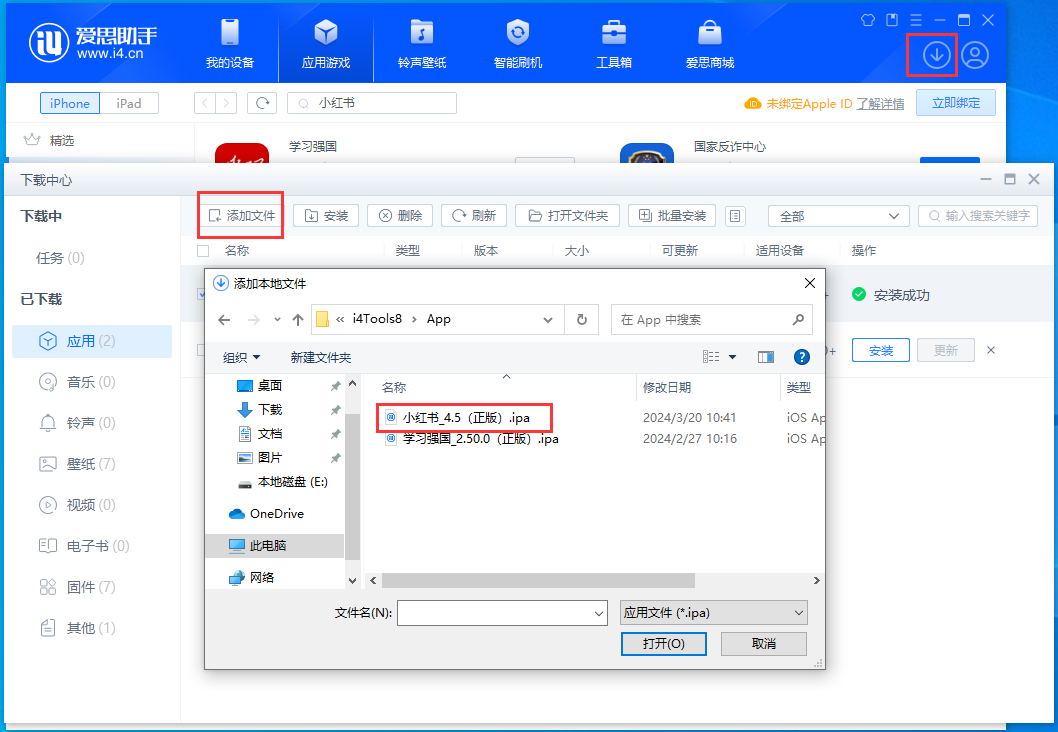
Method 3: Use the web version of the application
Some applications can be used through the web version without being installed on the device. For example, Google Maps, Twitter, etc. all have web versions. You can access the web versions of these apps in your iPhone's Safari browser and use them in the browser.
Method 4: Use a shared ID
If you have a trusted friend or family member who has an Apple ID, you can ask them to share it with you. Shared ID allows you to use the same Apple ID to download apps and purchase content. But please note that doing so may affect the other person's device experience, so it's best to obtain their consent before using it.
The above is the detailed content of How to download Apple apps without Apple ID?. For more information, please follow other related articles on the PHP Chinese website!




