PHP closes MySQL connection
In PHP development, closing the MySQL connection is an important operation, which can effectively release resources and improve system performance. By closing the connection, you can avoid occupying the database connection for a long time, resulting in waste of resources and excessive system load. When writing a PHP program, be sure to close the connection in time when it is no longer needed to connect to the database to optimize system operating efficiency. In this article, we will introduce how to close MySQL connections in PHP to help developers better manage database connection resources.
Close MySQL Connection: Best Practices
Introduction
Closing mysql connections in php is critical to freeing resources, preventing memory leaks, and ensuring application stability. This article explores best practices for closing Mysql connections, including various methods using MySQLi and PDO extensions.
Close the connection using MySQLi
MySQLi is an improved extension in PHP for handling MySQL database. The method to close the MySQLi connection is as follows:
-
mysqli_close()Function: Close the connection directly. It releases all resources allocated by the connection handle.
$conn = new mysqli("localhost", "username", "passWord", "database");
mysqli_close($conn);- Destructor: When the MySQLi object is destroyed, the destructor will automatically release the connection. This approach is more concise, but may not work in all situations, such as when you need to close a connection at a specific point in program execution.
$conn = new mysqli("localhost", "username", "password", "database");
// use connection...
// Automatically release the connection
unset($conn);Use PDO to close the connection
PDO (PHP Data Object) is the object-orienteddatabaseabstraction layer in PHP. Here's how to close a PDO connection:
PDO::close()Method: Close the connection directly. It releases all resources allocated by the connection object.
$conn = new PDO("mysql:host=localhost;dbname=database", "username", "password");
$conn->close();- Destructor: Similar to MySQLi, the destructor automatically releases the connection when the PDO object is destroyed.
$conn = new PDO("mysql:host=localhost;dbname=database", "username", "password");
// use connection...
// Automatically release the connection
unset($conn);Best Practices
The following are some best practices for closing MySQL connections:
- Always close the connection: You should always close the connection to release resources after you have finished using it.
- Use a try-catch block: Wrap the connection closing operation in a try-catch block to handle any potential exceptions.
- Avoid closing connections in a loop: Closing connections in a loop can reduce application performance. It's better to close the connection outside the loop.
- Use connection pooling: Connection pooling can help reuse connections, thereby improving performance and reducing overhead.
Exit processing
In some cases, you may need to close the connection when the PHP script exits. You can use one of the following methods:
- Register shutdown function: Register a shutdown function to close the connection.
reGISter_shutdown_function(function () {
//Close connection...
});- Use finally block: Use finally block to ensure that the connection is always closed when the script exits.
try {
// use connection...
} finally {
//Close connection...
}in conclusion
Closing MySQL connections is an important part of ensuring that your PHP application runs stably and efficiently. By following the best practices outlined in this article, you can free up resources, prevent memory leaks, and provide the best experience for your users.
The above is the detailed content of PHP closes MySQL connection. For more information, please follow other related articles on the PHP Chinese website!

Hot AI Tools

Undresser.AI Undress
AI-powered app for creating realistic nude photos

AI Clothes Remover
Online AI tool for removing clothes from photos.

Undress AI Tool
Undress images for free

Clothoff.io
AI clothes remover

Video Face Swap
Swap faces in any video effortlessly with our completely free AI face swap tool!

Hot Article

Hot Tools

Notepad++7.3.1
Easy-to-use and free code editor

SublimeText3 Chinese version
Chinese version, very easy to use

Zend Studio 13.0.1
Powerful PHP integrated development environment

Dreamweaver CS6
Visual web development tools

SublimeText3 Mac version
God-level code editing software (SublimeText3)

Hot Topics
 1386
1386
 52
52
 Best practices for converting strings to floating point numbers in PHP
Mar 28, 2024 am 08:18 AM
Best practices for converting strings to floating point numbers in PHP
Mar 28, 2024 am 08:18 AM
Converting strings to floating point numbers in PHP is a common requirement during the development process. For example, the amount field read from the database is of string type and needs to be converted into floating point numbers for numerical calculations. In this article, we will introduce the best practices for converting strings to floating point numbers in PHP and give specific code examples. First of all, we need to make it clear that there are two main ways to convert strings to floating point numbers in PHP: using (float) type conversion or using (floatval) function. Below we will introduce these two
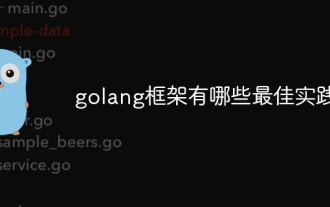 What are the best practices for the golang framework?
Jun 01, 2024 am 10:30 AM
What are the best practices for the golang framework?
Jun 01, 2024 am 10:30 AM
When using Go frameworks, best practices include: Choose a lightweight framework such as Gin or Echo. Follow RESTful principles and use standard HTTP verbs and formats. Leverage middleware to simplify tasks such as authentication and logging. Handle errors correctly, using error types and meaningful messages. Write unit and integration tests to ensure the application is functioning properly.
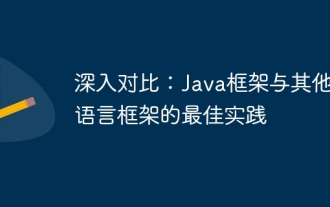 In-depth comparison: best practices between Java frameworks and other language frameworks
Jun 04, 2024 pm 07:51 PM
In-depth comparison: best practices between Java frameworks and other language frameworks
Jun 04, 2024 pm 07:51 PM
Java frameworks are suitable for projects where cross-platform, stability and scalability are crucial. For Java projects, Spring Framework is used for dependency injection and aspect-oriented programming, and best practices include using SpringBean and SpringBeanFactory. Hibernate is used for object-relational mapping, and best practice is to use HQL for complex queries. JakartaEE is used for enterprise application development, and the best practice is to use EJB for distributed business logic.
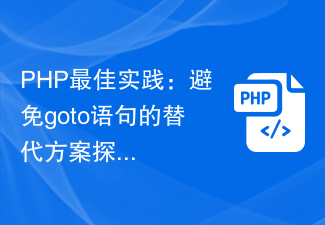 PHP Best Practices: Alternatives to Avoiding Goto Statements Explored
Mar 28, 2024 pm 04:57 PM
PHP Best Practices: Alternatives to Avoiding Goto Statements Explored
Mar 28, 2024 pm 04:57 PM
PHP Best Practices: Alternatives to Avoiding Goto Statements Explored In PHP programming, a goto statement is a control structure that allows a direct jump to another location in a program. Although the goto statement can simplify code structure and flow control, its use is widely considered to be a bad practice because it can easily lead to code confusion, reduced readability, and debugging difficulties. In actual development, in order to avoid using goto statements, we need to find alternative methods to achieve the same function. This article will explore some alternatives,
 Detailed tutorial on establishing a database connection using MySQLi in PHP
Jun 04, 2024 pm 01:42 PM
Detailed tutorial on establishing a database connection using MySQLi in PHP
Jun 04, 2024 pm 01:42 PM
How to use MySQLi to establish a database connection in PHP: Include MySQLi extension (require_once) Create connection function (functionconnect_to_db) Call connection function ($conn=connect_to_db()) Execute query ($result=$conn->query()) Close connection ( $conn->close())
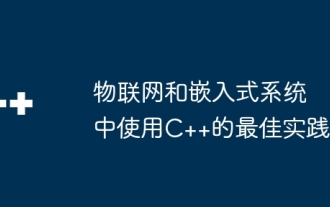 Best practices for using C++ in IoT and embedded systems
Jun 02, 2024 am 09:39 AM
Best practices for using C++ in IoT and embedded systems
Jun 02, 2024 am 09:39 AM
Introduction to Best Practices for Using C++ in IoT and Embedded Systems C++ is a powerful language that is widely used in IoT and embedded systems. However, using C++ in these restricted environments requires following specific best practices to ensure performance and reliability. Memory management uses smart pointers: Smart pointers automatically manage memory to avoid memory leaks and dangling pointers. Consider using memory pools: Memory pools provide a more efficient way to allocate and free memory than standard malloc()/free(). Minimize memory allocation: In embedded systems, memory resources are limited. Reducing memory allocation can improve performance. Threads and multitasking use the RAII principle: RAII (resource acquisition is initialization) ensures that the object is released at the end of its life cycle.
 The difference and connection between front-end and back-end development
Mar 26, 2024 am 09:24 AM
The difference and connection between front-end and back-end development
Mar 26, 2024 am 09:24 AM
Front-end and back-end development are two essential aspects of building a complete web application. There are obvious differences between them, but they are closely related. This article will analyze the differences and connections between front-end and back-end development. First, let’s take a look at the specific definitions and tasks of front-end development and back-end development. Front-end development is mainly responsible for building the user interface and user interaction part, that is, what users see and operate in the browser. Front-end developers typically use technologies such as HTML, CSS, and JavaScript to implement the design and functionality of web pages
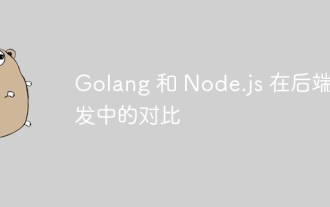 Comparison of Golang and Node.js in backend development
Jun 03, 2024 pm 02:31 PM
Comparison of Golang and Node.js in backend development
Jun 03, 2024 pm 02:31 PM
Go and Node.js have differences in typing (strong/weak), concurrency (goroutine/event loop), and garbage collection (automatic/manual). Go has high throughput and low latency, and is suitable for high-load backends; Node.js is good at asynchronous I/O and is suitable for high concurrency and short requests. Practical cases of the two include Kubernetes (Go), database connection (Node.js), and web applications (Go/Node.js). The final choice depends on application needs, team skills, and personal preference.




