 Software Tutorial
Software Tutorial
 Mobile Application
Mobile Application
 How to see the Kuaishou release date? Why can't I see the release date?
How to see the Kuaishou release date? Why can't I see the release date?
How to see the Kuaishou release date? Why can't I see the release date?
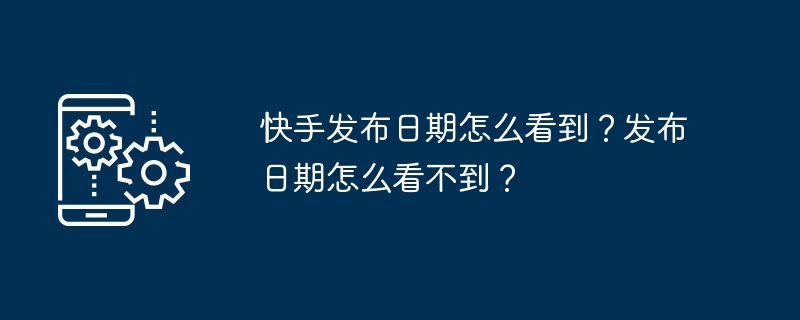
php editor Baicao tells you that the Kuaishou release date can be viewed through the release time in the video details page. If you can't see the release date, it may be because the Kuaishou video has been deleted or due to privacy settings. Alternatively, you can try asking other users in the video comments section or contact the video author for more information. Hope the above content can help you solve your problem!
1. How to see the Kuaishou release date
To view the Kuaishou personal homepage, users only need to open the Kuaishou APP, click on "Home" in the bottom navigation bar, and then click Just click the "Personal Homepage" button in the upper right corner.
Users can view the works published by the user by clicking the "Works" button in the lower right corner of the personal homepage. The release time is marked under each work, so users can easily understand the release date of the work.
2. Kuaishou search function: Users enter the video keywords they want to find in the Kuaishou search box, and then click the search button. On the search results page, users can sort by release time and click on the video they want to watch to view the release date.
3. Kuaishou topic tag: On the Kuaishou topic tag page, users can select a topic of interest and then view videos under that topic. The release time is displayed below each video, allowing users to check the release date.
4. Kuaishou live broadcast replay: On the Kuaishou live broadcast page, users can select the live broadcast room they are interested in, and then click the "Replay" button. On the live broadcast replay page, the broadcast time will be displayed below each live broadcast segment, so users can check the release date.
2. Why can’t I see the Kuaishou release date?
1. Work deletion: If a Kuaishou user deletes a work after publishing it, the release time of the work will not be viewable. The Kuaishou platform will also delete illegal content, and the release time of deleted works cannot be viewed.
2. Work privacy settings: Some Kuaishou users may set privacy settings for their works and not allow others to view them. In this case, even if the work is not deleted, other users will not be able to see the publishing time.
3. Kuaishou platform adjustment: Kuaishou platform may adjust product functions, resulting in users being unable to view the release date through the original method. For example, Kuaishou once launched a "timeline" function that allows users to view followers' published works, but with the adjustment of functions, this function may no longer be applicable.
4. Network reasons: When the network is unstable or the Kuaishou APP is abnormal, users may not be able to view the work release time normally.
Users can check the release date on the Kuaishou platform through their personal homepage, search function, hashtags and live broadcast replays. Due to factors such as work deletion, privacy settings, platform adjustments and network reasons, users may not be able to see the release date in some cases.
The above is the detailed content of How to see the Kuaishou release date? Why can't I see the release date?. For more information, please follow other related articles on the PHP Chinese website!

Hot AI Tools

Undresser.AI Undress
AI-powered app for creating realistic nude photos

AI Clothes Remover
Online AI tool for removing clothes from photos.

Undress AI Tool
Undress images for free

Clothoff.io
AI clothes remover

AI Hentai Generator
Generate AI Hentai for free.

Hot Article

Hot Tools

Notepad++7.3.1
Easy-to-use and free code editor

SublimeText3 Chinese version
Chinese version, very easy to use

Zend Studio 13.0.1
Powerful PHP integrated development environment

Dreamweaver CS6
Visual web development tools

SublimeText3 Mac version
God-level code editing software (SublimeText3)

Hot Topics
 Nubia Z70 Ultra revealed to be released in December
Jul 10, 2024 am 10:40 AM
Nubia Z70 Ultra revealed to be released in December
Jul 10, 2024 am 10:40 AM
According to the latest news, Nubia’s new phone Z70 Ultra has been exposed recently and is expected to be released around December. In addition, the under-screen camera technology may have new highlights. Let’s learn more about it with the editor below! Nubia Z70 Ultra release date: expected around December. The latest news about Nubia Z70 Ultra. According to PHP Chinese website, the new Nubia Z70 Ultra has been exposed recently and is expected to be released around December. The under-screen camera technology may have new highlights. . The under-screen camera is an excellent solution to a true full screen. Among all mobile phone manufacturers, Nubia is the most optimistic about this technology. Recently, it was revealed that Nubia’s true one-inch outsole sensor may not be suitable for mass production, and the fuselage is obviously bulged. Nubia’s high-resolution screen
 Can the Xiaohongshu release date be modified? Can the release date remain unchanged if it is re-edited?
Mar 22, 2024 am 09:26 AM
Can the Xiaohongshu release date be modified? Can the release date remain unchanged if it is re-edited?
Mar 22, 2024 am 09:26 AM
Xiaohongshu is a popular social e-commerce platform where users can share shopping experiences and grow products. Some users may want to change the publishing date after publishing content. So, can the Xiaohongshu release date be modified? This article will introduce in detail how to modify the Xiaohongshu release date to help you better share content on Xiaohongshu. 1. Can the release date of Xiaohongshu be modified? Normally, once the content published by Xiaohongshu is published, the publication date cannot be changed. This is because the release date recorded by the platform is determined based on the time the content is uploaded, and once uploaded, it cannot be modified. Republish: Users can modify the publication date by removing the original content and then republishing it. This can achieve the purpose of modifying the release date, but it requires
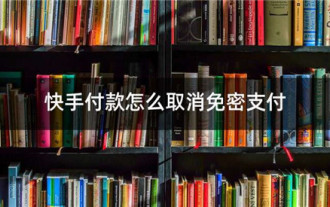 How to close password-free payment in Kuaishou Kuaishou tutorial on how to close password-free payment
Mar 23, 2024 pm 09:21 PM
How to close password-free payment in Kuaishou Kuaishou tutorial on how to close password-free payment
Mar 23, 2024 pm 09:21 PM
Kuaishou is an excellent video player. The password-free payment function in Kuaishou is very familiar to everyone. It can be of great help to us in daily life, especially when purchasing the goods we need on the platform. Okay, let’s go and pay. Now we have to cancel it. How can we cancel it? How can we effectively cancel the password-free payment function? The method of canceling password-free payment is very simple. The specific operation methods have been sorted out. Let’s go through it together. Let’s take a look at the entire guide on this site, I hope it can help everyone. Tutorial on how to close password-free payment in Kuaishou 1. Open the Kuaishou app and click on the three horizontal lines in the upper left corner. 2. Click Kuaishou Store. 3. In the options bar above, find password-free payment and click on it. 4. Click to support
 How to use a small yellow cart to sell things in Kuaishou - How to sell things in a small yellow cart in Kuaishou
Apr 02, 2024 am 09:34 AM
How to use a small yellow cart to sell things in Kuaishou - How to sell things in a small yellow cart in Kuaishou
Apr 02, 2024 am 09:34 AM
Many users have the idea of hanging a small yellow cart to sell things to make money, but they don’t know how to operate it. Below, the editor will introduce in detail the requirements and specific procedures for hanging a small yellow cart. If you are interested, let’s take a look! To sell things on a Kuaishou cart, you first need to open a Kuaishou store. 1. Download and open Kuaishou login. 2. Click the "three stripes" icon in the upper left corner, and click "More" in the left navigation bar that pops up. 3. Select "Store Order" in more functions and enter the Kuaishou Store page. 4. Check "I want to open a store" and follow the guidelines for real-name authentication and face recognition authentication. After completion, you can successfully open a Kuaishou store. 5. After opening a Kuaishou store, you need to bind a payment account. Enter the "Account Association and Settings" page and bind the collection account and Alipay/WeChat account. Hang Xiao Huang
 Redmi Note 14 Pro is expected to be released in September
Jun 27, 2024 pm 08:19 PM
Redmi Note 14 Pro is expected to be released in September
Jun 27, 2024 pm 08:19 PM
The Redmi Note 14 Pro is expected to be released in September this year, along with the three models of the Redmi Note 14 series, standard version and Pro+. It is reported that Redmi Note 14 Pro will be the first to be equipped with Snapdragon 7s Gen3, and the entire series will use OLED screens, which is worth looking forward to. Redmi Note 14 Pro expected release date: September 2024 Redmi Note 14 Pro is expected to be released in September, with a price of approximately 1,999 yuan. Redmi Note 14 series exposed. Recently, news about new Redmi Note 14 series machines has been coming frequently. According to the PHP Chinese website, the new generation of products will have three models, and all series will be equipped as standard.
 Samsung One UI 7.0 release date, coming in October
Jun 27, 2024 am 11:46 AM
Samsung One UI 7.0 release date, coming in October
Jun 27, 2024 am 11:46 AM
Samsung One UI 7.0 is a system exclusively developed by Samsung. The previously released new features of Samsung One UI 6.1 have sparked heated discussions. The new AI experience will continue to be integrated into the latest Samsung One UI 7.0 stable version. This version is expected to be released as scheduled in October this year, so look forward to it. Samsung One UI 7.0 release date: October 2023 It is known that Samsung releases a new version of One UI in the fourth quarter every year, but so far, the specific release date of One UI 7.0 remains unclear. However, we can deduce its approximate timing from this year's Samsung Developer Conference. Some foreign media speculate that Samsung One
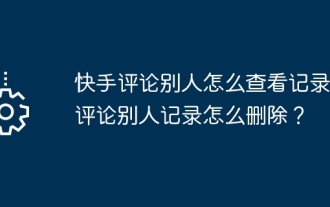 How can others view the records of Kuaishou comments? How to delete other people's comments?
Mar 22, 2024 am 09:40 AM
How can others view the records of Kuaishou comments? How to delete other people's comments?
Mar 22, 2024 am 09:40 AM
On the Kuaishou platform, interaction between users is one of the main ways to enhance friendship and share happiness. After commenting on other people's works, some users may want to check their own comment records in order to review previous interaction content and understand the interaction with others. 1. How can others view the records of Kuaishou comments? 1. Open Kuaishou App and log in to your account. 2. Click the "Discover" button at the bottom of the homepage to enter the discovery page. 3. In the search box on the discovery page, enter the username or keywords of the author of the work you want to view comments, and then click the search button. 4. On the search results page, find the target user's work and click to enter the work details page. 5. On the work details page, find the comment area and click your comment nickname. 6. Enter personal review
 What should I do if the number of Kuaishou comments reaches the upper limit? What is the maximum number of comments it can have?
Mar 23, 2024 pm 02:20 PM
What should I do if the number of Kuaishou comments reaches the upper limit? What is the maximum number of comments it can have?
Mar 23, 2024 pm 02:20 PM
On Kuaishou, users can comment on posted short videos, which is a way of interactive communication. Occasionally we may encounter an issue where the number of comments has reached the limit, preventing us from continuing to comment. So, what should you do when the number of Kuaishou comments reaches the upper limit? This article will introduce in detail the methods to deal with the upper limit of the number of Kuaishou comments, as well as the relevant regulations on the upper limit of the number of Kuaishou comments. 1. What should I do if the number of Kuaishou comments reaches the upper limit? When the number of Kuaishou comments reaches the upper limit, in order to maintain the order and healthy development of the platform, Kuaishou will restrict users' comment behavior. Users need to wait patiently for a period of time before continuing to comment. This is to ensure that the communication environment on the platform can continue to be good. This restrictive measure helps reduce malicious comments and spamming behavior and improves user experience.





