
php Editor Watermelon General Duel is a popular strategy battle game with rich game content and exciting gameplay. In the game, players can experience the fun of fierce combat duels and strategic layout. But for some players, the language settings in the game are an important issue. So, how to set up Chinese in General Duel? Next, we will introduce it to you in detail.
1. Switch through properties
Open the steam game library, find the General Duel game, right click on Properties .
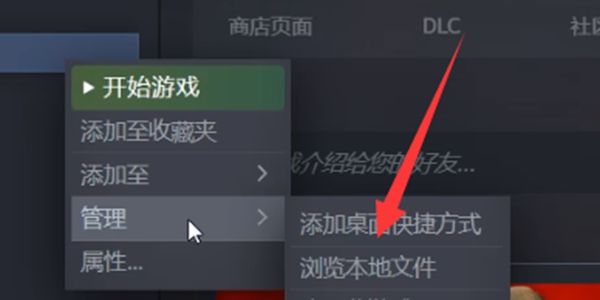
Find Language Settings in the properties and switch to Simplified Chinese through the drop-down menu.
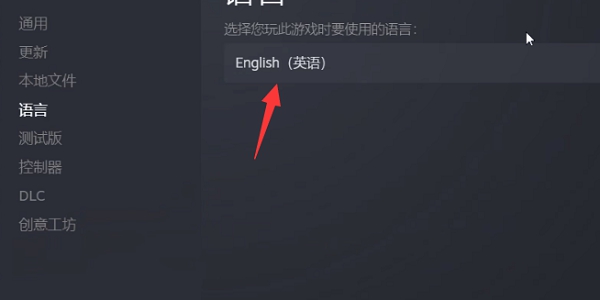
2. Switch through game options
Open the General Showdown game, enter the main page and click Options .
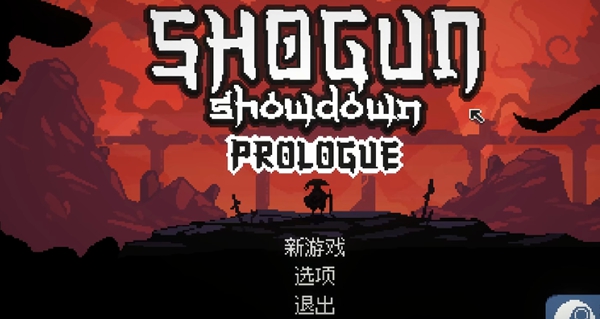
In the settingsselect language and switch it to Simplified Chinese. After returning, enter the game to change to Chinese settings.

The above is the detailed content of How to set the Chinese version of General Duel. For more information, please follow other related articles on the PHP Chinese website!
 How to check server status
How to check server status
 How to solve the computer prompt of insufficient memory
How to solve the computer prompt of insufficient memory
 How to optimize a single page
How to optimize a single page
 What should I do if the web video cannot be opened?
What should I do if the web video cannot be opened?
 How to implement linked list in go
How to implement linked list in go
 How to buy and sell Bitcoin legally
How to buy and sell Bitcoin legally
 Introduction to the main work content of the backend
Introduction to the main work content of the backend
 Use of jQuery hover() method
Use of jQuery hover() method
 Why does the computer have a blue screen?
Why does the computer have a blue screen?




