 Software Tutorial
Software Tutorial
 Mobile Application
Mobile Application
 Why can't pictures be displayed in Xiaohongshu comments? Why is the Xiaohongshu IP address not updated?
Why can't pictures be displayed in Xiaohongshu comments? Why is the Xiaohongshu IP address not updated?
Why can't pictures be displayed in Xiaohongshu comments? Why is the Xiaohongshu IP address not updated?
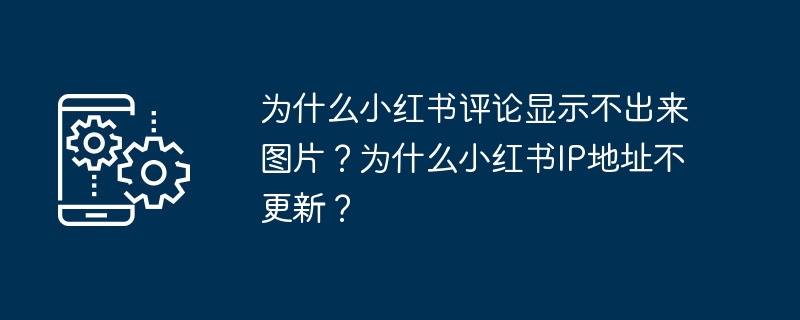
php editor Xinyi has recently received a lot of questions about Xiaohongshu comments not showing pictures and IP addresses not being updated. These two problems may be caused by network connection issues, application settings, system updates, or account permissions. When solving these problems, users can try clearing the cache, restarting the device, checking the network connection, and updating the app version to help solve these common Xiaohongshu usage issues. If the problem persists, it is recommended to contact Xiaohongshu customer service in time for further consultation and processing.
1. Why can’t pictures be displayed in Xiaohongshu comments?
Image format may not be supported: Xiaohongshu comment function only supports limited image formats. If the image format you upload is not supported, the image may not be displayed. It is recommended that you try other formats, such as JPG, PNG, etc.
The size of the images uploaded in the comments may be limited by Xiaohongshu. If the size of your image is too large, it may not be displayed properly. It is recommended that you try to compress the image or select a smaller size for uploading to ensure smooth display.
3. Network problems: When the network is unstable or slow, uploading images may be affected and the images cannot be displayed. You can try refreshing the page, or wait for a while and check again.
4. Reasons for platform review: The Xiaohongshu platform will review the pictures in the comments. If your pictures contain illegal content, they may be hidden or deleted by the platform. If this happens, you can re-upload the image and comply with the platform's regulations to avoid encountering similar problems again.
2. Why is the Xiaohongshu IP address not updated?
1. Software caching: Xiaohongshu APP may cache users’ IP address information to improve user experience. If you use the same device for a long time, caching may cause the IP address information not to be updated. It is recommended that you clear the APP cache or change the device.
2. Network settings: Some users' network settings may cause the IP address not to be updated. You can check your network settings to make sure the IP address can be updated properly.
3. Platform policy: Xiaohongshu may have certain IP address update policies, which are adjusted based on user behavior and permissions. If there is an abnormality in your Xiaohongshu account, the IP address may not be updated. Please contact Xiaohongshu customer service in time to resolve account issues.
The inability to display images in Xiaohongshu comments may be due to unsupported image formats, image size restrictions, network problems or platform review reasons. In this case, you can try changing the image format, resizing the image, refreshing the page, or uploading the image again. As for the Xiaohongshu IP address not being updated, it may be due to software cache, network settings or platform policies. If you encounter the problem that the IP address is not updated, you can try to clear the APP cache, check the network settings, or contact Xiaohongshu customer service to solve the problem. I hope this article can bring some help and inspiration to your use of the Xiaohongshu platform.
The above is the detailed content of Why can't pictures be displayed in Xiaohongshu comments? Why is the Xiaohongshu IP address not updated?. For more information, please follow other related articles on the PHP Chinese website!

Hot AI Tools

Undresser.AI Undress
AI-powered app for creating realistic nude photos

AI Clothes Remover
Online AI tool for removing clothes from photos.

Undress AI Tool
Undress images for free

Clothoff.io
AI clothes remover

AI Hentai Generator
Generate AI Hentai for free.

Hot Article

Hot Tools

Notepad++7.3.1
Easy-to-use and free code editor

SublimeText3 Chinese version
Chinese version, very easy to use

Zend Studio 13.0.1
Powerful PHP integrated development environment

Dreamweaver CS6
Visual web development tools

SublimeText3 Mac version
God-level code editing software (SublimeText3)

Hot Topics
 1380
1380
 52
52
 Why can't I register at the Bitget Wallet exchange?
Sep 06, 2024 pm 03:34 PM
Why can't I register at the Bitget Wallet exchange?
Sep 06, 2024 pm 03:34 PM
There are various reasons for being unable to register for the BitgetWallet exchange, including account restrictions, unsupported regions, network issues, system maintenance and technical failures. To register for the BitgetWallet exchange, please visit the official website, fill in the information, agree to the terms, complete registration and verify your identity.
 How to remove fans on Xiaohongshu Graphic tutorial on how to remove fans on Xiaohongshu
Jan 16, 2025 pm 03:39 PM
How to remove fans on Xiaohongshu Graphic tutorial on how to remove fans on Xiaohongshu
Jan 16, 2025 pm 03:39 PM
How to remove fans on Xiaohongshu. Step 1: Open [Xiaohongshu] APP and enter the main page, click the [Fans] button as shown below; Step 2: Enter the fans page and select the fans that need to be removed. ; Step 3: Go to the personal information page and click the three-dot icon in the upper right corner; Step 4: When the page challenges the small window, select the [Block] button; Step 5: An option will appear in the window, click [Block] Black] option can be removed.
 Why can't I log in to the MEXC (Matcha) official website?
Dec 07, 2024 am 10:50 AM
Why can't I log in to the MEXC (Matcha) official website?
Dec 07, 2024 am 10:50 AM
The reason for being unable to log in to the MEXC (Matcha) website may be network problems, website maintenance, browser problems, account problems or other reasons. Resolution steps include checking your network connection, checking website announcements, updating your browser, checking your login credentials, and contacting customer service.
 How to live broadcast on Xiaohongshu? Tutorial on how to start live streaming on Xiaohongshu
Jan 16, 2025 pm 03:48 PM
How to live broadcast on Xiaohongshu? Tutorial on how to start live streaming on Xiaohongshu
Jan 16, 2025 pm 03:48 PM
Xiaohongshu Live Broadcasting Tutorial This tutorial will guide you on how to easily conduct Xiaohongshu Live Broadcasting. Open the Xiaohongshu app and click the " " button in the bottom center, as shown in the picture. Click the "Live Broadcast" option in the lower right corner to start preparing for the live broadcast. Choose a suitable live broadcast cover image, set an attractive live broadcast title, and finally click "Start Live Broadcast" to interact with fans.
 How to cancel your account on Xiaohongshu. Graphical tutorial on how to cancel your account on Xiaohongshu.
Jan 16, 2025 pm 04:18 PM
How to cancel your account on Xiaohongshu. Graphical tutorial on how to cancel your account on Xiaohongshu.
Jan 16, 2025 pm 04:18 PM
How to cancel Xiaohongshu account? This guide will guide you step by step through the Xiaohongshu account cancellation process. Step 1: Open the Xiaohongshu APP, enter the "Me" page, and click the "Settings" icon in the upper right corner. Step 2: On the settings page, find and click the "Account and Security" option. Step 3: On the "Account and Security" page, you will see the "Cancel Account" option, click to enter. Step 4: On the cancellation application page, click the "Next" button to continue. Step 5: On the confirmation page, click the "Next" button at the bottom again. Step 6: Select the reason for canceling your account, and then click "Submit" to complete the cancellation application. Please note that after logging out of your account, all your data will be deleted and cannot be recovered. Please proceed with caution.
 Why can't I log in to the official website of gate.io?
Aug 19, 2024 pm 04:58 PM
Why can't I log in to the official website of gate.io?
Aug 19, 2024 pm 04:58 PM
Reasons why Gate.io cannot log in to its official website include: network problems, website maintenance, browser problems, security settings, etc. The solutions are: check the network connection, wait for the maintenance to end, clear the browser cache, disable plug-ins, check the security settings, and contact customer service.
 How to register a new account on Xiaohongshu. Graphical tutorial on how to register a new account on Xiaohongshu.
Jan 16, 2025 pm 03:45 PM
How to register a new account on Xiaohongshu. Graphical tutorial on how to register a new account on Xiaohongshu.
Jan 16, 2025 pm 03:45 PM
Xiaohongshu’s easy guide to registering a new account Want to have a brand new Xiaohongshu account? Follow these steps to get it done easily! Step 1: Open the Xiaohongshu APP, click on the "Me" page in the bottom navigation bar, and then click on the "Settings" icon in the upper right corner. Step 2: On the settings page, find and click the "Log out" button. Step 3: After logging out of the original account, you will see the login page and click "Other login methods". Step 4: In the pop-up window, select the "Register a new account" option. Step 5: Read and agree to the user agreement to complete the new account registration. Now, you have successfully registered a new Xiaohongshu account!
 How to solve the problem of 'Undefined array key 'sign'' error when calling Alipay EasySDK using PHP?
Mar 31, 2025 pm 11:51 PM
How to solve the problem of 'Undefined array key 'sign'' error when calling Alipay EasySDK using PHP?
Mar 31, 2025 pm 11:51 PM
Problem Description When calling Alipay EasySDK using PHP, after filling in the parameters according to the official code, an error message was reported during operation: "Undefined...



