 Software Tutorial
Software Tutorial
 Mobile Application
Mobile Application
 How do Xiaohongshu merchants handle expedited shipment orders? How to do it?
How do Xiaohongshu merchants handle expedited shipment orders? How to do it?
How do Xiaohongshu merchants handle expedited shipment orders? How to do it?
What is a dispatch task order? How do Xiaohongshu merchants handle expedited shipment orders? Many Xiaohongshu merchants who are new to opening a store are not very clear about it. So how do Xiaohongshu merchants handle expedited shipment orders? Let me tell you about it below.
1. What is a prompt delivery task order?
In order to improve the customer's shopping experience, when the merchant fails to deliver the goods within the delivery time promised by the order, if the customer has a clear reminder For delivery requirements, you can click the "Use Delivery" button to prompt the merchant to deliver the goods as soon as possible. Merchants will receive expedited shipment notifications for relevant orders. Merchants can process this task order directly on the EVA platform, or log in to the "After-sales - Task Order" in the Xiaohongshu Qianfan backend to process it. The merchant's chosen processing method will be notified to the customer in the form of a chat session card. Only one expediting task order can be initiated for each order.
Please note that in the following situations, when the buyer "urges the shipment", the expedited shipment task order will not be generated:
Unshipped orders within the promised delivery time limit;
The merchant has successfully reported the order and the delivery time has not exceeded the order;
2. How to handle the expedited delivery task order
2.1 Immediate delivery
If all the goods included in the expedited delivery order are shipped before the task order times out, the expedited delivery task order will be automatically completed;
If the goods can be shipped immediately, it is recommended that the merchant use this method
○ Processing Path 1: Click the order number in the dispatch task order, jump to the details page of the corresponding order, click "Go to Ship", and fill in the real and valid waybill information;
○ Processing Path 2: Click "Order-Order Management-Pending Shipment", search for the corresponding order number, click "Shipping", and fill in the true and valid waybill information.
2.2 Contact the consumer for a refund
After-sales service is initiated for expedited delivery orders before the task order times out, and the expedited delivery task order will be automatically completed.
2.3 Reply to the expedited shipment task order
There are three processing methods for the expedited shipment task order, namely delayed shipment, negotiation plan, and failure to ship.
2.2.1 Delayed delivery
Applicable to merchants who are unable to deliver goods on time due to various reasons, but can complete delivery within the next 5 days;
It is recommended to contact the consumer in advance Friendly communicate the follow-up delivery time and reasons to improve consumer acceptance;
Merchant must complete delivery within the new promised time. If delivery is not delivered within the time limit, the store balance will be deducted and compensation will be paid to the consumer (compensation standard : 5% of the actual payment amount of the order, with a minimum of 5 yuan and a maximum of 100 yuan).
2.2.2 Negotiated delivery
Currently cannot deliver goods due to various reasons, but merchants and consumers have reached an agreement on other solutions (such as changing colors, accepting batch delivery, etc. );
"Negotiation plan" will be sent to consumers as a negotiation plan, and negotiation credentials (such as EVA session record screenshots, etc.) need to be uploaded. Please fill in according to the actual negotiation situation;
Submit Afterwards, the progress of the task order changes to "to be confirmed by the buyer";
○ If the consumer agrees, both parties reach an agreement, the task order is completed, and the merchant is required to fulfill the commitment according to the negotiation content;
○ If the consumer If the consumer refuses, the platform will initiate automatic compensation for shortages (compensation standard: 5% of the actual payment amount of the order, with a minimum of 5 yuan and a maximum of 100 yuan);
○ If the consumer does not process it for more than 24 hours, the task order will be Automatically completes after timeout.
2.2.3 Unable to ship
The goods cannot be shipped due to the merchant’s own reasons, and the goods still cannot be shipped within the next 5 days (if it is indeed impossible to ship the goods, priority can be given to contacting the consumer for a refund) );
Merchants need to fill in the reason for failure to deliver. This reason will be sent to consumers simultaneously. Friendly communication is recommended;
Due to the order delivery timeout, the platform will submit a shortage compensation and Compensation to consumers (compensation standard: 5% of the actual payment amount of the order, minimum 5 yuan, maximum 100 yuan).
3. Compensation standard for shortages
After a consumer initiates a "rush for delivery" on an overdue delivery order, and the merchant replies that it is unable to deliver the goods, or the two parties cannot reach an agreement on the negotiation plan, the platform will compensate the consumer for the out-of-stock automatic compensation standard. The compensation standard is 5% of the actual payment amount of the order, and the minimum compensation for a single payment is no less than 5 yuan and no more than 100 yuan; Compensation amount to consumers based on complaint criteria. The compensation standard is 30% of the actual payment amount of the order, and the minimum single compensation is no less than 5 yuan and no more than 100 yuan (the compensation amount for complaints will be deducted from the amount of automatic compensation for shortages).
The above is the detailed content of How do Xiaohongshu merchants handle expedited shipment orders? How to do it?. For more information, please follow other related articles on the PHP Chinese website!

Hot AI Tools

Undresser.AI Undress
AI-powered app for creating realistic nude photos

AI Clothes Remover
Online AI tool for removing clothes from photos.

Undress AI Tool
Undress images for free

Clothoff.io
AI clothes remover

AI Hentai Generator
Generate AI Hentai for free.

Hot Article

Hot Tools

Notepad++7.3.1
Easy-to-use and free code editor

SublimeText3 Chinese version
Chinese version, very easy to use

Zend Studio 13.0.1
Powerful PHP integrated development environment

Dreamweaver CS6
Visual web development tools

SublimeText3 Mac version
God-level code editing software (SublimeText3)

Hot Topics
 1379
1379
 52
52
 Completely Uninstall Xiaomi Game Center: No Leftovers!
Mar 18, 2025 pm 06:00 PM
Completely Uninstall Xiaomi Game Center: No Leftovers!
Mar 18, 2025 pm 06:00 PM
The article details steps to completely uninstall Xiaomi Game Center, remove residual files, prevent auto-reinstallation, and verify the app's removal from a device.
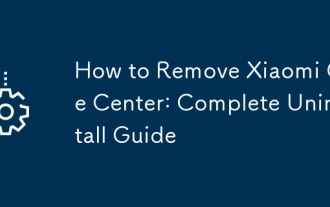 How to Remove Xiaomi Game Center: Complete Uninstall Guide
Mar 18, 2025 pm 05:58 PM
How to Remove Xiaomi Game Center: Complete Uninstall Guide
Mar 18, 2025 pm 05:58 PM
Article details steps to completely uninstall Xiaomi Game Center from Xiaomi devices, discussing performance benefits and risks involved in the process.Character count: 159
 The Fastest Way to Uninstall Xiaomi Game Center (2025)
Mar 18, 2025 pm 06:03 PM
The Fastest Way to Uninstall Xiaomi Game Center (2025)
Mar 18, 2025 pm 06:03 PM
Article discusses the fastest way to uninstall Xiaomi Game Center in 2025 using built-in settings, with optional third-party tools for efficiency.Character count: 159
 How to Uninstall Xiaomi Game Center
Mar 18, 2025 pm 06:01 PM
How to Uninstall Xiaomi Game Center
Mar 18, 2025 pm 06:01 PM
The article provides a detailed guide on uninstalling Xiaomi Game Center, discussing standard and alternative methods, and potential performance improvements post-uninstallation.
 Xiaomi Game Center Stuck? Here's How to Uninstall It!
Mar 18, 2025 pm 06:01 PM
Xiaomi Game Center Stuck? Here's How to Uninstall It!
Mar 18, 2025 pm 06:01 PM
Article discusses uninstalling stuck Xiaomi Game Center, troubleshooting, and exploring gaming alternatives. Main issue is app malfunction and removal.
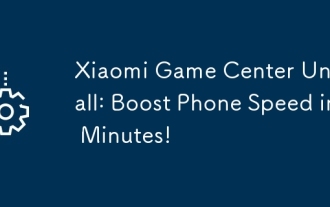 Xiaomi Game Center Uninstall: Boost Phone Speed in Minutes!
Mar 18, 2025 pm 06:04 PM
Xiaomi Game Center Uninstall: Boost Phone Speed in Minutes!
Mar 18, 2025 pm 06:04 PM
The article provides a detailed guide on completely removing Xiaomi Game Center from Xiaomi devices, including uninstallation steps, disabling system integration, clearing residual data, and rebooting. It also discusses performance optimization post-
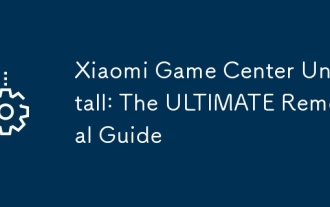 Xiaomi Game Center Uninstall: The ULTIMATE Removal Guide
Mar 18, 2025 pm 05:59 PM
Xiaomi Game Center Uninstall: The ULTIMATE Removal Guide
Mar 18, 2025 pm 05:59 PM
This guide addresses uninstalling Xiaomi Game Center, focusing on common issues post-uninstallation, ensuring complete removal of residual files, and preventing automatic reinstallation.
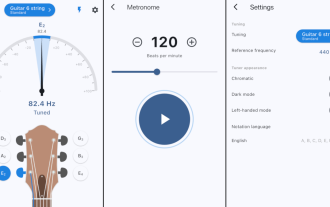 'LikeTones' Is a Guitar Tuner With No Ads or Upsells
Mar 22, 2025 am 10:16 AM
'LikeTones' Is a Guitar Tuner With No Ads or Upsells
Mar 22, 2025 am 10:16 AM
I've been trying to get back into playing guitar and I've noticed one thing: Both the App Store and Google Play are replete with guitar-tuning apps that are full of either upsells or advertisements. Isn't there any application that helps tune you



