
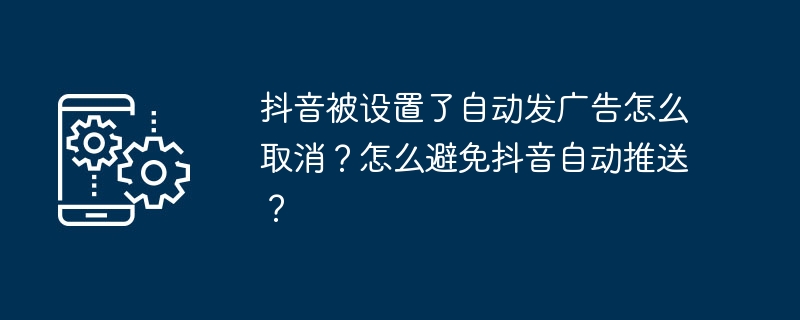
As one of the most popular short video platforms today, Douyin has attracted a large number of users. Recently, some users have reported that their Douyin accounts have been set up to automatically post advertisements, which has caused trouble to their experience. So, if Douyin is set to automatically post ads, how can I cancel it? This article will answer this question in detail.
1. How to cancel Douyin’s automatic advertisement setting?
1. Check account permissions
Before starting to address the issue, users must first verify their account permissions to confirm whether other users or third-party applications have been granted administrative permissions. If permissions are found to have been granted, they should be revoked. The steps to cancel permission are as follows:
Open Douyin, click "Me", and then click the settings button in the upper right corner. In the settings interface, find the "Account and Security" option and click to enter. Then, find the "Authorization Management" option and click to view authorization records. If there is abnormal authorization, click the revoke button to cancel the corresponding permissions.
2. Clear cache and data
Sometimes, Douyin’s automatic advertising problem may be caused by cache and data problems. Users can try clearing Douyin’s cache and data to resolve this issue. The specific operations are as follows:
For Android phones:
- Open the phone settings and find "Application Management" or "Application Details".
- Find the Douyin application and click to enter the application details interface.
- Click on the "Storage" option and then click on "Clear Cache".
For iPhone:
- Open "Settings" and find the "General" option.
- Click "iPhone Storage" and find the Douyin application.
- Click "Delete App" to confirm the deletion. Then re-download and install TikTok.
3. Update Douyin version
Douyin will be updated regularly to fix known issues. If the version of Douyin used by users is too old, it may cause problems with automatic advertising. Users are advised to update to the latest version of Douyin to resolve this issue.
4. Contact Douyin customer service
If the above methods cannot solve the problem of automatic advertising, users can try to contact Douyin customer service. Provide relevant evidence and information and let customer service help solve the problem.
2. How to avoid automatic push on Douyin?
1. Turn off personalized recommendations
Douyin’s personalized recommendations may cause users to see ads that they are not interested in. Users can turn off personalized recommendations and reduce advertising push. The specific operation is as follows:
Open Douyin, click "Me", and then click the settings button in the upper right corner. In the settings interface, find the "General" option and click to enter. Next, find the “Privacy Settings” option and click to enter. Find the "Personalized Recommendations" option and turn off the switch.
2. Set up ad blocking
Users can find ad blocking options in Douyin settings and block corresponding types of ads according to their needs. In this way, you can reduce uninteresting advertising push.
3. Pay attention to the protection of personal information
Users should not disclose personal information easily on Douyin to avoid being used by bad elements. You should also pay attention to protecting the security of your account and change your password regularly to prevent your account from being used maliciously.
The problem of Douyin automatically posting advertisements has caused trouble to users, but through the above methods, users can effectively solve this problem. In order to better use Douyin, users also need to pay attention to personal information protection and ad blocking settings. I hope this article can be helpful to the majority of Douyin users.
The above is the detailed content of How can I cancel Douyin's automatic advertisement setting? How to avoid automatic push on Douyin?. For more information, please follow other related articles on the PHP Chinese website!
 Promoting ads
Promoting ads
 Douyin cannot download and save videos
Douyin cannot download and save videos
 How to watch live broadcast playback records on Douyin
How to watch live broadcast playback records on Douyin
 Check friends' online status on TikTok
Check friends' online status on TikTok
 Migrate data from Android phone to Apple phone
Migrate data from Android phone to Apple phone
 What's the matter with Douyin crashing?
What's the matter with Douyin crashing?
 Why can't I see visitors on my TikTok
Why can't I see visitors on my TikTok
 How many people can you raise on Douyin?
How many people can you raise on Douyin?




