 Software Tutorial
Software Tutorial
 Mobile Application
Mobile Application
 How to prevent Xiaohongshu interactive messages from being seen by friends?
How to prevent Xiaohongshu interactive messages from being seen by friends?
How to prevent Xiaohongshu interactive messages from being seen by friends?
Mar 21, 2024 pm 09:41 PMphp editor Youzi today will introduce to you how to set interactive messages in Xiaohongshu to prevent friends from seeing them. In Xiaohongshu, interactive messages are a function that displays the interaction status of the circle of friends. Sometimes we may not want certain friends to see our interactive messages. Next, let us learn how to set privacy permissions and protect our private information.

小红书Using Tutorial
How to prevent Xiaohongshu interactive messages from being seen by friends?
1. First open the Xiaohongshu APP and enter the main page;
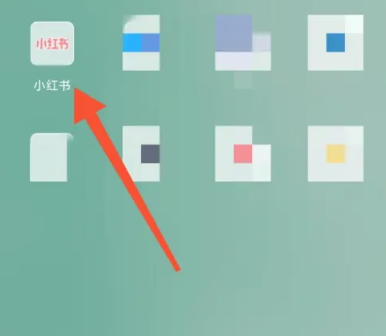
2. Then enter the main page of Xiaohongshu and click [Message] at the bottom to enter the special area;
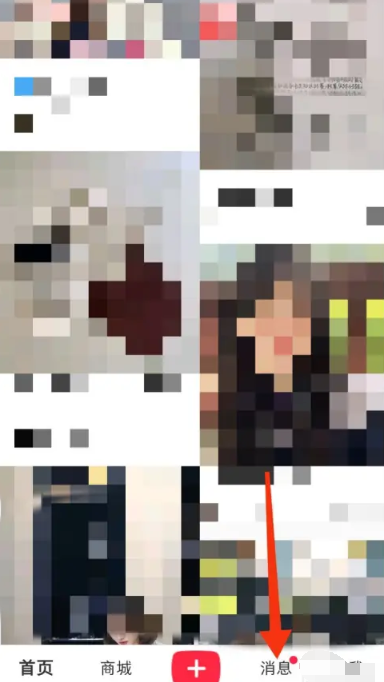
3. Then enter the message interface and find the friend who needs to be blocked;

4. Then click the [three dots] in the upper right corner of the chat box;
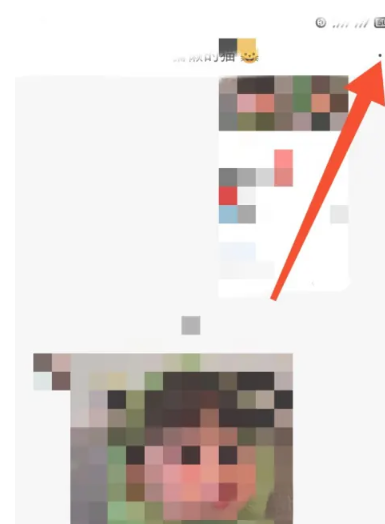
5. Finally, expand the function bar at the bottom and select [Block Message] to prevent friends from seeing it.
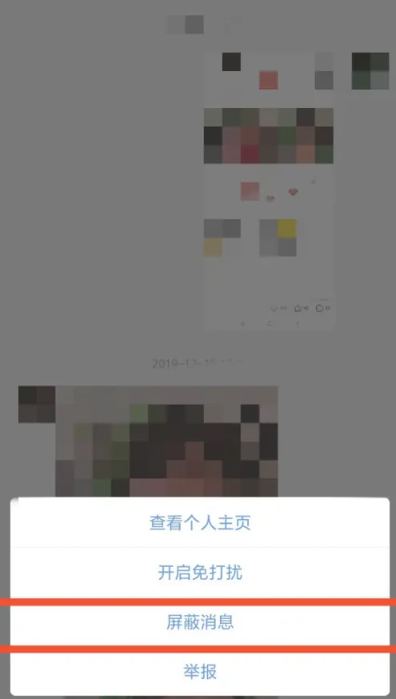
The above is the detailed content of How to prevent Xiaohongshu interactive messages from being seen by friends?. For more information, please follow other related articles on the PHP Chinese website!

Hot Article

Hot tools Tags

Hot Article

Hot Article Tags

Notepad++7.3.1
Easy-to-use and free code editor

SublimeText3 Chinese version
Chinese version, very easy to use

Zend Studio 13.0.1
Powerful PHP integrated development environment

Dreamweaver CS6
Visual web development tools

SublimeText3 Mac version
God-level code editing software (SublimeText3)

Hot Topics
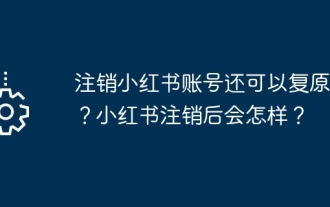 Can I cancel my Xiaohongshu account and recover it? What will happen after Xiaohongshu is canceled?
Mar 23, 2024 am 11:11 AM
Can I cancel my Xiaohongshu account and recover it? What will happen after Xiaohongshu is canceled?
Mar 23, 2024 am 11:11 AM
Can I cancel my Xiaohongshu account and recover it? What will happen after Xiaohongshu is canceled?
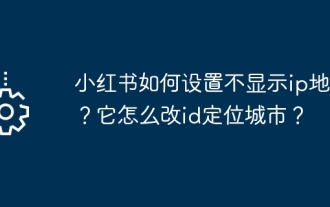 How to set Xiaohongshu not to display IP address? How does it change the id to locate the city?
Mar 27, 2024 pm 03:00 PM
How to set Xiaohongshu not to display IP address? How does it change the id to locate the city?
Mar 27, 2024 pm 03:00 PM
How to set Xiaohongshu not to display IP address? How does it change the id to locate the city?
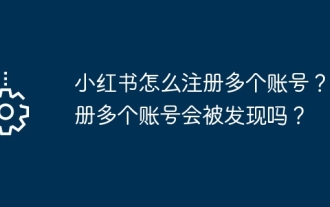 How to register multiple accounts on Xiaohongshu? Will I be discovered if I register multiple accounts?
Mar 25, 2024 am 09:41 AM
How to register multiple accounts on Xiaohongshu? Will I be discovered if I register multiple accounts?
Mar 25, 2024 am 09:41 AM
How to register multiple accounts on Xiaohongshu? Will I be discovered if I register multiple accounts?
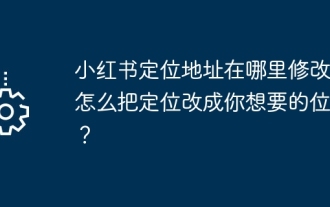 Where can I modify the location address of Xiaohongshu? How to change the positioning to the location you want?
Apr 01, 2024 am 08:06 AM
Where can I modify the location address of Xiaohongshu? How to change the positioning to the location you want?
Apr 01, 2024 am 08:06 AM
Where can I modify the location address of Xiaohongshu? How to change the positioning to the location you want?
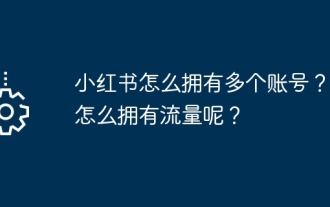 How to have multiple accounts on Xiaohongshu? How does it have traffic?
Mar 24, 2024 pm 03:36 PM
How to have multiple accounts on Xiaohongshu? How does it have traffic?
Mar 24, 2024 pm 03:36 PM
How to have multiple accounts on Xiaohongshu? How does it have traffic?
 How to send a private message to Xiaohongshu via WeChat_Xiaohongshu shares tips on leaving a WeChat ID ingeniously
Mar 23, 2024 pm 04:16 PM
How to send a private message to Xiaohongshu via WeChat_Xiaohongshu shares tips on leaving a WeChat ID ingeniously
Mar 23, 2024 pm 04:16 PM
How to send a private message to Xiaohongshu via WeChat_Xiaohongshu shares tips on leaving a WeChat ID ingeniously
 How to publish works on Xiaohongshu How to publish articles and pictures on Xiaohongshu
Mar 22, 2024 pm 09:21 PM
How to publish works on Xiaohongshu How to publish articles and pictures on Xiaohongshu
Mar 22, 2024 pm 09:21 PM
How to publish works on Xiaohongshu How to publish articles and pictures on Xiaohongshu
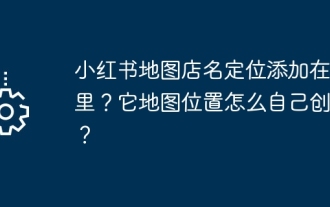 Where to add store name positioning on Xiaohongshu map? How to create its map location yourself?
Mar 30, 2024 pm 01:06 PM
Where to add store name positioning on Xiaohongshu map? How to create its map location yourself?
Mar 30, 2024 pm 01:06 PM
Where to add store name positioning on Xiaohongshu map? How to create its map location yourself?






