
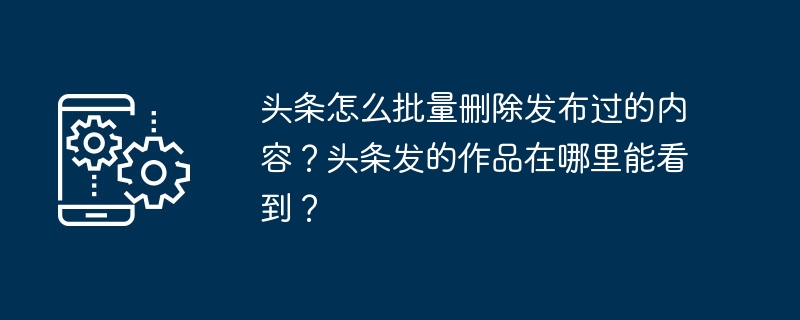
php The editor will teach you how to delete published content in Toutiao in batches, and also answer the question of where Toutiao works can be seen. In the Toutiao APP, users can find the "Work Management" option through the "My" page, which contains all works published by the user. Here, the user can manage and delete published content in batches. In addition, the user's works will also be displayed on the personal homepage, and other users can view the works published by the user by browsing the user's homepage.
1. How to delete published content in Toutiao in batches?
1. Log in to Toutiao APP and enter the “My” page.
2. In the "My" page, find the "Work Management" module and click to enter.
3. On the work management page, you can see all the works you have published. Find the work you want to delete and click the "..." button in the lower right corner.
4. In the pop-up menu, select the "Delete" option. After confirming the deletion, the work will disappear from your top works.
5. If you want to delete multiple works in batches, you can first check the works that need to be deleted, and then click the "Batch Operation" button in the upper right corner. In the pop-up menu, select the "Delete" option to delete the selected works in batches.
2. Where can I see the works posted on Toutiao?
1. Log in to Toutiao APP and enter the “My” page.
2. In the "My" page, find the "Work Management" module and click to enter.
3. On the work management page, you can see all the works you have published, including articles, micro headlines, videos, etc.
Batch deletion of content published by Toutiao is an effective management method that can help you organize and optimize your works. When using Toutiao, it is very important to understand how to view and manage your own works. I hope this article can be helpful to you and give you a better experience on Toutiao.
The above is the detailed content of How to delete published content in Toutiao in batches? Where can I see the works posted on Toutiao?. For more information, please follow other related articles on the PHP Chinese website!




