 System Tutorial
System Tutorial
 Windows Series
Windows Series
 What to do if the blue screen error code 0x00000124 appears in Win7 system? The editor will teach you how to solve it
What to do if the blue screen error code 0x00000124 appears in Win7 system? The editor will teach you how to solve it
What to do if the blue screen error code 0x00000124 appears in Win7 system? The editor will teach you how to solve it
The blue screen 0x00000124 error code in Win7 system is a headache, affecting work and entertainment. PHP editor Yuzai carefully compiled solutions, including checking hardware, updating drivers, running system file checks, etc. Just follow the editor's guidance to easily solve this problem and return your computer to stable operation.
In the process of using the win7 system, it is inevitable to encounter problems of one kind or another. In particular, blue screen or black screen and other faults are often encountered by users. Some users of the win7 ultimate system reported that when the computer is turned on, , a blue screen phenomenon occurs, and the error code 0x00000124 is prompted. How to deal with this problem? Let’s take a look at the steps to solve the blue screen error code 0x00000124.
What should I do if the blue screen error code 0x00000124 appears in Win7 system?
Blue screen reasons:
124 errors are often caused by problems with the CPU and graphics card. It is recommended that you clean up the dust on the graphics card and replace it with a good graphics card for testing and troubleshooting. . It may also be caused by CPU heat dissipation problem
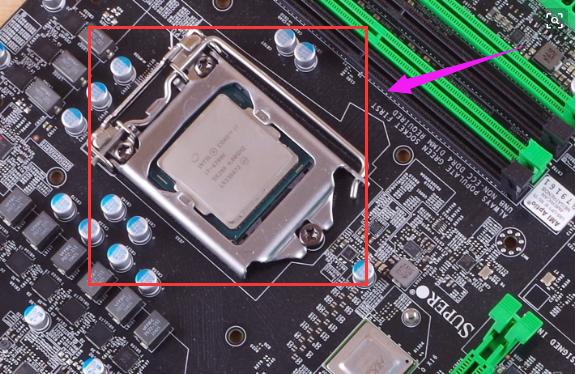

Usually caused by problematic hardware, the file that usually causes the blue screen is hal.dll. hal.dll is a Windows hardware abstraction layer module used to solve the complexity of hardware. Based on the stop code, it is likely to be a hardware problem, and the hal.dll file is a Windows hardware extraction layer module, which is used to solve the complexity of the hardware, so it is best to check the hardware driver and Is there any problem with the equipment?

One-click download DLL repair tool_Automatically fix all missing dll problems-3DM Game Repair Master
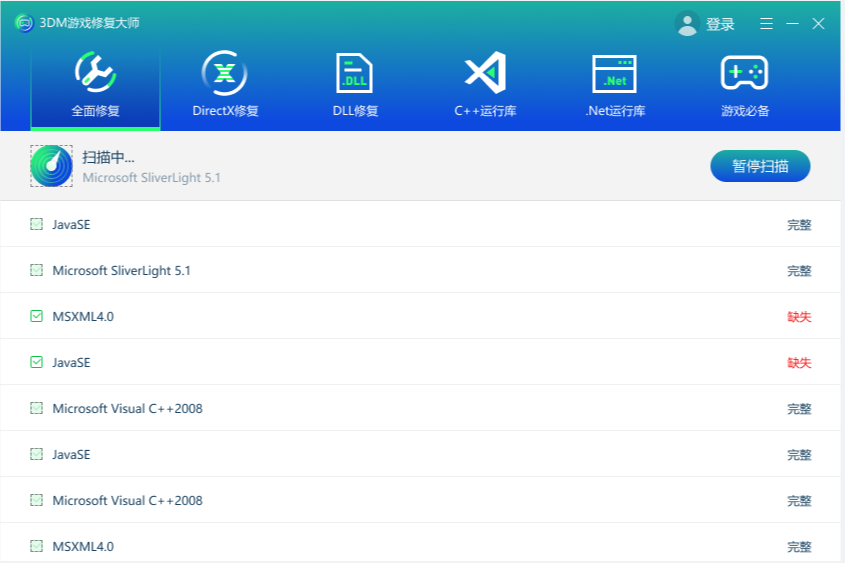 ##Blue screen picture-3
##Blue screen picture-3
The blue screen is mainly caused by hardware problems;
1. Have you replaced any hardware equipment recently? If so, it is recommended to restore the previous hardware configuration;
2. What operations did you do before the problem occurred? (such as installing a certain software or driver);
3. It is recommended to press F8 to enter safe mode when booting. If you have installed some software, uninstall it first; if you have installed some drivers, go to Go to Device Manager to disable it;
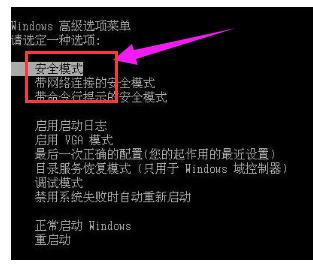
System blue screen picture-4
4. If the problem persists, it is recommended to press F8 when booting, enter the Windows advanced options menu, select the last known correct configuration, and take a look Whether the problem can be solved.

Blue screen picture-5
5. If the blue screen still appears in safe mode, the problem may be caused by unstable hardware. It is recommended to contact the computer manufacturer to troubleshoot the hardware. If you have recently changed some hardware or hardware drivers, it is recommended to change them to confirm the problem.
The following are some general steps for troubleshooting hardware blue screens. You can try them:
1. If you have recently If you have to replace the hardware, please replace the new hardware with the previous hardware or other new hardware;
2. If you have multiple memory sticks, please keep only one and remove the rest;
3. Confirm whether the wiring, etc. are loose and whether there is too much dust in the chassis, fix and clean it.
This is where I will introduce to you what to do if the blue screen 0x00000124 error code appears in Win7 system. Users who encounter the same problem as above may wish to follow the above steps. I hope it will help you.
The above is the detailed content of What to do if the blue screen error code 0x00000124 appears in Win7 system? The editor will teach you how to solve it. For more information, please follow other related articles on the PHP Chinese website!

Hot AI Tools

Undresser.AI Undress
AI-powered app for creating realistic nude photos

AI Clothes Remover
Online AI tool for removing clothes from photos.

Undress AI Tool
Undress images for free

Clothoff.io
AI clothes remover

AI Hentai Generator
Generate AI Hentai for free.

Hot Article

Hot Tools

Notepad++7.3.1
Easy-to-use and free code editor

SublimeText3 Chinese version
Chinese version, very easy to use

Zend Studio 13.0.1
Powerful PHP integrated development environment

Dreamweaver CS6
Visual web development tools

SublimeText3 Mac version
God-level code editing software (SublimeText3)

Hot Topics
 1377
1377
 52
52
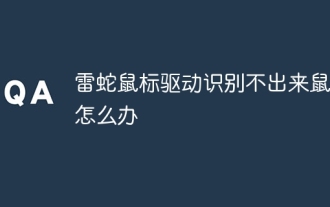 What should I do if the Razer mouse driver cannot recognize the mouse?
May 06, 2024 pm 11:36 PM
What should I do if the Razer mouse driver cannot recognize the mouse?
May 06, 2024 pm 11:36 PM
Razer mouse drivers not recognized can be resolved by following these steps: check hardware connections, update drivers, reinstall drivers, check Windows settings, check for third-party software conflicts, run System File Checker (SFC) and reset Razer Snake Synapse. If the problem persists, the mouse hardware may be faulty, please contact Razer Support.
 How to install WinNTSetup into Win11 system_How to install WinNTSetup into Win11 system
May 08, 2024 am 11:19 AM
How to install WinNTSetup into Win11 system_How to install WinNTSetup into Win11 system
May 08, 2024 am 11:19 AM
First download the latest Win11 system ISO image, and then in Win10 system, you can directly right-click on the downloaded ISO image file and select [Load]; if it is under WinPE, WinXP, or Win7 system, you need to use the virtual optical drive tool to load the ISO Image; or you can directly decompress the ISO image file without using a virtual optical drive. Then run WinNTSetup. The software interface is as shown in the figure: First locate the location of the install.wim file. You can find the install.wim file in the sources directory of the Win11 ISO image loaded or decompressed by the virtual optical drive. Then set the location of the boot disk and installation disk. Generally, you are going to put W
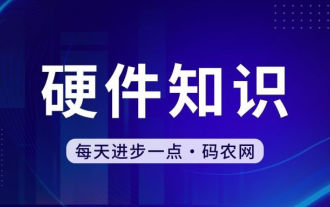 Can any graphics card be installed on the motherboard?
Apr 29, 2024 am 09:16 AM
Can any graphics card be installed on the motherboard?
Apr 29, 2024 am 09:16 AM
Are all motherboards suitable for installing any independent graphics card? 90% of graphics cards and motherboards are compatible. The most important thing is the power supply. The more high-end graphics cards, the better the power supply specifications are. For example, use a 2060 graphics card. If the power supply is equipped with a 200W power supply, it will not match. It will be more comfortable to configure at least a 600W power supply. This configuration is a 4-core processor. The CPU is not very low, but the graphics card is only equipped with 9500GT. This is obviously an unreasonable combination of graphics cards. As long as you upgrade the graphics card, the performance of your computer will be greatly improved. In the case of corresponding interfaces, all motherboards are equipped with any independent graphics card, no. Can my graphics card be installed on the motherboard after I buy it? 1. Yes, the installation method is as follows: We must first determine whether the independent graphics card we purchased is compatible with our own.
 What should I do if the Win7 taskbar does not display the icon? How to solve the problem of the computer taskbar icon disappearing
Jun 09, 2024 pm 01:49 PM
What should I do if the Win7 taskbar does not display the icon? How to solve the problem of the computer taskbar icon disappearing
Jun 09, 2024 pm 01:49 PM
Recently, many users using Win7 system have found that the icons in the taskbar suddenly disappeared, which makes the operation very inconvenient and they do not know how to solve the problem. This article will introduce to you how to solve the problem of disappearing taskbar icons in Win7 system. Bar! Cause Analysis When encountering such a situation, there are generally two situations: one is that the taskbar on the computer does not really disappear, but is just hidden, and the other is that the taskbar does disappear. Method 1: 1. There is a situation that you need to confirm first, that is, when the mouse is placed at the bottom of the screen, the taskbar will be displayed. You can directly click the mouse on the taskbar and select "Properties". 2. In the dialog box that opens, click & on the "Hide taskbar" option.
 How to clear all desktop background images in Win7? Tips for deleting personalized background images in Win7
Jun 02, 2024 am 09:01 AM
How to clear all desktop background images in Win7? Tips for deleting personalized background images in Win7
Jun 02, 2024 am 09:01 AM
In Win7 system, many users want to delete personalized desktop background images, but do not know how to delete them. This article will show you how to delete personalized background images in Win7 system. 1. First, open the control panel interface of the Win7 system and click to enter the "Appearance and Personalization" settings; 2. Then, in the opened interface, click the "Change Desktop Background" setting; 3. Then, click below "Desktop background" option; 4. Then, select Select all, and then click Clear all. Of course, you can also use it under "Customize", right-click the theme you want to delete, and then click &q on the shortcut menu
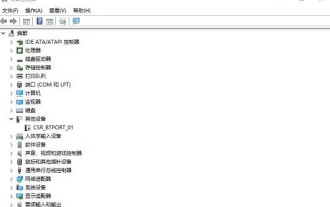 What to do if win11 bluetooth cannot be used_win11 bluetooth cannot be connected how to deal with it
May 08, 2024 am 10:37 AM
What to do if win11 bluetooth cannot be used_win11 bluetooth cannot be connected how to deal with it
May 08, 2024 am 10:37 AM
1. First, we click the search button in the taskbar below, search and enter [Device Manager]. 2. Then find our Bluetooth device in the device manager, right-click to select it, and click [Update Driver]. 3. If the Bluetooth device cannot be found in the device manager, then we can download Master Lu and update the driver in it. Method 2: 1. First, we enter [Settings] through the start menu. 2. Find the [devices] device in the setting interface. 3. Then click the [Bluetooth] option, and then set the switch below to [On].
 Solve the problem of being unable to access the Internet even though the broadband is connected (troubleshooting)
May 05, 2024 pm 06:01 PM
Solve the problem of being unable to access the Internet even though the broadband is connected (troubleshooting)
May 05, 2024 pm 06:01 PM
The Internet has become an indispensable part of people's lives in today's information age. But we can't get online, and sometimes we encounter some troubles. However, for example, the broadband is already connected. And take corresponding solution measures, we need to troubleshoot the problem step by step to restore the network connection in this case. Confirm the device connection status: Whether the mobile phone and other devices have been correctly connected to the broadband network, check the computer to ensure that the wireless network or wired network connection is normal. 2. Restart the broadband device: Reset the device and re-establish the connection, wait a few minutes and then turn it back on again. Try turning off the broadband router or modem. 3. Check the broadband account number and password: To avoid being unable to access the Internet due to incorrect account or password, make sure the broadband account number and password entered are correct. 4. Check D
 What to do if the computer is shut down and the main chassis is still running. A must-read for beginners: How to solve the problem of the main computer not being powered off after the computer is shut down
Apr 29, 2024 pm 09:20 PM
What to do if the computer is shut down and the main chassis is still running. A must-read for beginners: How to solve the problem of the main computer not being powered off after the computer is shut down
Apr 29, 2024 pm 09:20 PM
It's been a long time since I posted a text-only post. Everything went smoothly after upgrading to Windows 10 system. I didn't expect that I encountered a problem today, and it was a strange problem. I found that I clicked the shutdown button. After shutting down, the screen went black, but the power light of the host was still displayed, the keyboard light was flashing, and the 6 large LED fans of the chassis were spinning without stopping at all. There are many reasons why Windows 10 computers cannot be shut down completely. Here we collect several common solutions, hoping to help friends who encounter this problem. What should I do if the host continues to power off after Win10 shuts down? Methods to deal with it from three angles, 1: Turn off "Enable fast startup", 2: Update the graphics card driver, 3: Check for computer viruses. Of course it leads to clicking the shutdown button



