
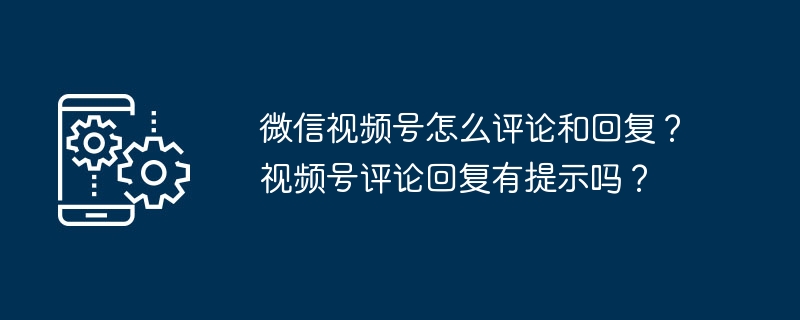
php editor Strawberry has brought detailed strategies for comments and replies on WeChat video accounts. In WeChat video accounts, comments and replies are important ways for users to interact and communicate, but many users may not know how to operate. This article will explain to you how to comment and reply in WeChat video accounts, as well as related tips and tricks. Let you easily master the skills of video account comment interaction and enjoy a richer social experience!
1. How to comment and reply on WeChat video account?
1. Watch the content of video accounts
First, find and follow some video accounts that interest you in WeChat. When browsing the content of the video account, if you want to leave a comment, just find the "write a comment" input box at the bottom of the video.
2. Enter the comment content
Click the "Write a Comment" input box to enter the comment input interface. Here, you can enter your opinions, feelings or questions about the video content. After completing the input, click the "Send" button to post the comment.
3. Reply to comments
When other users comment on the content of your video account, you can see their comments in the comment area of the video account. Click on the comment to enter the reply interface. Here, you can reply to the comment by clicking the "Send" button.
4. Manage comments
In the WeChat video account, you can manage the posted comments. Click the "Comments" button on the video account homepage to enter the comment management interface. Here you can view, edit, and delete your comments.
2. Are there any tips for replying to comments on WeChat video accounts?
1. Real-time prompts
When a user comments or replies to the content of your video account, WeChat will send you a prompt in real time. These prompts will appear next to the video account's avatar in the WeChat chat list, allowing you to check them in time.
2. Message notifications
In WeChat settings, you can manage message notifications for video accounts. For example, you can choose whether to be reminded via mobile phone text messages, push notifications, etc. when you receive comments and replies.
3. Homepage prompt
When you open the video account homepage, if there are new comments and replies, the video account homepage will display a red digital prompt to remind you that there are New interactive content.
The comment and reply functions of the WeChat video account make interaction between users more convenient. Through functions such as real-time prompts, message notifications, and homepage prompts, users can understand their comments and replies at any time.
The above is the detailed content of How to comment and reply on WeChat video account? Are there any tips for replying to video account comments?. For more information, please follow other related articles on the PHP Chinese website!




