
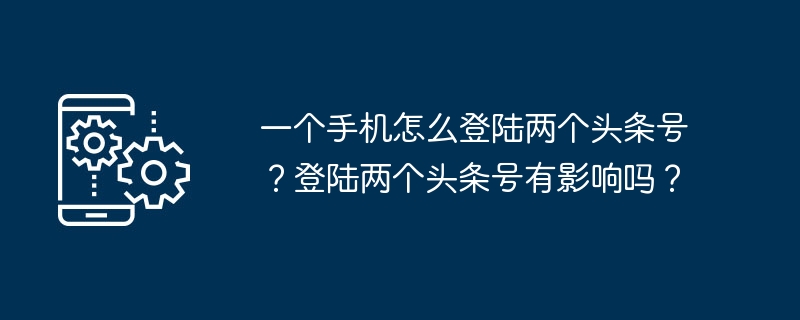
php editor Youzi teaches you how to log in to two Toutiao accounts on one mobile phone, and answers whether logging in to two Toutiao accounts will have any impact. In today's social media era, many people may need to manage multiple Toutiao accounts due to work or hobbies. However, some people may worry that logging in to multiple accounts at the same time will lead to information confusion or account bans. Next, we will introduce the solution to this problem and related precautions in detail.
1. How to log in to two Toutiao accounts with one mobile phone?
If you want to log in to two Toutiao accounts on the same mobile phone, you must ensure that the Toutiao APP is installed on the mobile phone. Then, follow the steps below:
1. Open the Toutiao APP and enter the mobile phone number and password of the first Toutiao account to log in.
2. Click the "My" button in the lower right corner of the screen and select "Settings."
3. In the settings interface, find the "Account Management" option and click to enter.
4. Next, click "Add Account" and then select "Mobile Phone Number".
5. Enter the mobile phone number and password of the second Toutiao account to complete the login.
In this way, you can log in to two Toutiao accounts on the same mobile phone. It should be noted that some mobile phones may not support logging in to multiple accounts at the same time. In this case, you can try clearing the phone cache or updating the APP to the latest version.
2. Will there be any impact if I log in to two Toutiao accounts on one mobile phone?
Although it is feasible to log in to two Toutiao accounts on the same mobile phone, doing so may have certain effects:
1. Account security: on the same device Logging in to multiple accounts may increase the risk of account and password leaks. Therefore, it is recommended to change your password regularly and keep your phone safe.
2. Data sharing: If two accounts are associated with third-party services, such as WeChat, Weibo, etc., logging in on the same device may lead to data sharing. This means that the information, videos, etc. you see on one account may appear on another account.
3. Ad push: Logging in to multiple accounts on the same device may cause confusion in ad push. For example, you search for a product on one account and then receive related ads on another account.
4. User experience: Logging in to multiple accounts may cause the phone to run slower and affect the user experience.
Despite the above effects, in actual use, logging into two Toutiao accounts on one mobile phone will not cause much trouble. As long as you pay attention to account security and data privacy, and use mobile phone resources rationally, you can avoid these problems.
It is feasible to log in to two Toutiao accounts on one mobile phone, which provides users with more convenience. During the operation, you should also pay attention to account security and data privacy to ensure that the phone runs smoothly. Only in this way can we better enjoy the convenience brought by mobile Internet.
The above is the detailed content of How to log into two Toutiao accounts on one mobile phone? Does it have any impact to log in to two headline accounts?. For more information, please follow other related articles on the PHP Chinese website!
 Mobile phone root
Mobile phone root
 Projector mobile phone
Projector mobile phone
 The phone cannot connect to the Bluetooth headset
The phone cannot connect to the Bluetooth headset
 Why does my phone keep restarting?
Why does my phone keep restarting?
 The difference between official replacement phone and brand new phone
The difference between official replacement phone and brand new phone
 Why does my phone keep restarting?
Why does my phone keep restarting?
 Why can't my mobile phone make calls but not surf the Internet?
Why can't my mobile phone make calls but not surf the Internet?
 Why is my phone not turned off but when someone calls me it prompts me to turn it off?
Why is my phone not turned off but when someone calls me it prompts me to turn it off?




